[vc_row][vc_column][vc_column_text]
United Airlines Uses Azure Site Recovery to Build a Disaster Recovery Solution
To address the need for an enterprise-ready disaster recovery solution, in June 2013 United Airlines joined the Rapid Deployment Program (RDP) for Windows Server 2012 R2. “Now that we are more virtualized, we are looking at a whole new approach to DR, where flexibility and cloud computing combine to provide a resilient solution that we can tailor to meet our needs,” says Wilson. “It made sense to continue on our cloud journey with a Microsoft DR solution.”
Hyper-V Replica offers a data replication solution that replicates virtual machines within a site or to a remote site. The latest version of Hyper-V Replica provides the flexibility that United is looking for, with variable replication frequency—from 30 seconds up to 15 minutes—and support for extended replication to a third site. And the new DR management service, Microsoft Azure Site Recovery, answers the airline’s need for a highly available DR solution because it is delivered as a cloud service running in the Microsoft Azure environment. Azure Site Recovery offers orchestration at scale delivered via recovery plans, so United IT staff can bring up applications in a desired manner at a low recovery time objective. While Azure Site Recovery is a feature of Windows Server 2012 R2, it supports backwards compatibility with all versions of Hyper-V Replica.
With Azure Site Recovery:
-
Safeguard complex workloads against outages
-
Support heterogenous environments (including Hyper-V)
-
Leverage computer resources
-
Reduce infrastructure costs by migrating workloads to Azure
Using Azure as a destination for disaster recovery eliminates the cost and complexity maintaining a secondary site, and replicated data is stored in Azure Storage, with all the resilience that provides. Site Recovery provides test failovers to support disaster recovery drills without affecting production environments. You can also run planned failovers with a zero-data loss for expected outages, or unplanned failovers with minimal data loss (depending on replication frequency) for unexpected disasters. After failover you can failback to your primary sites. Site Recovery provides recovery plans that can include scripts and Azure automation workbooks so that you can customize failover and recovery of multi-tier applications.
Managed Solution is a full-service technology firm that empowers business by delivering, maintaining and forecasting the technologies they’ll need to stay competitive in their market place. Founded in 2002, the company quickly grew into a market leader and is recognized as one of the fastest growing IT Companies in Southern California.
We specialize in providing full Microsoft solutions to businesses of every size, industry, and need.
Learn more about professional services provided by Managed Solution
Network Assessment & Technology Roadmap
[/vc_column_text][/vc_column][/vc_row][vc_row][vc_column][vc_column_text]
To Learn More about Professional Services, contact us at 800-208-3617
[/vc_column_text][/vc_column][/vc_row]
[vc_row][vc_column][vc_column_text]
Microsoft Stream is a new video service for businesses
By Frederic Lardinois as written on techcrunch.com
Microsoft today launched Stream, a new business video service that aims to give businesses that want to share video internally the same kind of tools and flexibility that YouTube offers to consumers — but with the added benefits of the security tools enterprises expect from their document management services. The service is now available as a free preview.
As James Phillips, Microsoft’s corporate VP of its Business Intelligence Products Group, told me, all it takes to get started with Stream is an email address. The user experience in Stream does take its cues from consumer services like Vimeo and YouTube, and includes a number of social features, including likes and comments, as well as recommendations.
“We’ve all been trained as consumers to understand what beautiful and fully featured software looks like,” Phillips told me. “And we are now delivering on those experiences in business software.”
Some of the basic use cases for using video in a company include training and employee communications.
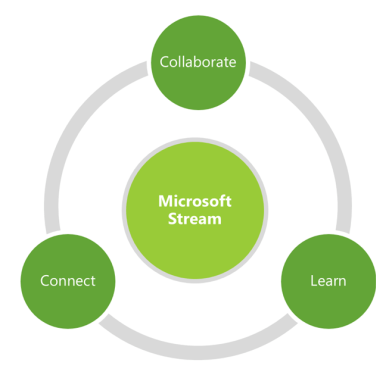 It’s worth noting that Microsoft already offered a business video service in the form of Office 365 Video. “Microsoft Stream builds upon the learnings success of Office 365 Video and over time the two experiences will converge with a seamless migration to ensure a consistent experience both within and outside of Office 365,” Phillips writes in today’s official announcement and also notes that current Office 365 Video users will not see any differences in the service for now.
It’s worth noting that Microsoft already offered a business video service in the form of Office 365 Video. “Microsoft Stream builds upon the learnings success of Office 365 Video and over time the two experiences will converge with a seamless migration to ensure a consistent experience both within and outside of Office 365,” Phillips writes in today’s official announcement and also notes that current Office 365 Video users will not see any differences in the service for now.
Compared to Office 365 Video, Microsoft Stream will leverage more of Microsoft’s existing technologies to offer a more consumer-like experience. Phillips tells me that team is looking at work being done in Microsoft Research and by the Azure Machine Learning teams, for example, to bring features like speech-to-text, automatic translations, and support for face recognition to future versions of Stream. Phillips tells me the team is also looking at adding support for live streaming in the future.
What’s even more important for enterprises and their IT admins, though, is that Stream treats videos like every other enterprise document. For them, a video is just like any other digital artifact in the enterprise and they can assign rights to videos, set access groups, remove access, and ensure that videos aren’t shared outside of the company.
Developers will also be able to take the Microsoft Stream API and build new applications on top of it. In this first stage, this mostly means they will be able to embed videos, but over time, the team will likely add more features to the API.
[/vc_column_text][/vc_column][/vc_row]
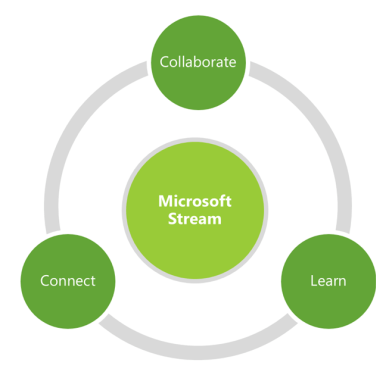 It’s worth noting that Microsoft already offered a business video service in the form of Office 365 Video. “Microsoft Stream builds upon the learnings success of Office 365 Video and over time the two experiences will converge with a seamless migration to ensure a consistent experience both within and outside of Office 365,” Phillips writes in today’s official announcement and also notes that current Office 365 Video users will not see any differences in the service for now.
It’s worth noting that Microsoft already offered a business video service in the form of Office 365 Video. “Microsoft Stream builds upon the learnings success of Office 365 Video and over time the two experiences will converge with a seamless migration to ensure a consistent experience both within and outside of Office 365,” Phillips writes in today’s official announcement and also notes that current Office 365 Video users will not see any differences in the service for now.