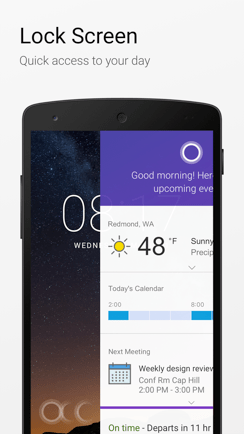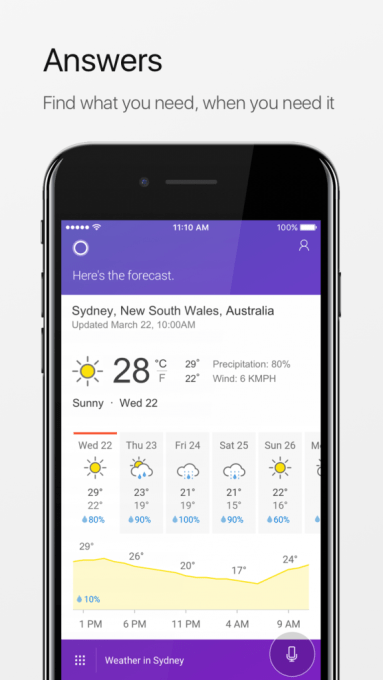Microsoft brings Cortana to the Android lock screen
By Sarah Perez as written on techcrunch.com
Following a series of beta trials, Microsoft officially announced this morning that it’s bringing its virtual assistant Cortana to the lock screen of Android devices. Initially, Microsoft had tested putting an overview of your day on the lock screen – offering information like the day’s weather, commute times, flight or meeting information, and more – where it could be seen at a glance.
The feature was designed to compete with Google’s own Assistant technology, which also offers similar information.
During the beta, users could head into the Cortana’s Setting menu to switch on lock screen integration. This would place a floating Cortana circle logo with “Swipe to Open” on the screen. If you swiped it, you’d be shown your personalized feed, schedule and the other information Cortana offered.
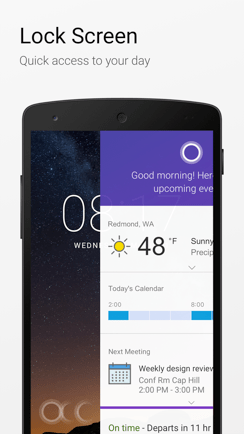
The Cortana lock screen integration was rolled out earlier this month, Microsoft confirms, but it’s now widely available.
Today, you’re also able to interact with Cortana above the lock, the company says. That means you can ask questions to their virtual assistant, as you could with Siri or Google Assistant, for example, as well as perform various tasks like setting reminders.
This functionality could further challenge Google on its own platform. As Google’s only entry in the PC space is Chrome OS, it may be more useful for Windows users to add Cortana to their phones, given its interoperability across desktop, laptop, and mobile – including iOS and Android, not just Windows 10.
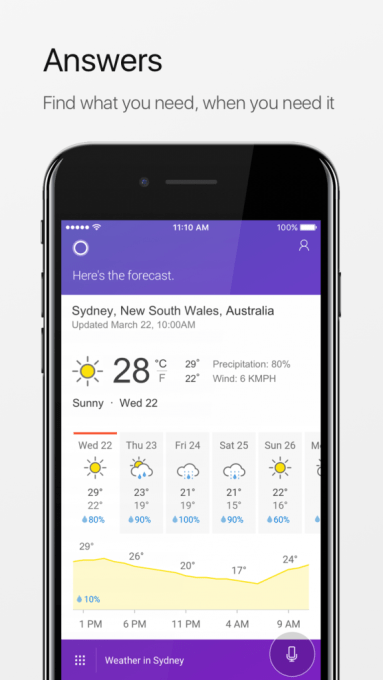
Microsoft says it has also improved the Cortana home on Android, making the information easier to read, along with other improvements like the ability to quickly add reminders and new calendar items, plus easier access to viewing, editing and adding items to lists.
Cortana in December rolled out an updated design on iOS and Android, Microsoft reminded users in today’s announcement. This upgrade had been focused on making it easier to get things done by putting the most important tasks more towards the center of the experience. The default experience is very purple, instead of the blue-and-black of the earlier Cortana look and feel. However, Microsoft added more color options in the weeks after the upgrade, including blue, green, and black.
In addition to its U.S. and U.K. availability, Cortana for iOS and Android is also launching in Australia today.
Create and manage up to 30,000 projects in Project Online
The Microsoft Project team is continuously innovating to meet our customers’ most-pressing needs. That’s why we’ve released additional features during the past six months—and why we’re now excited to announce a huge increase in the number of projects you can support through Project Online, a Microsoft Project & Portfolio Management (PPM) solution.
Create more projects, get more done
In the past, Project Online only allowed for 5,000 projects. Today, that increases six-fold, enabling you to create and manage up to 30,000 projects in the cloud. You’ve been asking for greater scale through Project Online, and we believe 30,000 projects gives you ample space and flexibility to get more done without resorting to cumbersome workarounds.
We’re also excited to announce several updates that improve performance and help you get the project information you need faster. One of these updates is the ability to create more project sites—also called subsites or collaboration sites. Before, there was a limit of 2,000 project sites. If you wanted more, you had to split them into multiple Project Web App (PWA) sites, impacting team productivity. Now, there’s a one-to-one relationship between projects and project sites. For example, if your Operations department creates 4,000 projects, it can also create 4,000 project sites across multiple site collections, boosting collaboration and information-sharing among project teams. Additionally, you can set the destination of these project sites in the Enterprise Project Type (EPT) template to help streamline project creation.

Access the Project Center data faster
More projects also means more data. Every time you go to the Project Center, Project Online calculates aggregate information—like total cost of all projects—which slows the time it takes to pull up that page. Going forward, you have the option to disable rollup groups and Gantt charts, bringing you the project data you need faster—especially as you create more and more projects. We also expedited the process for displaying a list of projects within Project Center and improved the custom filtering feature to help you quickly find the right project data.

We also released OData performance enhancements to decrease the transmission time for retrieving data from project reports. This is particularly helpful if you use SQL Server Integration Services to transfer data from Project Online into your own warehouse. You can download all your data at once, then pull the changed records at regular intervals to keep project data updated.
Lastly, we added modify dates to the following entities:
-
AssignmentBaseline
-
AssignmentBaselineTimephasedData
-
AssignmentTimephasedData
-
Engagement
-
EngagementsTimephasedData
-
ProjectBaseline
-
TaskBaseline
-
TaskBaselineTimephasedData
-
TaskTimephasedData
-
TimesheetLineActualData
-
ResourceDemandTimephasedData
-
ResourceTimephasedData
The Project team is always innovating to help customers achieve better project outcomes. Please go to our UserVoice page to submit ideas for improving Project. You can also visit the Microsoft PPM website to learn more about Project Online and other PPM offerings.
[vc_row][vc_column][vc_column_text]

Industry Leading System Center Engineering Talent
It’s time to think about your overall Identity & Access Management Strategy and we can help. Stay in control of your IT—across your environment and platforms. Simplify the deployment, configuration, management, and monitoring of your infrastructure and virtualized software-defined datacenter, while increasing agility and performance with System Center. With System Center Configuration Manager, data management becomes easy, reliable, and efficient.
Here's what we're loving about System Center 2016:
-
-
-
Reduce complexity with infrastructure provisioning
-
Seamlessly deploy, configure, and manage your software-defined datacenter infrastructure across compute, networking, storage, and security. Plus, take advantage of cloud-ready Windows Server 2016 capabilities—including Nano Servers, shielded virtual machines, and efficient, software-defined networking and storage solutions.
-
Increase efficiency with automated processes and self service
-
Automate any datacenter task to reduce errors and increase speed using built-in orchestration and IT Service Management. Offer self-service capabilities through an intuitive web portal and highly efficient service management.
-
Get the insights you need with workload and infrastructure monitoring
-
Monitor health, capacity, and usage to diagnose and troubleshoot issues across applications, workloads, and your infrastructure—before they result in costly downtime or slow performance. Access rich analytics and insights using native integration with Operations Management Suite.
[/vc_column_text][/vc_column][/vc_row][vc_row][vc_column][vc_column_text]
[/vc_column_text][/vc_column][/vc_row][vc_row][vc_column][vc_column_text][vc_cta_button2 h2="" title="CONTACT US" accent_color="#e8e235" link="url:http%3A%2F%2Fwww.managedsolution.com%2Fcontact-us%2F||"]
Contact Managed Solution to schedule a Network & System Assessment to build the most strategic architecture around your systems and networks. 858-429-3084
[/vc_cta_button2][/vc_column_text][/vc_column][/vc_row]