Office 365 Case Study
MIKE Program: Serving youth with a grown-up IT system
As seen on microsoft.com
MIKE Program, a small nonprofit based in Portland, Oregon, uses mentorships to empower youth to make better health choices, but its makeshift IT system took up scarce staff time and bogged down workflow.Office 365 has revolutionized the nonprofit’s day-to-day work. The free, cloud-based suite now enables them to
- write more competitive grant applications,
- streamline board relations,
- work with more volunteers,
- increase their productivity, and
- communicate with stakeholders from anywhere.
“It would not be possible to operate as we do now without it,” says Sherry Harbert, MIKE Program’s communications director and de-facto IT help desk. The cloud's easy-to-use features help the health nonprofit MIKE Program better communicate with the board, volunteers and staff.
"Office 365 allowed a central collaboration point for documents and tasks assigned to committee meetings, and it allowed everyone to see the calendar and updates in real time"-Dave Chapman, MIKE Program Board Member
Making a difference with better technology:
Continued Reading

December 12, 2016
New Employee Announcement: Don Theriault, Project Manager
[vc_row][vc_column width="1/2"] [/vc_column][vc_column width="1/2"][vc_column_text] Don Theriault joins Managed Solution as a […]
LEARN MORECompany News
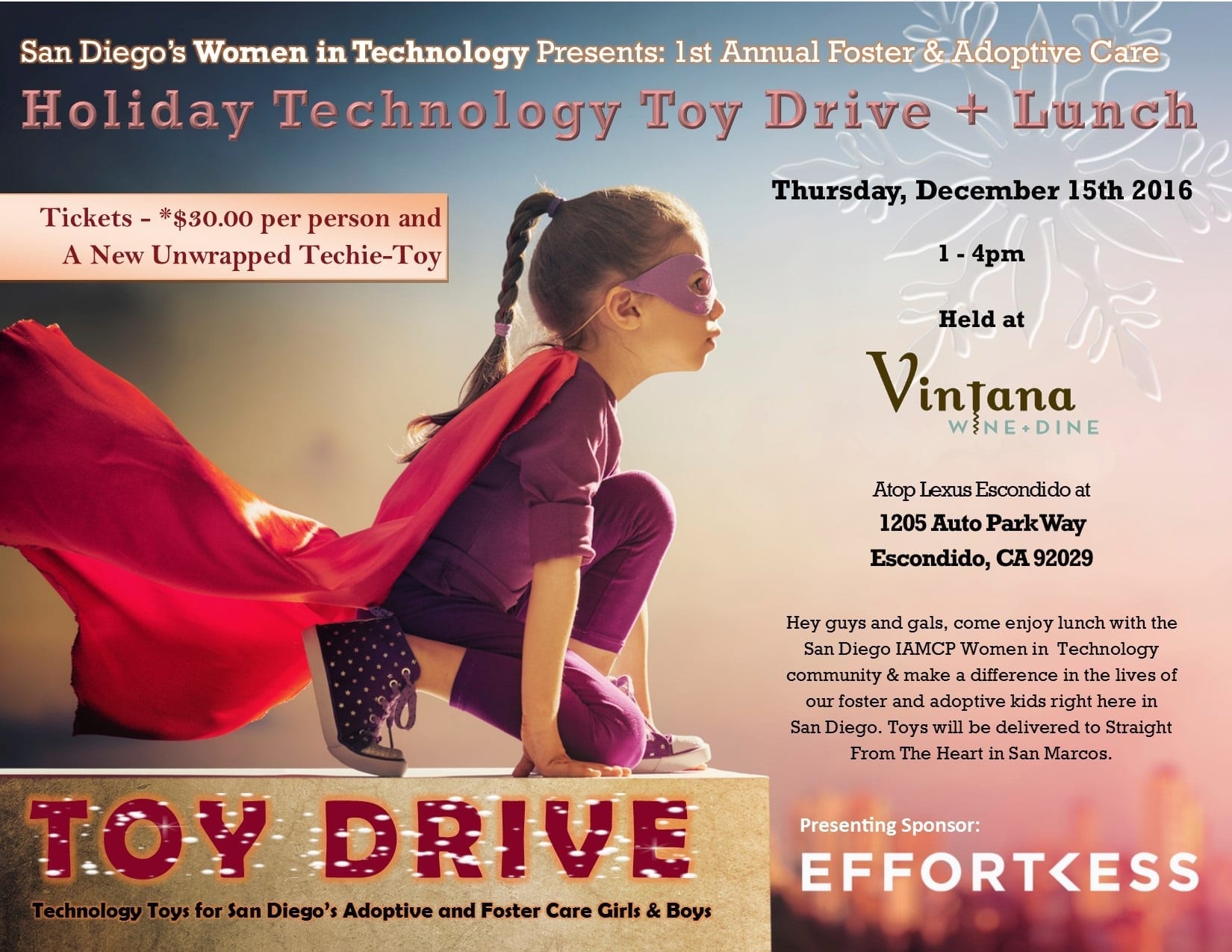
December 13, 2016
WIT Holiday Technology Toy Drive & Lunch
WIT Holiday Technology Toy Drive & Lunch Give back this […]
LEARN MOREEvents


