[vc_row][vc_column][vc_column_text]
Yammer updates—from new user experiences to new IT controls
The Yammer team is continually delivering new capabilities for users and admins as well as deeper integration with Office 365. Today, we take a detailed hands-on look at updates to Yammer for enterprise social—from enhanced security and compliance to greater team productivity. Angus Florance, from the Yammer team, joins me to demonstrate new integrated experiences, including Office 365 Video and Delve. And for admins, we’ll show you new controls for merging networks, managing users and tracking usage.
[/vc_column_text][grve_video video_link="https://youtu.be/THmBWztkWkE"][vc_column_text]
If you’ve been using Yammer, you would have noticed constantly improving integration with Office 365. It not only shares common sign-in backed by Azure Active Directory and ability to get to Yammer experiences via the Office 365 app launcher, but Yammer also meets the same compliance standards as other Office 365 services.
Along with the work to update and integrate Yammer’s underpinnings, the team has also been advancing user experiences; it’s easier now to navigate conversations and move between unread messages across groups. Real-time notifications, which help you stay on top of activities and mobile experiences are now more robust. On the show, Angus highlights these points in a comprehensive demonstration then shows how external collaboration has been developed with clear indications of internal and external members—such as integrating Office experiences like co-authoring, and sharing content in Delve or Office 365 Video with your Yammer groups.
If you are an Office 365 administrator, there are now more controls. The previous global switch to either enable or disable Yammer is now more granular. You can enforce Office 365 sign-on and control access to Yammer services by user. There are also new controls to merge Yammer networks and new reports to track usage.
[/vc_column_text][/vc_column][/vc_row]
[vc_row][vc_column][vc_single_image image="10306" img_size="750x550" alignment="center"][vc_column_text]
Employees “Catching ‘em all”? Don’t Let Your Business Play Victim
Don’t let productivity or security slip while your employees Poke Mon Go!
By Kelly Cronin
On July 6, 2016, the workplace as we know it changed forever. Okay maybe not forever, but it has changed for as long as employees remain more or less obsessed with being "the very best, like no one ever was" (for full Pokémon theme song lyrics click here). According to staff reporter Tess Townsend of inc.com, Pokémon Go is creating distractions in a variety of office settings. One company has warned employees there will be consequences for playing at work, putting up a sign saying, "We are paying you to work, not chase fictional video game characters with your cell phone all day. Save it for your break time or lunch. Otherwise you'll have plenty of time unemployed to 'catch them all.'" In addition, a recent CareerBuilder survey shows about 24 percent of employees spend time at work on their smartphones playing online games (pasadenastarnews.com).
If this doesn't scare you, maybe the thought of your employee's phone with company data being stolen at a Pokémon Lure will. Ryan Miller of USA Today reports, "teens, whose ages range from 16 to 18, are suspected to be behind 10 to 11 armed robberies in St. Louis and St. Charles counties in which they allegedly used the app to bait victims". The teens reportedly used lures at Poke Stops to bring more people to an area, and then robbed them, including mainly stealing their smartphones. Now imagine if one of your employee's becomes a victim, leading to a major security breach at your company. Suddenly a fun, nostalgic game has cost your company a boatload of money.
But what if Managed Solution could give your business the tools you need to keep your employees on track, while also protecting your company data from theft at popular Poke Stops and Lures?
The answer:
[/vc_column_text][/vc_column][/vc_row][vc_row][vc_column width="1/2"][vc_column_text]
Mobile Security
Enterprise Mobility Suite (EMS):
Keeping Your Data Safe while Employee's "Search Far and Wide"
You've just updated a document containing private client information and sent it to your top salesperson. Then, said salesperson finds a Poke Stop by his favorite pizza place featuring a Lure. He only needs to catch one more Eevee to evolve, so after grabbing a few slices, he heads over to the Lure. But BAM! out of nowhere two people wearing masks push him down, steal his phone, and eat his pizza. Now your company's private information is at risk for being viewed, shared, and possibly even sold. What do you do next?
The Enterprise Mobility Suite (EMS) is the comprehensive cloud solution to address your consumerization of IT, BYOD, and SaaS challenges. As your employees are out getting robbed, EMS lets you protect your data with:
-
A comprehensive set of access control and data protection capabilities.
-
Self-service password reset for your people, to reduce helpdesk calls
-
Multi-factor authentication options for greater security
-
Machine learning-driven security reports for visibility and threat management
-
Selective wipe of apps and data for greater security
-
Information protection from the cloud or in a hybrid model with your existing on-premises infrastructure
Meet the needs of your mobile workforce—and their runaway devices.
The best part? With Microsoft EMS, you can instantly wipe a stolen device, with just one click. Now you no longer have to send passive aggressive emails warning employees about the dangers of Pokemon Go. As far as you are concerned, you can have peace of mind with your data safe and sound.
[/vc_column_text][vc_button2 title="Learn More" align="center" color="belizehole" link="url:http%3A%2F%2Fwww.managedsolution.com%2Fems%2F|title:managedsolution.com%2Fems|target:%20_blank"][/vc_column][vc_column width="1/2"][vc_column_text]
Mobile Productivity
Office 365:
Mobility
One of the highlights of Pokémon Go is getting players outside and on-the-go, but the downfall to this is employees need constant mobility with their work accounts so they can stay connected while making sure their eggs hatch. Office 365 has mobile apps available on both iOS and Androids. With Office 365, you can be sure that employees will still get your Outlook emails, be able to edit spreadsheets with Excel, and access OneNote - no matter where their Pokémon Go adventures take them.
Real-time co-authoring
Excel, Word, PowerPoint, and other Office tools make collaboration effortless with real-time co-authoring. Let multiple employees work on a single spreadsheet at the same time, so you can avoid constantly editing, sharing, re-editing, and re-sharing documents. Just make sure co-workers aren't making spreadsheets about where the coolest Pokémon are located nearby.
Collaboration and connectivity
As Pokémon Go has created more and more travel opportunities, Skype for Business prioritizes collaboration and connectivity to keep everyone in the office in the loop, no matter where they work from. If your employee is working outside to train at the gym by the office, Skype for Business lets you show them step-by-step how to do something on the new database by presenting your desktop so they can see exactly what you're doing on your screen. Communicating, collaborating, and connecting with remote employees (or simply those die-hard Poke masters), is perfectly attainable with Skype for Business on Office 365.
Productivity tracking
Track what employees are doing, so they know they need to stay productive, and you know when they're doing more Pikachu hunting than actual work. Office 365's Planner gives you the capability to create and assign tasks, both to yourself and to anyone within your company. For each task, you can state your progress, add files and links, and update with comments. This keeps both you and your employees on track, whether or not the nearby Pokémon gym just got taken over by Team Valor.
Managed Solution is a full-service technology firm that empowers business by delivering, maintaining and forecasting the technologies they’ll need to stay competitive in their market place. Founded in 2002, the company quickly grew into a market leader and is recognized as one of the fastest growing IT Companies in Southern California.
We specialize in providing full managed services to businesses of every size, industry, and need.
[/vc_column_text][vc_button2 title="Office 365" align="center" color="belizehole" link="url:http%3A%2F%2Fmanagedsolution.com%2Foffice-365%2F|title:managedsolution.com%2Foffice-365|target:%20_blank"][/vc_column][/vc_row][vc_row][vc_column][/vc_column][/vc_row][vc_row css=".vc_custom_1468953914905{background-color: #1e73be !important;}"][vc_column][vc_column_text css_animation="appear"]
FREE SECURITY RISK ASSESSMENT
Offering an in-depth view into your network providing documentation to identify security risks
[/vc_column_text][/vc_column][/vc_row][vc_row][vc_column][vc_posts_grid grid_style="sliderstyle" as_style="classic" as_thumbsize="yes" as_mouse_parallax="yes" loop="size:5|order_by:date|order:DESC|post_type:post|categories:83,968"][/vc_column][/vc_row]
[vc_row][vc_column][vc_column_text]
Microsoft Stream is a new video service for businesses
By Frederic Lardinois as written on techcrunch.com
Microsoft today launched Stream, a new business video service that aims to give businesses that want to share video internally the same kind of tools and flexibility that YouTube offers to consumers — but with the added benefits of the security tools enterprises expect from their document management services. The service is now available as a free preview.
As James Phillips, Microsoft’s corporate VP of its Business Intelligence Products Group, told me, all it takes to get started with Stream is an email address. The user experience in Stream does take its cues from consumer services like Vimeo and YouTube, and includes a number of social features, including likes and comments, as well as recommendations.
“We’ve all been trained as consumers to understand what beautiful and fully featured software looks like,” Phillips told me. “And we are now delivering on those experiences in business software.”
Some of the basic use cases for using video in a company include training and employee communications.
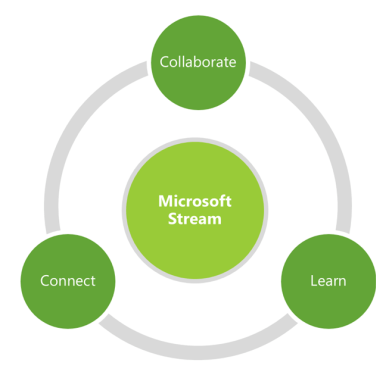 It’s worth noting that Microsoft already offered a business video service in the form of Office 365 Video. “Microsoft Stream builds upon the learnings success of Office 365 Video and over time the two experiences will converge with a seamless migration to ensure a consistent experience both within and outside of Office 365,” Phillips writes in today’s official announcement and also notes that current Office 365 Video users will not see any differences in the service for now.
It’s worth noting that Microsoft already offered a business video service in the form of Office 365 Video. “Microsoft Stream builds upon the learnings success of Office 365 Video and over time the two experiences will converge with a seamless migration to ensure a consistent experience both within and outside of Office 365,” Phillips writes in today’s official announcement and also notes that current Office 365 Video users will not see any differences in the service for now.
Compared to Office 365 Video, Microsoft Stream will leverage more of Microsoft’s existing technologies to offer a more consumer-like experience. Phillips tells me that team is looking at work being done in Microsoft Research and by the Azure Machine Learning teams, for example, to bring features like speech-to-text, automatic translations, and support for face recognition to future versions of Stream. Phillips tells me the team is also looking at adding support for live streaming in the future.
What’s even more important for enterprises and their IT admins, though, is that Stream treats videos like every other enterprise document. For them, a video is just like any other digital artifact in the enterprise and they can assign rights to videos, set access groups, remove access, and ensure that videos aren’t shared outside of the company.
Developers will also be able to take the Microsoft Stream API and build new applications on top of it. In this first stage, this mostly means they will be able to embed videos, but over time, the team will likely add more features to the API.
[/vc_column_text][/vc_column][/vc_row]
[vc_row][vc_column][vc_column_text][vc_single_image image="9390" img_size="800x500" alignment="center"][vc_column_text]
Love our flag - Love our Business Intelligence: Power BI
By Kelly Cronin
The U.S. flag celebrates America's strength, honor, and liberty. From hanging on the walls of our bedroom to flying high outside the white house, flags are everywhere. On June 14th, we celebrate Flag Day, in honor of the adoption of the U.S. flag in 1777. As our flag has changed from a circle of stars to adding rows and columns of stars, so has our country, our lifestyles, and our technology.
What else been changing lately? Power BI.
[/vc_column_text][/vc_column][/vc_row][vc_row][vc_column width="1/2"][vc_column_text]
Power BI now has an all new notification center, where you can be notified of significant things that happen in your Power BI. For example, you can get a notification if a new dashboard was added to your group space, or if a coworker shared a dashboard with you.
[/vc_column_text][/vc_column][vc_column width="1/2"][vc_column_text][vc_single_image image="9405" img_size="full"][/vc_column_text][/vc_column][/vc_row][vc_row][vc_column width="1/2"][vc_column_text]
Regardless of whether you use Power BI on the web or on your mobile device, Power BI will push notifications to all of your platforms. If you're always on the go, you no longer have to worry about constantly rechecking your Power BI app. Instead, if something important is happening, the app will let you know for you. No matter where you are or what you are using, your notifications will keep you in the know.
[/vc_column_text][/vc_column][vc_column width="1/2"][vc_column_text][vc_single_image image="9406" img_size="full"][/vc_column_text][/vc_column][/vc_row][vc_row][vc_column width="1/2"][vc_column_text]
When you log in to Power BI, any new notifications that were sent to you while you were offline are added to your feed. If you have new notifications, Power BI displays a yellow bubble with the number of new items. Open your Notification Center to see notifications displayed with the most-recent on top and unread messages highlighted. Notifications are retained for 90 days, unless you delete them sooner or reach the maximum limit of 100.
Power BI makes it easy to keep all of your notifications in one place. Missed something? Not anymore. New notifications that were sent to you while you were offline are added to your feed. If you have new notifications, Power BI displays a yellow bubble with the number of new items. Open your Notification Center to see notifications displayed with the most-recent on top and unread messages highlighted. Notifications are retained for 90 days, unless you delete them sooner or reach the maximum limit of 100.
[/vc_column_text][/vc_column][vc_column width="1/2"][vc_column_text][vc_single_image image="9408" img_size="full"][/vc_column_text][/vc_column][/vc_row][vc_row][vc_column][vc_column_text]
Stay tuned for more exciting Power BI updates to come!
Happy Flag Day!
[/vc_column_text][vc_column_text]
[/vc_column_text][/vc_column][/vc_row]
[vc_row][vc_column][vc_column_text][vc_single_image image="9383" img_size="full" alignment="center"][vc_column_text]
Empowering attorneys and staff with Office 365 helps Kelley Drye transform into a digital workplace
By Judith Flournoy as written on blogs.office.com
[/vc_column_text][/vc_column][/vc_row][vc_row][vc_column width="1/2"][vc_column_text][vc_single_image image="9384" img_size="400x500"][/vc_column_text][/vc_column][vc_column width="1/2"][vc_column_text]
The legal profession stretches all the way back to the orators of ancient Rome. The field has come a long way since then, with attorneys often working together across geographical and organizational boundaries on behalf of their clients. That idea of teamwork—collaborating with colleagues, outside consultants and even clients—needs to be at the core of what we do so that we can take advantage of areas of expertise and facilitate efficiencies.
As law firms have expanded to handle matters across the globe, they’ve needed to change the nature of collaboration, which has evolved tremendously over the last 50 years or so. For most of the history of our profession, attorneys relied on face-to-face meetings and documents shared via human messengers. The telephone and fax machine began to alter that communication landscape, but the first major game changer was email, which is still heavily used today to exchange documents, images and other information related to client matters.
At Kelley Drye, we’re continuing that evolution by embracing new avenues of collaboration through Microsoft Office 365. Rather than sending long email threads, we rely on Microsoft SharePoint Online. We use its project and team sites to manage issues, contacts, project tasks, links to internal and external content, timelines and document access—all in one place and accessible from anywhere. Adopting modern capabilities like SharePoint Online helps us maintain a comprehensive view of a project and all its moving parts.
[/vc_column_text][/vc_column][/vc_row][vc_row][vc_column][vc_column_text]
Having the capabilities is one thing. Embracing them is another. Some industries more readily adopt new technologies than others. Although the legal field can be conservative when it comes to using technology, we’ve found that giving our attorneys the ability to work together more seamlessly has had a big impact on client service at Kelley Drye. The attorneys control how much visibility into the drafting process they share with clients and other stakeholders, depending on their comfort level and the sensitivity of a given matter. They definitely appreciate the ease with which they can now facilitate the sharing of information among colleagues, clients and outside consultants.
Of course, one of the huge side benefits of using SharePoint Online for collaboration is that our data stays more protected. We know exactly where it is, who has access to it and who has actually viewed it. Client confidentiality is always a prime concern in the legal field, and it was tough to know what happened to documents if we emailed them to a client or outside partner. But now, that valuable data stays more secure, with relevant parties given access to documents but not necessarily the power to change them.
We’re getting feedback from clients that they’re pleased with the steps we’ve taken to improve our service to them. That tells us we’re evolving the right way and making strides in the right direction.
[/vc_column_text][/vc_column][/vc_row]
[vc_row][vc_column][vc_column_text]
Communicate directly with customers via Skype for Business inside your mobile apps
The Skype for Business team is always on the lookout for new ways to bring greater value to our customers. We look for new and innovative ideas that connect people together utilizing the power of our platform. Today, we are pleased to announce that the Skype for Business App SDK Preview is now available for download. This new SDK enables developers to seamlessly integrate instant messaging, audio and video experiences into their custom iOS and Android applications.
At Build 2016, we previewed the Skype for Business App SDK and highlighted the ease of seamless integration into native mobile and tablet applications powered by Skype for Business. We showcased a real-world solution created by MDLIVE—a pioneer and visionary in telehealth and leading provider of online and on-demand healthcare delivery services and software—that connects patients and physicians together via mobile devices in a new, convenient and efficient way. And by collaborating with Microsoft and Office 365, MDLIVE is able to offer a secure and HIPAA-compliant system for patients and providers to communicate, share and review patient medical records, lab results and provide assessments.
“Skype for Business will provide MDLIVE with a much more scalable architecture, so we can accommodate even higher volumes of video consults daily,” said Randy Parker, founder and CEO of MDLIVE. “The adoption of Skype for Business also enables us to deliver a significantly improved user experience for both patients and physicians.”
The initial focus of the SDK Preview is to power “remote advisor” solutions that enable consumer mobile and tablet applications to communicate with Skype for Business organizations. Businesses can leverage the power of their existing Skype for Business Server and Skype for Business Online infrastructure—including the familiar native clients they use today—to reach customers never before possible.
Whether you are looking to add voice, video or chat functionality into a new or existing application, the Skype for Business App SDK Preview makes it easy. The availability of these features is an important step in our Skype Developer Platform roadmap to combine the power of cloud voice, meetings and messaging with new cloud APIs and SDKs that work across a range of web and device platforms to drive new scenarios and help developers and partners re-imagine how they engage and win customers.
[/vc_column_text][/vc_column][/vc_row]
[vc_row][vc_column][vc_column_text]
Office Online Chat
We recently announced the ability for co-editors to chat with one another directly within a OneDrive document when working in Office Online. Today, we’re pleased to extend this capability to our Office 365 Business and Education customers for documents stored in OneDrive for Business or SharePoint Online. Built on the same technology as Skype for Business, the new chat feature is available in all the Office Online applications—Word, PowerPoint, Excel and OneNote.
How to initiate a chat
When you share a document from OneDrive or SharePoint Online with your co-workers or classmates, they can view, make edits and even co-author with you in real-time. When multiple people are in the document at the same time, their names appear in the list of co-editors at the top right of the browser window. Next to the list of co-editors, you’ll see a blue Chat button (shown below).
[/vc_column_text][/vc_column][/vc_row][vc_row][vc_column][vc_column_text][vc_single_image image="8753" img_size="large" alignment="center"][vc_column_text]
Chat in real-time while working with others in Office Online.
[/vc_column_text][vc_column_text]
Real-time chat is integrated with Word, Excel, PowerPoint and OneNote Online.
[/vc_column_text][vc_column_text]
Use emoticons to liven up your conversations.
[/vc_column_text][/vc_column][/vc_row][vc_row][vc_column][vc_column_text]
When to chat and when to add document comment
Use Chat when you want to communicate with others immediately, for example, to ask a quick question or divide sections among the co-editors. Chat history is not saved when you close the document but can be copied and pasted if desired. Use Comments (on the Review tab on the ribbon) when you want to attach a comment to a specific selection within the document, such as when you need to ask if a word or phrase should be changed. Comments are saved with the document and can be replied to, marked as done or deleted.
—The Office Online team
[/vc_column_text][/vc_column][/vc_row]
[vc_row][vc_column][vc_column_text][vc_single_image image="8217" img_size="full" alignment="center"][/vc_column_text][/vc_column][/vc_row][vc_row][vc_column][vc_column_text]
Announcing simple and powerful file sharing and collaboration for Office 365
By Reuben Krippner as written on blogs.office.com
Effectively managing and sharing files is critical to almost every organization. Today, we’re announcing a bold new vision for file management in Office 365 across OneDrive for Business and SharePoint Online, and new ways for you to share and collaborate on all your files on any device. We’ll also talk about how we’re moving beyond utility file sync and share by bringing intelligent discovery to recommend content, as well as providing insights on the impact and reach of your work.
[/vc_column_text][/vc_column][/vc_row][vc_row][vc_column][grve_video video_link="https://youtu.be/xRFe38WxCjU"][/vc_column][/vc_row][vc_row][vc_column][vc_column_text]
OneDrive recap
It’s been a breakthrough year for OneDrive. We’ve made important advances with rock-solid, reliable sync on your PC and Mac, deep Office integration, four-star and above–rated mobile apps and a fast, intuitive browser experience. Additionally, we’ve built lots of new admin and security controls for IT to protect critical corporate data. Great progress, but as always, there is more to do! Later this year, we’ll make it possible for you to sync files stored in any SharePoint document library. Stay tuned for details of our Pre-Release program in the third quarter of 2016.
A file’s journey
The foundation of our vision starts with understanding how people in organizations work together to create and collaborate with files. In Office 365, we have two powerful places to store files: your OneDrive and SharePoint team sites. The OneDrive web, mobile and sync applications provide the most capable and complete ways of creating, sharing and collaborating on files stored in OneDrive and SharePoint anywhere, on any device.
Let’s look at how someone might work in OneDrive to collaborate.
A file typically starts with an individual who creates it to drive a desired outcome (e.g., a sales proposal), and that person then needs to get others to contribute ideas, feedback and expertise to the file. Organizations want to give their people a place to put all these files and allow them to share and collaborate as they need, both internally and externally, on any device. This is the role of OneDrive—your personal space to create, access and share with individuals. In a mobile-first, cloud-first world, OneDrive is your “My Documents” folder in the cloud.
At some point, people may want to publish or distribute their files—make them available for a broader audience for viewing, feedback, discovery and reuse, as well as for applying workflow-like approvals. This is the role of a SharePoint team site, as it creates a place to put shared files, so your whole team or organization can discover content and collaborate effectively. It’s also the way organizations can be sure that content remains shared and available and not confined to a person’s OneDrive as people move jobs, companies and teams.
OneDrive and SharePoint work hand-in-hand to make storing and accessing all your information simple and powerful. We are making it easy to copy or move files between them plus ensure all your files are accessible and actionable from a single set of desktop, browser and mobile experiences.
Copy from OneDrive to SharePoint
In the coming months, we’re rolling out the ability to copy a file from OneDrive to a SharePoint document library. Later this year, we’ll add the ability to move a file, as well.
[/vc_column_text][/vc_column][/vc_row][vc_row][vc_column][vc_column_text][vc_single_image image="8218" img_size="600x400" alignment="center"][/vc_column_text][/vc_column][/vc_row][vc_row][vc_column][vc_column_text]
SharePoint document library improvements
The true heart of SharePoint team sites is the document library, a secure location to create, share and organize team files. As we’ve delivered a new simple browser experience for OneDrive, we have feedback that SharePoint should have a similarly simple experience. We’re rolling out an update to SharePoint document libraries that builds on the core value people depend on—adding new user experiences and capabilities that bring consistency to working on files throughout Office 365 while maintaining the full power of SharePoint document libraries.
We’re focused on helping your team get to work right away and highlight what is most important.
Use Pin to top to increase visibility and discoverability for important files at the top of the document library for all users. You can also add a link in an Office 365 document library to an item that is located outside the document library. For example, you can add a link to a file or folder located in a different document library or website. When you add a link in a document library, the link shows up in the list of items in that library with a web globe icon to identify it as a linked item.
To help you find and manage items, you can now sort and filter columns. In addition, new real-time, full-text search results appear directly in the document library experience along with quick, inline metadata management.
[/vc_column_text][/vc_column][/vc_row][vc_row][vc_column][vc_column_text][vc_single_image image="8219" img_size="600x400" alignment="center"][/vc_column_text][/vc_column][/vc_row][vc_row][vc_column][vc_column_text]
Anywhere access to all your Office 365 files
Our mission is to enable you to work with all your files wherever you are. If you’re in the browser, it’s already really simple to access and share all your files across OneDrive and SharePoint. As we’ve just outlined above, we’re bringing a single sync experience for all your files before the end of the year. However, probably the most important device to have a fast and simple experience to access all your files is your phone. We’re proud to announce that starting today in our OneDrive iOS app you can access, edit, share and take offline all your Office 365 files in OneDrive and SharePoint!
[/vc_column_text][/vc_column][/vc_row][vc_row][vc_column][vc_column_text][vc_single_image image="8220" img_size="full" alignment="center"][/vc_column_text][/vc_column][/vc_row][vc_row][vc_column][vc_column_text]
All the great capabilities provided to you for working with your OneDrive files are available to your SharePoint files. You truly now have anywhere access to all your files in Office 365. Later this year, we’ll bring this capability to Android and Windows Phone.
Intelligent discovery
Today, there’s a great search experience in OneDrive and SharePoint—it’s a simple process to search for content across your files, as well as files that have been shared with you. But what if you didn’t have to search for files? Instead, what if they found you?
Starting today, for both the OneDrive Android app and browser experience, we’re introducing a Discover view, which uses the Office Graph to suggest relevant and trending files from Office 365 (similar to Delve). The new Discover view suggests content that is most relevant for each person based on the work they are doing and the people with whom they engage. As you share and collaborate on your files on OneDrive and SharePoint, other content is recommended and suggested to you—it means you don’t have to reinvent the wheel or endlessly search for useful content and expertise. Best of all, you don’t have to switch to another app to benefit from these insights and suggestions.
[/vc_column_text][/vc_column][/vc_row][vc_row][vc_column][vc_column_text][vc_single_image image="8221" img_size="300x600" alignment="center"][/vc_column_text][/vc_column][/vc_row][vc_row][vc_column][vc_column_text]
Understanding the impact of your work
We’re laying the foundation of a simpler, more powerful way to manage your files in Office 365, but our mission is to go beyond this. We looked at what will motivate people to copy or move their files between OneDrive and SharePoint Online. Historically it’s due to organization-mandated processes, but increasingly people want to make their work broadly discoverable, reviewed, liked, shared—all the reasons why Facebook and Instagram have been such big social phenomena. Our vision is to do with files what Instagram did for photos. Not only can you publish from OneDrive to SharePoint, but you’ll want to for the visibility and discoverability this offers. We harness your desire for self-expression and recognition—to be noticed and valued for your contribution. We’re currently working on a means for you to measure the reach of your files with embedded analytics that show over time how many people have discovered and viewed your files. Like never before you’ll be able to get an insight into the impact of your work. We’ll ship this new feature in our mobile apps before the end of the year.
[/vc_column_text][/vc_column][/vc_row][vc_row][vc_column][vc_column_text][vc_single_image image="8222" img_size="300x600" alignment="center"][/vc_column_text][/vc_column][/vc_row][vc_row][vc_column][vc_column_text]
Beyond these capabilities, we’ll add familiar social constructs such as likes, comments and mentions that will provide further insights into the value of your work.
The future starts now
So there you have it, some great new capabilities for anyone who manages files in Office 365. Get started with the new mobile updates today! We’ve got a great vision for the future of file sync and share, and we’re already delivering it! A future that combines reliable sync, simple browser access, powerful mobile experiences, true Office integration anywhere you use it, intelligent discovery and incredible insights into the impact of your work. As always, give us your feedback on UserVoice. There’s so much more to come with OneDrive and SharePoint—stay tuned!
[/vc_column_text][/vc_column][/vc_row]
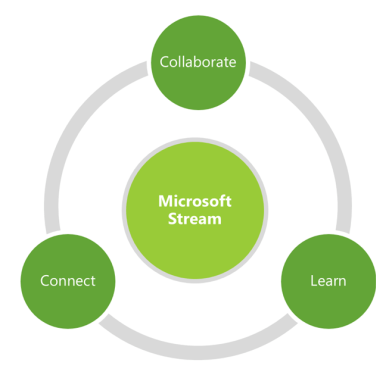 It’s worth noting that Microsoft already offered a business video service in the form of Office 365 Video. “Microsoft Stream builds upon the learnings success of Office 365 Video and over time the two experiences will converge with a seamless migration to ensure a consistent experience both within and outside of Office 365,” Phillips writes in today’s official announcement and also notes that current Office 365 Video users will not see any differences in the service for now.
It’s worth noting that Microsoft already offered a business video service in the form of Office 365 Video. “Microsoft Stream builds upon the learnings success of Office 365 Video and over time the two experiences will converge with a seamless migration to ensure a consistent experience both within and outside of Office 365,” Phillips writes in today’s official announcement and also notes that current Office 365 Video users will not see any differences in the service for now.