[vc_row][vc_column][vc_column_text]
12 Fun Ways to Use OneNote Outside of the Office
[/vc_column_text][/vc_column][/vc_row][vc_row][vc_column][vc_column_text]
In today’s post, we’re sharing a collection of fun ways to use OneNote outside of the office. The possibilities are endless, but these are our favorites.
Check out some of these awesome videos on how to use OneNote for more than just your business operations.
Making To Do Lists of All Kinds in OneNote
This is certainly a process that helps out in a business setting, but many of us create checklists for all sorts of things in life. Using OneNote to create to do lists can come in handy with things like preparing for your children’s school year, planning a move, and in many of the tips later in this post.
Going Shopping With a Plan on OneNote
Once you’ve mastered the art of OneNote tags, using the to do list function to create shopping lists will become second nature. Office 365 makes it easy to share lists with others, so having a list that all family members makes it easier to keep track of your needs (i.e. you don’t end up with three cartons of milk when you only needed one).
Clipping Content From the Web to OneNote
What do you do when you want to save content from the web? Maybe you have a system of bookmarks, or you use a social tool like Pinterest, or maybe you even copy and paste to a Word document. Instead, try out OneNote! It’s easy to take screenshots and even save an entire page using the OneNote Clipper extension.
Recording Audio Reminders in OneNote
While OneNote is obviously a natural choice for taking written or typed notes, you can also use it to capture and create audio and video recordings.
This function lends itself well to a work or school setting, but why not try using it in your personal life as well? You can record quick notes for yourself while you’re multitasking and come back to them later.
[/vc_column_text][/vc_column][/vc_row][vc_row][vc_column][vc_column_text]
Bonus Fun OneNote Ideas:
- Planning a wedding, with OneNote as the digital binder that collects all sorts of information
- Tracking family information, like wifi network IDs and license plate numbers
- Planning meals, using templates for lists, recipes, and notes
- Collecting recipes, with Bing and the OneNote clipper
- Traveling, with OneNote serving as your travel notebook that stores photos, notes, lists, and directions
- Writing your collaborative screenplay or novel, with outlines and drafts in one spot
- Researching genealogy and your family tree
- Managing your personal finances or family budget, with embedded spreadsheets
[/vc_column_text][vc_column_text][vc_posts_grid grid_style="sliderstyle" as_style="classic" as_thumbsize="yes" as_mouse_parallax="yes" loop="size:5|order_by:date|order:DESC|post_type:post|categories:83"][/vc_column_text][/vc_column][/vc_row]
Continued Reading

April 29, 2016
Dell and Microsoft announce 'Azure in a box' for $9,000 a month at Dell World
Dell and Microsoft announce 'Azure in a box' for $9,000 […]
LEARN MOREinthetechknow
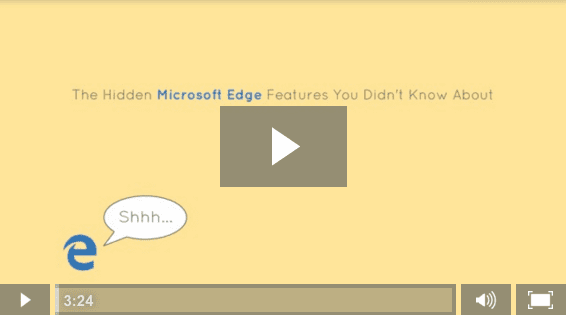
May 2, 2016
The Hidden Microsoft Edge Features You Didn’t Know About
The Hidden Microsoft Edge Features You Didn’t Know About It’s […]
LEARN MOREWindows10

