[vc_row][vc_column][vc_column_text]
CRM 2016 - Online vs on-premises features FAQ
Microsoft Dynamics CRM Online 2015 Update 1 was an online-only release. Most of the features introduced in that release are now available for on-premises customers in Microsoft Dynamics CRM 2016.
The following table provides a list of features available in Microsoft Dynamics CRM 2016 and whether they're for CRM Online only or for both CRM Online and CRM (on-premises). Details about Office integration features are listed later in this topic.
| Feature | CRM Online/CRM on-premises |
| Navigation - Move around CRM using the new navigation bar and menu system | Both |
| Performance - Forms load much faster with the new form rendering engine | Both |
| Analytics - Power Query connector streamlines connections to CRM Online | CRM Online only |
| Administration | |
| Switch or delete an instance of CRM Online | CRM Online only |
| Manage CRM Online updates (customer-driven updates) | CRM Online only |
| Customization | |
| Add a logo or change the color scheme using themes | Both |
| Define business rules based on business process flows | Both |
| Move back to the previous stage of a business process flow on a different entity | Both |
| Call custom actions from workflows or dialogs | Both |
| Define rules for creating or updating CRM records from incoming activities | Both |
| Calculated field enhancements | Both |
| Clear field values with business rules | Both |
| Use solution segmentation for tighter control of solutions exports and patches | Both |
| Mobile | |
| Email a link to a page from CRM for phones and tablets | Both |
| Enjoy the same mobile experience whether you’re using a phone or tablet | Both |
| Provide modern UI with the new visual controls in CRM for phones and tablets | Both |
| Export data to Excel from CRM for phones and tablets | Both |
| Use iFrames and web resources in CRM for tablets | Both |
| Manage devices with Intune device management | Both |
| Use mobile apps with Windows 10 and iOS 9 | Both |
| Preview mobile forms and dashboards before deploying to CRM for phones and tablets | Both |
| Secure your mobile data with Microsoft Dynamics CRM for Good | Both |
| View SharePoint documents in CRM for phones and tablets | Both |
| Create a task flow in CRM for phones and tablets (Preview feature) | CRM Online only |
| Service | |
| Customize interactive service hub dashboards and forms | Both |
| Enable service level agreements (SLAs) on demand | Both |
| Prioritize workloads with new interactive service hub dashboards and forms | Both |
| Reduce case call-handling time with rich knowledge management articles | Both |
| Share the knowledge base with Parature | CRM Online only |
| Speed up customer service with default entitlements | Both |
| Use surveys to collect feedback from customers | CRM Online only |
| New, improved Unified Service Desk | Both |
| SDK | |
| Change tracking API | Both |
| Control.getShowTime method for Date controls | Both |
| Create alternate keys for referencing records in CRM | Both |
| Custom actions in workflows or dialogs | Both |
| Custom claim mapping for SharePoint server-based integration | Both |
| Enhanced capabilities for sub-grid controls in forms | Both |
| Form script support for the new Knowledge Management (KM) integration with Parature | CRM Online only |
| Integrate CRM data with external systems more easily | Both |
| Integration with Parature | CRM Online only |
| Multiple message execution | Both |
| New form script capabilities | Both |
| Optimistic concurrency | Both |
| Record creation and update rules | Both |
| Rollup field enhancements | Both |
| Specify custom price lists for opportunities, quotes, orders, and invoices | Both |
| Support for additional “older than” clauses for date and time fields in FetchXML and QueryExpression | Both |
| Support for new behavior of date and time values in CRM | Both |
| Tracing | Both |
| Track emails at the folder level | Both |
| Update message for specialized operations | Both |
| Upsert for updating CRM with external data | Both |
Office integration
The following table shows the availability of Microsoft Office and email features, depending on whether Microsoft Office or Exchange is deployed online or on-premises.
| Feature | CRM Online/CRM on-premises |
| Email - Dynamics CRM App for Outlook for Exchange Online | CRM Online only |
| Email - Dynamics CRM App for Outlook for Exchange on-premises | Not applicable |
| Email - Dynamics CRM for Outlook (aka Outlook client) for Exchange Online | Both |
| Email - Dynamics CRM for Outlook (aka Outlook client) for Exchange on-premises | Both |
| Email - Monitor mailbox health using the improved server-side synchronization performance dashboard | Both |
| Email - Server-side synchronization Test connection to Exchange on-premises and setup guide | CRM Online only |
| Email - Server-side synchronization - connect CRM Online with Exchange on-premises | CRM Online only |
| Email - Server-side synchronization - connect CRM Online to Exchange Online | CRM Online only |
| Email - Server-side synchronization - connect CRM on-premises to Exchange on-premises | CRM on-premises only |
| Email - Track Exchange email activities automatically with folder tracking | Both |
| Delve (Exchange Online optional for attachments). SharePoint Online license required | CRM Online only |
| Delve (Exchange on-premises) | Not applicable |
| Export to Excel completely redesigned | Both |
| Immersive experience, Excel Online | CRM Online only |
| Office 365 Groups (Exchange Online) | CRM Online only |
| Office 365 Groups (Exchange on-premises) | Not applicable |
| OneDrive for Business (online) | Both |
| OneDrive for Business (on-premises) | Not applicable |
| OneNote (online) | CRM Online only |
| OneNote (on-premises) | Not applicable |
| SharePoint Online | Both |
| SharePoint (on-premises) | Both |
| Skype for Business (online) | Both |
| Skype for Business (on-premises) | Both |
| Excel templates | Both |
| Word templates | Both |
| Yammer (online) | CRM Online only |
| Yammer (on-premises) | Not applicable |
Managed Solution will partner with your organization, align goals, and deploy Dynamics CRM hand-in-hand, ensuring we create a solution specific to your unique business needs. We have developed a proven deployment and migration strategy for our clients deploying Dynamics CRM to make sure that your transition is simple, smooth, and stable. For information on deploying Microsoft Dynamics CRM in your organization, please call us at 800-257-0691 or fill out the contact form below and an expert will contact you shortly.
[/vc_column_text][/vc_column][/vc_row]
Continued Reading
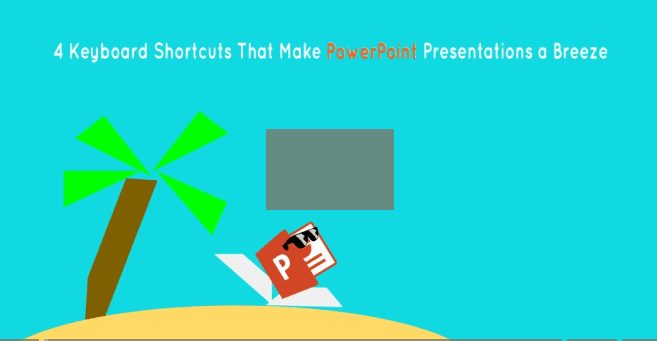
April 5, 2016
These 4 Keyboard Shortcuts in PowerPoint Will Make Presentations a Breeze
[vc_row][vc_column][vc_column_text] These 4 Keyboard Shortcuts in PowerPoint Will Make Presentations […]
LEARN MOREOffice365
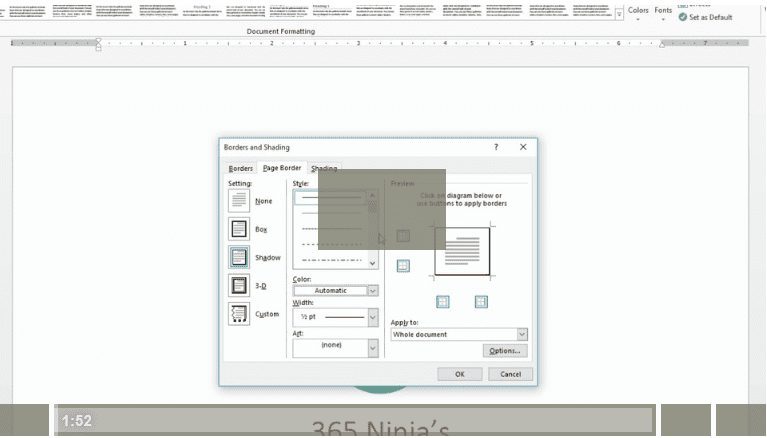
April 5, 2016
Craft the Perfect Event Invitation in Word
[vc_row][vc_column][vc_column_text] There’s no need to download a special software or […]
LEARN MOREOffice365

