Educators, increase collaboration and professional development with new Office 365 Education updates
As part of Microsoft’s Education announcement in April, we announced new experiences and updates to Office 365 Education coming this summer that will make it easier for teachers to manage their classroom and collaborate with peers, and for them or their IT administrators to set it all up. As part of this announcement, we mentioned there’d be even more updates coming this summer! We’re thrilled to share these with you today—all are teacher inspired and student focused.
Today, we are announcing enhanced educator collaboration with PLC groups, better content sharing with Docs.com, easier formative assessments with Microsoft Forms and additional Learning Management System (LMS) and Student Information System (SIS) partners with OneNote Class Notebook.
All educators have access to these new updates through Office 365 Education, which is totally free for teachers and students when you go to office.com/teacher.
Educator collaboration with PLC groups
Aside from getting started with the technology, we know there can be some barriers to collaborating and sharing knowledge between teachers:
•Teachers can be isolated, time is severely limited and collaboration is difficult.
•Professional collaboration tools are disconnected and don’t always support meaningful, sustained collaboration.
•Information is often stored in the personal files of educators, making it difficult for new teachers to ramp up.
To foster collaboration, educators look to professional learning communities (PLCs), where groups of educators can meet regularly to share expertise and work collaboratively to improve teaching skills and the academic performance of students. In April, we announced how we were going to further improve our experience for PLCs by customizing Office 365 Groups to fit this PLC model even more easily.
Today, we are excited to announce the PLC Groups Preview—tailored to meet educator needs and overcome barriers to engagement. Office 365 Education users who are faculty can now create PLC groups, similar to any other Office 365 group, and access shared conversation spaces, file space, OneNote notebooks and calendars. PLC groups also integrate directly with Microsoft Planner, released in general availability with Office 365 earlier this month. Here is an example of how one of our early adopters, Omaha Public Schools, is using PLC groups with Office 365 Education:
Interested in trying the PLC Groups Preview this summer? Office 365 Education customers can sign up here and request to be added to the preview. Read more about PLC groups in this blog post.
Docs.com fosters knowledge and content sharing
We understand another barrier for teachers is knowledge and content sharing within a PLC or across the globe. Teachers are constantly searching for new lessons and their students want to share their work with parents and the world.
Docs.com is the easiest way to create a visually appealing online portfolio that can include OneNote notebooks, Word documents, Excel workbooks, PowerPoint slide decks, interactive Sways, PDFs and a host of web content. Docs.com retains all the rich formatting, animations and formulas of your Office documents and can be easily shared with your school and the world. We have been gathering feedback from thousands of amazing educators and students around the globe to ensure that the experience can meet their needs.
We heard from teachers about how some of their content is not quite ready to be shared outside of their school or district, many of which have Office 365 Education as a collaborative platform. Keeping things a little more private sometimes makes students and teachers feel safer about distributing their work. Because of this, today we are announcing the Organization Visibility feature—giving you more granular control over who can see your class content. With Organization Visibility, only people who sign in with an Office 365 work or school account from the same organization (i.e., school or district) can view your content.
Read more about Docs.com in this blog post.
Formative assessment gets easier with Microsoft Forms
Along with collaborating with other educators, we know that most educators’ time is spent in the classroom with the students. Microsoft Forms is the result of direct feedback from educators that they want to have a quizzing function with Office 365 Education. Educators told us they need an easy way to assess student progress on an on-going basis, an assessment solution that will save them time, help differentiate instruction for all students and provide quiz takers with real-time personalized feedback.
Since we announced Microsoft Forms in April, we have added two new features! The first is auto-grading, meaning teachers don’t need to download an add-in or do any complicated workarounds to do grading. The second is real-time, personalized feedback, which allows teachers to provide feedback to students for each answer and question.
Office 365 now works with more of the technology you already use
Since we launched the original Class Notebook add-in assignment and grade integration with Learning Management Systems (LMS), Student Information Systems (SIS) and gradebooks, we’ve had many excited educators and schools try it out. We’ve also heard more and more teachers ask for Class Notebook integration with other systems they use. We’ve been busy working with partner companies from around the world over the last couple of months, and today we are announcing more than 35 partners who have committed to working with OneNote and Office 365 Education, with currently over 20 implemented and many more coming soon.
Chula Vista Elementary School District is a customer story that demonstrates how we are working with solutions that educators already use, featuring Microsoft Office 365 and Microsoft partner Edmodo.
Getting ready for next school year
To continue to deliver the best products for educators this next school year, we openly ask for your feedback via our UserVoice site. Additionally, we have added a new Office 365 Education public roadmap and blog, so you will soon see new features in our products based on your feedback. Stay tuned for more exciting updates coming over the summer and into next school year.
Continued Reading

June 24, 2016
A deeper look at Outlook for Android Wear
[vc_row][vc_column][vc_column_text] A deeper look at Outlook for Android Wear Outlook […]
LEARN MOREinthetechknow
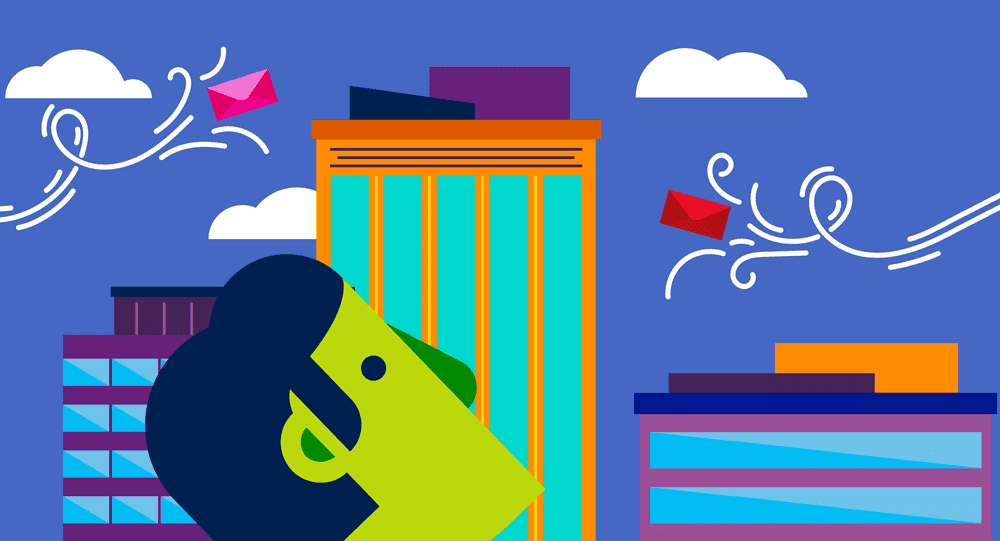
June 25, 2016
Enterprise email—what a new business needs to know
[vc_row][vc_column][vc_column_text] Enterprise email—what a new business needs to know A […]
LEARN MOREOffice365


