Modern classroom collaboration with Office 365 for Education
By Kirk Koenigsbauer as written on blogs.office.com
At Microsoft, our mission is to empower every person and every organization on the planet to achieve more. We believe that education unlocks potential and that technology can play a decisive role in helping the students of today create the world of tomorrow. At our event in New York City earlier today, we announced a set of new strategic investments in education, including exciting new innovations in Office 365 for Education and a preview of Office in the Microsoft Store for Education.
New innovations in Office 365 for Education
With more than 100 million active users, Office 365 empowers individuals, teams and entire organizations to communicate and collaborate. Office 365 for Education builds on this foundation and adds education-specific innovations like the OneNote Class Notebook and Learning Tools—creating the most complete, intelligent and secure service for teaching and learning. It offers the broadest and deepest toolkit for content creation, personalized learning and modern classroom collaboration. And best of all, Office 365 for Education is free for students and teachers!
In March, we released Microsoft Teams, a chat-based workspace, as the newest addition to Office 365. And at our event earlier today, we introduced new classroom experiences in Teams—new features that make Teams in Office 365 for Education the digital hub for teachers and students. These new innovations are in limited preview today and will be broadly available this summer.
The new classroom experiences in Teams will help teachers manage their daily workflow more easily than ever before. Using Teams, they can quickly and efficiently create classes with automatically populated student rosters from their school information system; share files and teaching materials; make announcements; divide the class into project groups and monitor progress; create, distribute and grade quizzes; deliver personalized learning with OneNote Class Notebooks; and distribute, collect and grade assignments. And because Teams is a digital hub, students can work together anytime, anywhere, and on any device; teachers can connect with their peers and continue their own development in Professional Learning Communities (PLCs); and school administrators can communicate and collaborate with their entire staff.
Even more exciting, the new classroom experiences will also help prepare students for the future. Anthony Newbold, principal at Bear Creek Middle School in Fairburn, Georgia, is an early adopter of Teams and helped us demonstrate the value of these new capabilities for teachers and students at our event this morning. He observed, “These new features do more than just simplify routine tasks. They also help students develop the communication and collaboration skills they’ll need to be successful in the future.” Word, Excel and PowerPoint Online already allow students to co-author documents in real time. But the rich, persistent conversation experience in Teams takes classroom collaboration to a whole new level. This running class discussion allows everyone to read, contribute and learn at their own pace—in class or at home. And moderation controls allow a teacher to easily delete a message, mute a student or pause the conversation. Teams conversations can include just about anything students need to work together, including Word, Excel and PowerPoint documents; OneNote notebooks; and Planner for group projects. And with just one click, the text-based discussion springs to life with voice and video—making it the ultimate collaboration experience.
Teams gets even better with partners, and today, we’re announcing four new integrations from education tech leaders busuu, Canvas, Flipgrid and Kahoot!. From directly within Teams, teachers can now help students learn a language with the busuu quizbot; access all their information and tools in Canvas; add video discussions with Flipgrid; and easily create and share Kahoot! learning games. All four integrations will be available this summer, and we’re committed to bringing more partners on board before the beginning of the next school year.
A preview of Office in the Microsoft Store for Education
Also at our event earlier today, Terry Myerson introduced Windows 10 S, a new Windows experience streamlined for security, simplicity and superior performance in the classroom. We’re pleased to announce a preview of Office in the Microsoft Store for Education starting in June—so teachers and students can enjoy the power of the full-featured Word, Excel and PowerPoint apps on Windows 10 S devices.
This preview of Office contains the Word, Excel and PowerPoint apps you know and trust, now delivered and updated from the Microsoft Store for Education. There are some differences in the apps that are worth calling out. The apps delivered from the Store will use new Store-based install and update technology; the apps will only be available in 32-bit format; and while web add-ins are fully supported, Office COM add-ins aren’t supported on Windows 10 S. The preview period will allow us to make sure things are running smoothly before we make Office in the Microsoft Store for Education generally available later this calendar year, and the apps will automatically be updated by the Store at that time. Additionally, it’s important to note that OneNote is already available in the Store today and the Teams app will be available in the Store in the third quarter of 2017.
Schools can install the preview on devices using the Set Up School PCs app or Microsoft Intune for Education. The preview will also be available for consumers through the Windows Store and can be activated on a Windows 10 S device with an Office 365 subscription.
We live in exciting times, and the pace of change can be breathtaking. With our new investments in education, we’re empowering the students of today to create the world of tomorrow. The new classroom experiences in Teams will not only help teachers manage their daily workflow more easily than ever before, they’ll also help students develop the communication and collaboration skills they’ll need to be successful in the future. And Windows 10 S will open a new world of possibilities in education. Combined with the power of Teams, OneNote and the full-featured Word, Excel and PowerPoint apps delivered from the Store, this new Windows experience will offer an affordable and easy-to-manage learning platform—inspired by teachers and students and streamlined for performance and simplicity.
Continued Reading
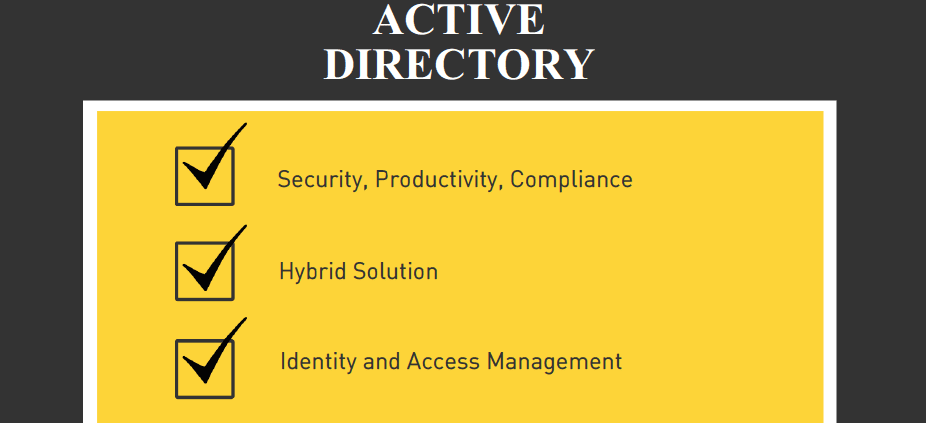
May 26, 2017
Solve Control Issues with Azure Active Directory
Solve Control Issues with Azure Active Directory Azure Active […]
LEARN MORECloud Services Page
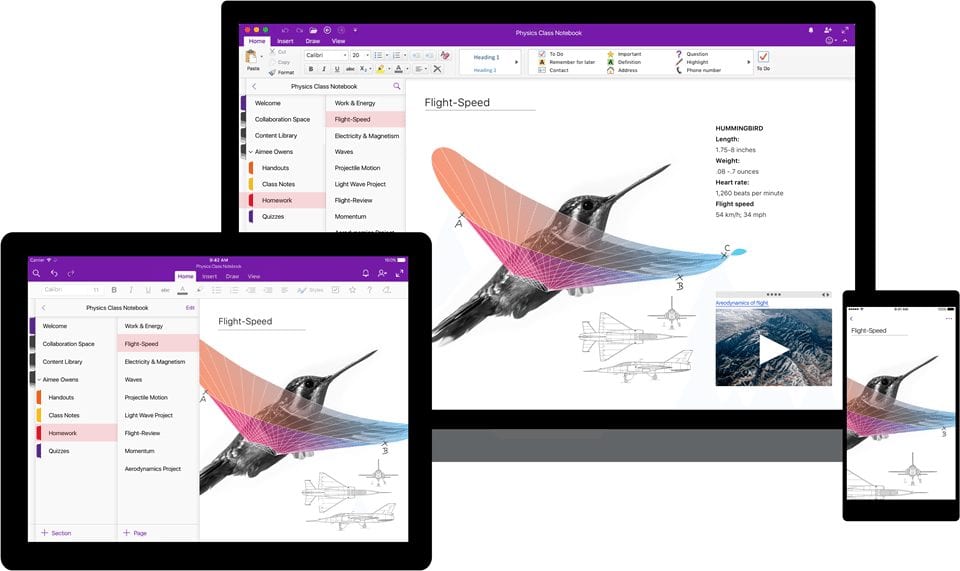
May 27, 2017
Note-taking made easier for everyone- redesigning OneNote
Note-taking made easier for everyone- redesigning OneNote Today, we are […]
LEARN MOREOffice365



