[vc_row][vc_column][vc_column_text]
New to Office 365 in June: Microsoft Planner general availability, inking on Android devices, security features for Office 365 and more
By Kirk Koenigsbauer as written on blogs.office.com
June has been another busy month of updates across our Office apps on Windows, Mac, iOS and Android. We reached new milestones for Microsoft Planner and GigJam. We are also introducing Office 365 Advanced Security Management, new datacenter regions and the next cumulative feature update to Office 2016.
Office inking works on more devices and apps
In January, we added new inking capabilities to Word, Excel, PowerPoint and OneNote on Windows desktops and iPad. This was another step forward in making writing and drawing with your finger, pen or stylus more intuitive and powerful as a primary input in Office apps. This month we expanded inking on Android devices beyond OneNote to Word, Excel and PowerPoint for Office Insiders. Inking is also now available in Word, Excel and PowerPoint on Windows Phones and is coming to iPhone next month.
We’re expanding Shape Recognition to Excel on Windows PCs and Excel for iPad, and it will arrive in Excel for iPhone with next month’s inking release. Shape Recognition transforms rough hand-drawn shapes to perfect looking shapes, which in Excel can be used to easily build attractive dashboards, create custom button links and more. Shape Recognition in PowerPoint will expand beyond PCs and iPad to also be available on iPhone next month. Shape Recognition for Word is coming soon.
For the desktop, we brought the Draw tab and instant inking to Visio for subscribers on Windows PCs. You can now easily annotate and draw your feedback on complex diagrams and process flows. We’re also addressing a top OneNote for Mac user request with a phased rollout of trackpad-based inking, plus support for third-party stylus- and pen-enabled drawing tablets and displays.
New Sway capabilities for Office 365 subscribers
Sway is a digital storytelling app that makes it easy and enjoyable to create and share visually striking presentations, newsletters, personal blogs and more. Sway became generally available last August, and since then we’ve been excited to see the creativity expressed in the millions of Sways made by professionals, students, personal bloggers and more. Now, beyond the free version of Sway, Office 365 consumer, work and education subscribers can create more robust, professional Sways and control sharing more granularly with these three new features:
•Password-protect your Sways—Control who can view your Sways by adding password protection. On top of organizational-level sharing for Office 365 work and school users, anyone with an Office 365 account can add password protection for extra security and peace of mind.
•Higher content limits—Create longer, more robust Sways containing more images, videos, graphics and more. This is great for longer-form content such as company trainings, student projects and travel reports.
•Remove end-of-Sway footer—To customize the appearance of your content even more, you can now remove the informational footer at the end of your Sways.
Stay on top of your travel and deliveries with Outlook
We’re adding new experiences in Outlook to help you stay on top of your travel plans and package deliveries. Outlook already automatically adds events from your email to your calendar. Soon you’ll see simplified summary cards for those events in your inbox and calendar, highlighting the most important details. You’ll be able to take quick action to check in for flights, change hotel reservations and track packages. And you’ll get dependable and actionable reminders to stay on top of flight check-ins. These experiences have started rolling out to Outlook for Mac and Outlook on the web. They will be coming soon to Windows, iOS and Android, as well as the Windows 10 Mail and Calendar apps. Learn more about these new travel and delivery experiences.
Microsoft Planner is generally available
Microsoft Planner has started rolling out to all eligible Office 365 commercial customers worldwide. Planner introduces a new and improved way for businesses, schools and organizations to structure teamwork and get more done. Teams can create new plans; organize, assign and collaborate on tasks; set due dates; update statuses and share files—all while visual dashboards and email notifications help with progress tracking. Read more about Planner, including customer stories. Get started with Planner in a few easy steps.
GigJam Preview is now open to all
Earlier this month, we announced the broad availability of the GigJam Preview to everyone on Windows, Mac, iPhone and iPad. GigJam is for people with a co-working mindset. It empowers you to spontaneously and ephemerally involve others in your work. Summon all the live information you need from across apps, then divvy it up by circling what you want to share and crossing out what you don’t. Control what others—inside or outside your organization—can see or even co-work on with you in real-time. Visit aka.ms/gigjam and the App Store to get started, and share feedback in UserVoice. We’ll continue to update GigJam based on your input. We’re targeting general availability as part of Office 365 for later this year.
New Deferred Channel build, Office 365 regions and security capabilities for commercial customers
This month we have a number of updates for our commercial subscribers that provide more flexibility, manageability and control for their organizations:
•New Deferred Channel build—The second Office 365 Deferred Channel build is now available. This build effectively combines the February Office 2016 release with the last four months of security updates. The Deferred Channel option reduces the frequency of feature changes to the Windows desktop apps and provides IT with extra time to validate add-ins, macros, custom line-of-business applications, etc. Learn more about what’s included in this month’s release in the Office 365 Client Release Notes.
•Office 365 datacenters in Canada and South Korea—Embrace a cloud-first world on your terms. A new Office 365 datacenter region is now generally available in Canada, offering in-country data residency, failover and disaster recovery for core data at rest to customers in Canada. We will also expand the Microsoft Cloud to include a datacenter region in South Korea. These new datacenter regions join a growing list that includes Japan, Australia and India, as well as recent announcements of expansions in the UK and Germany.
•Office 365 Advanced Security Management—Earlier this month, we introduced Advanced Security Management, a new set of capabilities powered by Microsoft Cloud App Security, to provide enhanced visibility and control over your Office 365 environment. Monitor security incidents and identify high-risk and abnormal usage with threat detection. Tailor Office 365 with granular controls and security policies. Gain visibility into Office 365 and other productivity cloud service usage with an app discovery dashboard.
Watch this episode of “From Inside the Cloud” for more details:
Learn more about what’s new for Office 365 subscribers this month at: Office 2016 | Office for Mac | Office Mobile for Windows | Office for iPhone and iPad | Office on Android. If you’re an Office 365 Home or Personal customer, be sure to sign up for Office Insider to be the first to use the latest in Office productivity. Commercial customers on both Current Channel and Deferred Channel can also get early access to a fully supported build through First Release. Thanks for your continued feedback and support!
[/vc_column_text][/vc_column][/vc_row]
Continued Reading

July 6, 2016
Discounted Microsoft Licensing for Healthcare Providers
[vc_row gmbt_prlx_parallax="up" font_color="#ffffff" css=".vc_custom_1467846553547{padding-top: 170px !important;padding-right: 0px !important;padding-bottom: 190px !important;padding-left: […]
LEARN MOREHealthcare
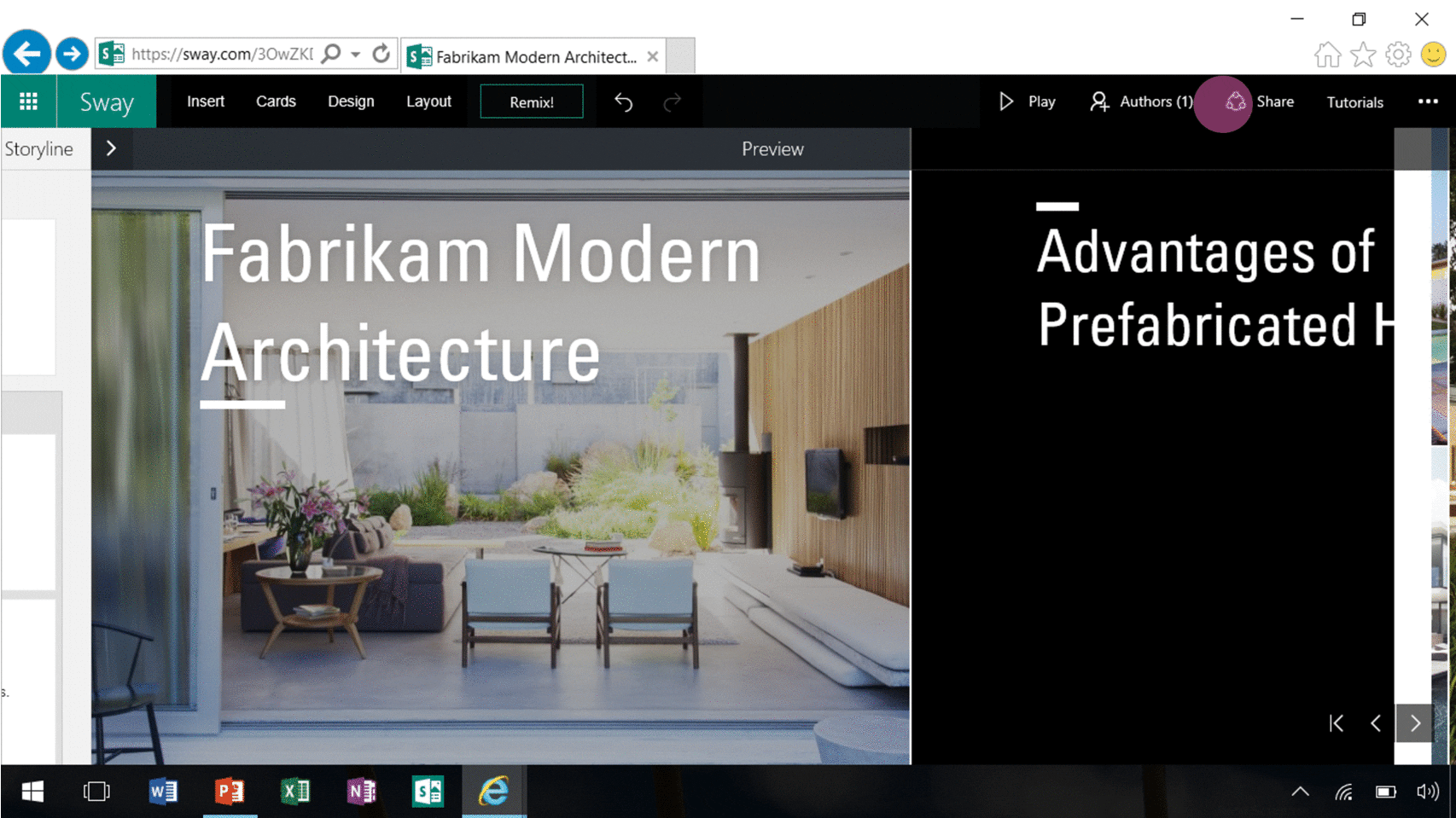
July 7, 2016
3 new Sway capabilities for Office 365 subscribers
[vc_row][vc_column][vc_column_text] 3 new Sway capabilities for Office 365 subscribers In […]
LEARN MOREOffice365





