New in Yammer—building a more connected and engaged organization
As written on blogs.office.com
Yammer empowers every person in your company with an open space to connect, share and work out loud. With 70 percent annual growth in active groups, there’s greater momentum in Yammer than ever before. Yammer and SharePoint have always been natural complements, because together they deliver powerful connections and discoveries of people, content and information. Today, during the SharePoint Virtual Summit, we unveiled several new capabilities that make it easier to connect and engage through Yammer, whoever and wherever you are in the organization.
Spark conversations on your intranet by bringing Yammer and SharePoint together
Productive conversations can arise from anywhere you do your work. Last year, we enabled a more seamless document sharing capability across the Office 365 suite, including SharePoint, while collaborating in Yammer. You can now enrich your new SharePoint communication sites with a conversational layer by using the existing Yammer embed capability, triggering contextually relevant discussions and increasing the virality of your content.
Over the coming year, we will enhance the integration between Yammer and SharePoint by further improving the way SharePoint content appears in Yammer and making conversations from Yammer render more naturally within SharePoint on the web, desktop and mobile.

Share, view and discuss videos from Office 365 Video and Microsoft Stream
Companies are increasingly looking to use video as an effective way to reach employees and drive engagement across the organization. Now, you can share and play videos from Office 365 Video and Microsoft Stream directly within your Yammer conversations. Yammer already offers high quality, in-line viewing of video uploads or external websites like YouTube and Vimeo. These new integrations with Office 365 Video and Microsoft Stream make it seamless to embed internal videos in Yammer conversations and include security controls and infrastructure to keep valuable information secure.
To share a video from Office 365 Video or Microsoft Stream, copy the URL of the video and paste it into your Yammer conversation either as a reply or post. Yammer recognizes that the URL is a video, adds a playable thumbnail and allows people in the group to watch the video in the context of Yammer. They will also see the number of views and likes. Those who don’t have access to a specific video will be shown a message that the video is private or the user is not authorized.
Whether you are running a monthly Q&A session, sharing an executive message, broadcasting product updates or releasing a campaign, your employees can now share, watch and discuss videos right within Yammer and see tallies of views and likes.

Discuss relevant information from third-party apps and services using Connectors in Yammer
You can now use Office 365 Connectors to bring relevant content and updates from over 90 popular third-party apps and services directly into your current Yammer conversations. Connectors allow you to configure automatic posts to groups from a wide variety of tools, such as news and social media sources like Bing News and Twitter, developer tools including GitHub and PagerDuty, and project management tools like Trello and Asana.
Anyone in the group can add or delete a connector in Yammer, as long as the group is connected to the Office 365 Groups service. Simply click Add or Remove Apps under Group Actions (on the right of your group’s feed) and then follow the instructions on how to add the connector. To learn more about Connectors in Yammer, please visit the support article.
Connectors bring relevant third-party information right to your group. For example, you can set up a connector to deliver a weekly digest of social media posts or articles regarding a specific hashtag or search term. For groups managing the customer experience, you can set up a connector with your organization’s customer support system to escalate important tickets and drive group problem solving.

Keep group membership up to date by enabling dynamic groups in Yammer
Starting today, you can more easily manage groups in Yammer using dynamic group membership. Dynamic groups are Office 365 groups with membership defined as a rule, rather than as a static list of members, in Azure Active Directory. Whether you’re looking to group people based on role, geography, department or any other attribute, once created, these groups update automatically as people join, leave or move within your organization. So you can rest assured that you are including the right people from across the company to engage and collaborate in your Yammer conversations.

To create a group with dynamic membership in Yammer, an Office 365 administrator will need to sign in to the Azure portal, select the Yammer group to configure and set up the membership rules for that group.

Group members are added and removed based on membership rules set in the Azure portal.
This new capability works well for organizations where people often change teams, roles and geographies. For quickly growing companies seeking to bring new hires into group conversations relevant to them, dynamic membership helps to ensure these employees have all the right permissions to find applicable content and make meaningful connections from day one.
For companies looking for a reliable and secure way to engage with the frontline, a group with dynamic membership can be created based on a specific role or location. Group managers can then announce major updates, sending a notification to employees’ mobile apps. Conversely, workers on the frontline can share input and escalate issues knowing they’re connected to the right people back in the central office.
Connect wherever you do your best work with new Yammer apps for iPad, Windows and Mac
Staying connected requires tools that have the versatility to fit your work style. Whether you are highly mobile, moving from meeting to meeting, on the ground talking to customers or jumping from app to app on your desktop, your cross-company conversations should be accessible, highly engaging and easy to navigate. We are pleased to share new Yammer apps for iPad, Windows and Mac.
The Yammer iPad app has been re-launched with a richer navigation and group experience, as well as universal search capabilities.

With great feedback and usage of our current Desktop Notifier, we will also be delivering a more full-featured desktop app for Windows and Mac within the next couple months. The new app will enable automatic sign-in and will have a similar look and feel as the current browser experience. Organizations will also be able to broadly deploy the desktop app through central management.

Learn more and join us for our Ask Microsoft Anything (AMA)
The features and capabilities announced today represent the next steps in Yammer’s journey of empowering people to connect and engage across their organization. With several exciting announcements, we invite you to watch our latest Microsoft Mechanics video:
Also, join us next Tuesday, May 23, 2017 at 9 a.m. PDT for a special Ask Microsoft Anything (AMA) in the Microsoft Tech Community. Our product and engineering teams will be available to answer questions you have about new features in Yammer. Add the event to your calendar and join us in the Yammer AMA group next week. To keep up with Yammer releases and connect with our product teams on an ongoing basis, please join the Yammer Service Updates External Group.
Continued Reading

June 8, 2017
Azure SQL Data Sync Refresh
[vc_row][vc_column][vc_column_text] Azure SQL Data Sync Refresh By Joshua Gnanayutham as […]
LEARN MORECloud Services Page
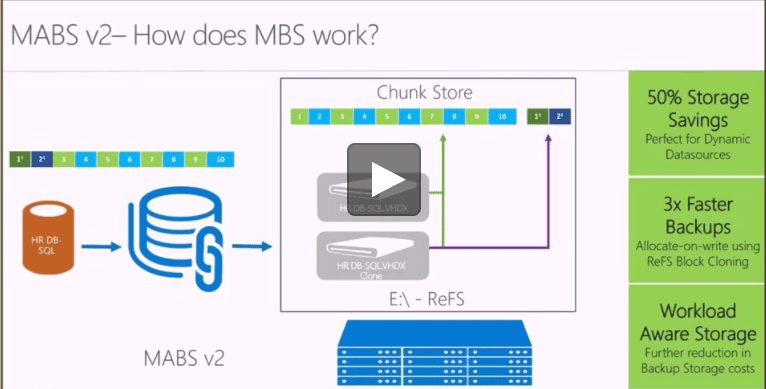
June 9, 2017
Introducing Modern Backup Storage with Azure Backup Server on Windows Server 2016
[vc_row][vc_column][vc_column_text] Introducing Modern Backup Storage with Azure Backup Server on […]
LEARN MORECloud Services Page

