Google Analytics is one of the most popular website performance tracking tools that companies use to measure progress toward online marketing goals. It enables digital marketing teams to gain insights into their audience’s navigation behavior and preferred ways of interacting with content. Businesses can also discover which search terms led visitors to their site, which pages and content attracted the most viewers, and what percentage responded to a call-to-action.
What Google Analytics and Power BI can do together
Most organizations use Google Analytics to establish whether they’re meeting their marketing objectives, and obtain insights into what changes could be made to improve website performance. But with Google Analytics data in Power BI, it’s possible to uncover hidden relationships or patterns that point to completely new opportunities or suggest innovative marketing ideas and ways to attract new customers.
Google Analytics does a great job of tracking website visitor behavior, such as the number of unique page visits, time spent browsing a site, and geographic location of customers. But Google Analytics doesn’t offer a lot of analytic tools for connecting marketing data to data from other parts of the company, or to external data trends that are influencing the marketplace.
That’s the value added by Power BI. With Power BI you can compare web performance data in Google Analytics to data brought in from other sources, internal and external. Import data from HDInsight, Azure Marketplace, Exchange—or even Facebook, Wikipedia, and Data.gov. Evaluate web performance data against data you import from Salesforce, Marketo, or other sources. Enable colleagues to achieve a more holistic view of your organization’s performance.
For many users, what’s really exciting about Power BI is its dynamic visualization tools. Sure it’s great to measure how your website performs over time, but there’s a pretty big wow factor in watching data come alive in real time, uncovering multiple trends and relationships.
Consider Power BI map visualizations. They enable you to track where visitors to your site arrive from various locations worldwide over time. If a location catches your eye, you can drill down for more detail. See a spike in website traffic at a certain place and time? Zoom in and pinpoint the location. Cross check the time and place against contemporaneous events. Did the jump in traffic coincide with a local conference or sales announcement? Armed with this insight, you can better anticipate when people will visit your site, enabling you to add relevant and timely information to generate interest in your products or services.

Learn more about Connecting Power BI with Google Analytics here.
Source: http://blogs.msdn.com/b/powerbi/archive/2015/08/20/power-bi-google-analytics-power-analytics.aspx
Continued Reading
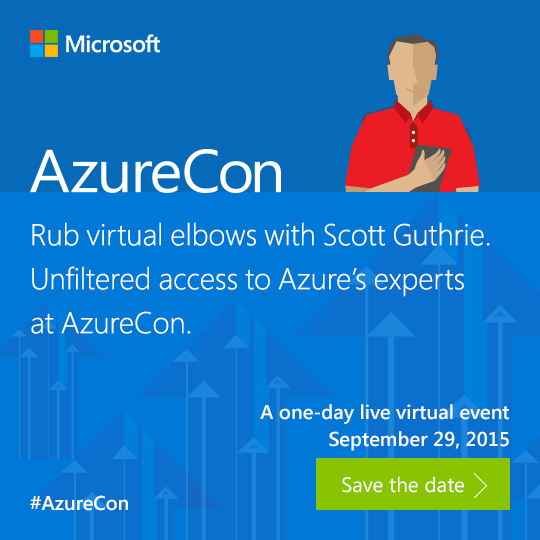
August 24, 2015
Save the date for this live, one-day virtual event! Hear from the brains behind Azure, including Scott Guthrie, Jason Zander, Bill Staples and more, plus experience 50 deep dives and gain first-hand knowledge of what’s next at Azure.
Meet AzureCon By Nicole Herskowitz, Director of Product Marketing, Cloud […]
LEARN MOREEvents

August 24, 2015
How to Create a Dynamic Form in Word 2013 via @365ninja
Word 2013 is packed with custom content possibilities, from brochures […]
LEARN MOREinthetechknow

