[vc_row][vc_column][vc_column_text]
Skype for Business drives digital transformation
By Ron Markezich as written on blogs.office.com
Office 365 is a universal toolkit for collaboration with more than 85 million monthly active users, designed to address the unique workstyle of every group. Through integration with Outlook for email, SharePoint for intelligent content management, Yammer for networking across the organization, and Microsoft Teams for high-velocity, chat-based teamwork—Skype for Business is the backbone for enterprise voice and video meetings in Office 365.
As communication and collaboration become increasingly vital to the way work gets done, customers are turning to Skype for Business in Office 365 for all of their conferencing and calling needs. People around the globe conduct over one billion meetings per year on the Skype network, and usage of Skype for Business Online has doubled in the last year.
Today, as the annual unified communications industry conference Enterprise Connect kicks off in Orlando, we’re pleased to announce several new enhancements and partner solutions for Skype for Business in Office 365, which advance our goal of putting communication at the heart of productivity with Skype:
-
Availability of Auto Attendant and Call Queues, two new calling features in Skype for Business Cloud PBX.
-
Preview of the new Skype for Business Call Analytics dashboard, which provides IT admins with greater visibility to identify and address call issues.
-
New meeting room solutions from our partners, including Polycom RealConnect for Office 365, which enables customers to connect existing video conferencing devices to Skype for Business Online meetings; and the new Crestron SR for Skype Room Systems, which seamlessly integrates with the Crestron control and AV systems.
-
Availability of Enghouse Interactive’s TouchPoint Attendant, the first attendant console for Skype for Business Online.
“Skype for Business Online is becoming part of our DNA.”
—Menakshi Sehwani, regional IT business partner for J. Walter Thompson Europe
A complete, enterprise-grade communications solution
This week, we’re releasing Auto Attendant and Call Queues, two new advanced calling features in Skype for Business Cloud PBX. Auto Attendant provides an automated system to answer and route inbound calls using dial pad inputs and speech recognition. Call Queues enable incoming calls to be routed to the next available live attendant in the order they are received.
This continues the rapid innovation over the past six months we have released into the service including:
-
iOS CallKit integration.
-
Skype for Business client for Mac.
-
Expanding PSTN Conferencing to more than 90 countries with dial-out to 180 countries.
-
Extending PSTN Calling to France, Spain and the UK, with preview currently available in Netherlands.
-
Enabling thousands of customers with hybrid deployments.
-
Skype for Business Server Cloud Connector edition to connect their on-premises telephony assets to our cloud voice solution.
With Skype for Business, companies can replace their legacy meeting and phone systems, and enable their employees to join meetings, as well as to make, receive and manage calls right within Office 365—all on any device. Skype for Business Cloud PBX also provides central management within the Office 365 admin console, making it seamless for IT admins to manage communications alongside email, content and collaboration.
Simplified manageability and control for IT
Today, we are also announcing a preview of Skype for Business Online Call Analytics—a new dashboard in the Office 365 admin console that gives IT admins greater visibility to identify and address user call issues, such as network issues or headset problems. Customers tell us some of the greatest benefits of moving their communications to the cloud are the ability to consolidate all their meeting and calling systems into a single solution and streamline provisioning and administration. Customers have also asked for more visibility into calling data to help address user support inquiries. Call Analytics provides rich telemetry data in real-time to help IT admins troubleshoot issues and improve the user experience.
In addition to investing in IT management capabilities like the Call Analytics dashboard, we also released new authentication capabilities to enhance security in Skype for Business Online, including multi-factor authentication for PowerShell, certificate-based authentication, and custom policies for client conferencing and mobility.
“We want IT at Henkel to be an enabler for the digital world of the future,
and with features like Cloud PBX in Skype for Business, we live up to that role.”
—Markus Petrak, corporate director of Integrated Business Solutions for Henkel
Making meeting rooms more effective
For meetings to be as effective and engaging as possible for all participants—no matter their location—groups need web and video conferencing with features like screen sharing, IM and whiteboarding. At the same time, organizations want to take advantage of the full Skype for Business experience while leveraging their existing conferencing assets. Today, Polycom announced their RealConnect for Office 365 video interoperability cloud service will be generally available in North America in April. The RealConnect service enables customers to connect existing videoconferencing (VTC) devices to Skype for Business Online, at a low cost of ownership, and with ease of provisioning for IT and simplicity for users.
“Polycom RealConnect for Office 365 simplifies the video world by connecting Skype for Business online users with those using other video systems,” said Mary McDowell, Polycom CEO. “This cloud service protects customers’ investments in existing video systems as it allows these users to join a Skype for Business meeting with a single click.”
In addition, this week Crestron is introducing its SR for Skype Rooms Systems solution. As a next-generation Skype Room System, the Crestron SR will deliver a full native Skype for Business experience and has been designed from the ground up to seamlessly integrate with the Crestron control and AV systems. These Skype Rooms System solutions transform conference rooms of all sizes by providing rich audio and HD video and content sharing in the room. Remote participants have quick and easy join-meeting functionality and the ability to make phone calls. Customers are already seeing benefits from the Logitech SmartDock that was shipped in October of 2016.
“User adoption is critical for our IT success, and Logitech SmartDock with
Skype Room Systems makes it easy to collaborate over video.
The fact that it is highly affordable enables us to light up multiple rooms
for the price of a single traditional video conference room.”
—Franzuha Byrd, director of IT for Morgan Franklin Consulting
Business solutions on Skype for Business
Just as Skype for Business powers communication across Office 365, our partners and customers are taking advantage of Skype for Business APIs and SDKs to develop custom apps that bring real-time communications capabilities into line of business applications and enterprise solutions.
At HIMSS, we announced the availability of the Skype for Business App SDK and Office 365 Virtual Health Templates.Today, we’re pleased to announce that Enghouse has released its TouchPoint Attendant, one of the first attendant consoles tailored for Skype for Business Online.
From Enghouse, which is using Skype for Business to more efficiently route inbound customer calls with its new attendant console, to Smartsheet, which has incorporated Skype for Business into their collaborative work management platform, companies are making Skype for Business the backbone of custom communications scenarios.
[/vc_column_text][/vc_column][/vc_row]
Continued Reading
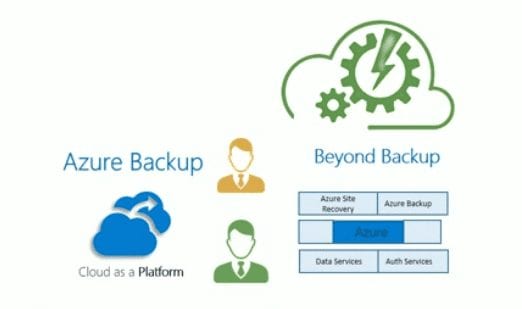
April 2, 2017
Azure Backup’s cloud-first approach and why it matters
[vc_row][vc_column][vc_column_text] Azure Backup’s cloud-first approach and why it matters By […]
LEARN MORECloud Services Page
Professional Services
Security and Compliance
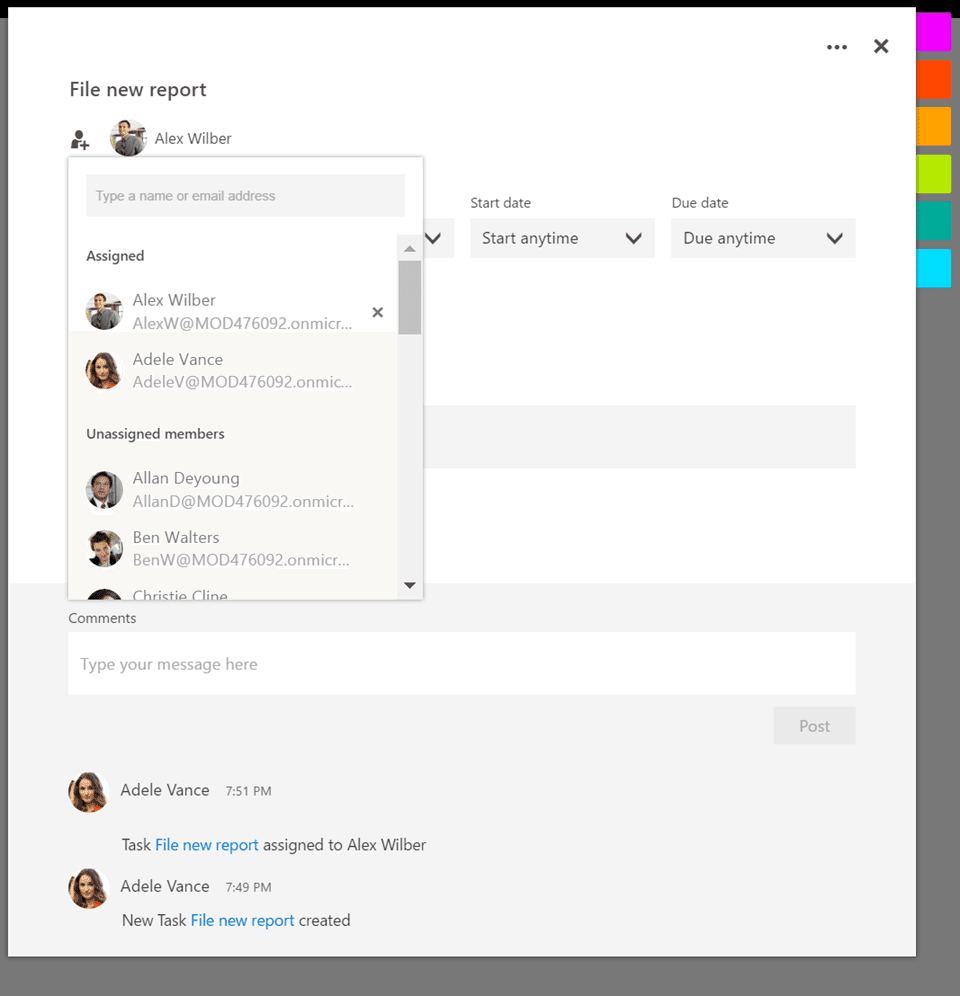
April 5, 2017
Assigning multiple users to a task is now possible in Microsoft Planner
Assigning multiple users to a task is now possible in […]
LEARN MOREOffice365


