Many businesses around the world are impacted every time a piece of software product reaches its end of life, mainly when we're talking about an operating system such as Windows. Back in 2014, when Microsoft ended support for its popular Windows XP, 40% of all computers around the world were directly affected.
Not upgrading the system on time will leave it vulnerable to all sorts of cyber attacks and security concerns. Nevertheless, there are several reasons why some businesses are still hard pressed to change their systems. On the one hand, it could be because updating/upgrading computers can be a time-consuming process - mainly if we're dealing with small to mid-sized organizations.
At other times, it's because the business is running on legacy systems and software that only work on older operating systems. There's also the possibility that the hardware, itself, is old and they can't handle the requirements needed for the upgrade. Then, there's also the issue of training employees to use the new software. All of these will bring added expenses and disruptions that small to mid-sized organizations may avoid undertaking.
Nevertheless, those operating on Windows 7 should know that Microsoft will terminate its support on January 14, 2020. And while this may still seem like a long way away, it leaves little room for a comfortable transition to a new operating system as well as figuring out the next course of action. So, with that said, what are the options for those using Windows 7?
The Extended Security Option
If you, somehow, find yourself past the due date on January 14, 2020, and are still using Windows 7, Microsoft is offering businesses three more years of extended security for them to come up with a plan for transitioning to newer software or hardware.
However, this program comes at a cost, which can be paid on an annual basis. The pricing is by the total number of devices, starting from $50 per device in the first year, moving to $100 in the second year, and finally to $200 in the third. Do, however, keep in mind that, if you're planning to exercise this option, you must do so from the beginning. Microsoft will not allow you to buy in years two or three if you haven't been in the program from the start.
Upgrading or Replacing Your System
When transitioning to Windows 10, there are several options available to you. If you already have a relatively new computer, you can either choose to upgrade Windows 7 into Window 10 or wipe everything by doing a clean install.
The second option is generally more preferred since the system will have a better overall performance than the first option. The clean install route, however, is also more time-consuming as you will need a backup of your data, as well the download and installation of programs.
There's also the option of buying a new computer with Windows 10 already installed. It is the preferred option if you have an older PC that's unable to support the new systems.
Takeaway
It's safe to say that the faster you start on this road, the better and less expensive it will be. That's unless you want to keep your old system, but at the cost of not being connected to the internet. Together with Managed Solution, you will experience a fast and seamless transition to the new system.
Continued Reading
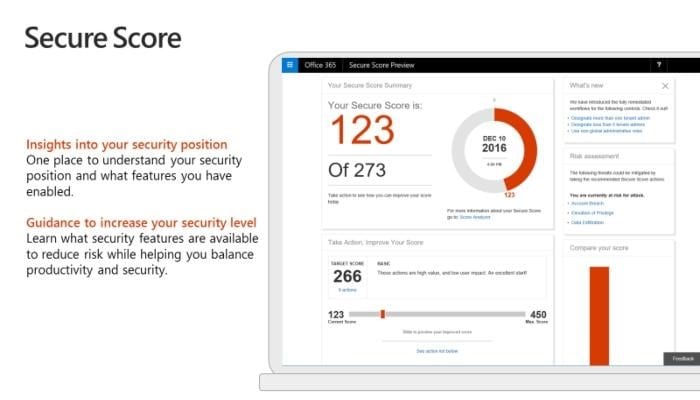
August 25, 2019
How to Use Microsoft Secure Score to Tell if You’re Secure
Image source: https://www.microsoft.com/en-us/us-partner-blog/2017/02/21/office-365-partners-office-365-secure-score/ Security issues are becoming an ever growing […]
LEARN MORE
September 8, 2019
Should You Migrate to the Cloud?
If you're wondering if you should migrate your digital operations […]
LEARN MORE

