Legal firm embraces cloud computing, wins case for mobile productivity
As written by Office 365 Team on blogs.office.com
Lawyers at RTR, a criminal defense firm in Miami, Florida, had been using faxes, couriers, and an unreliable server—which impeded productivity. Then one of its lawyers introduced Microsoft Office 365, mobile devices, and smartphones. Now documents are stored online, lawyers access case files in court and at home, on any device, and they use simultaneous coauthoring to create briefs. Productivity is up by an estimated 25 percent.
During the last hurricane season in South Florida, a lightning strike destroyed the server that stored every electronic document ever created at the office of RTR, one of the largest criminal law firms in the southeastern United States. While this IT crisis caused some anxiety and embarrassment for the firm’s seven attorneys, it also served as an unexpected stroke of good fortune for one of them.
“Since joining RTR in 2008, I’ve been trying to bring the firm into the twenty-first century, technologically speaking,” says Joe Nascimento, the newest member of the firm. “Our senior partners are highly respected and have successfully argued cases in front of the US Supreme Court, but their understanding of business technology was a little behind the times. I wanted to improve mobility and productivity at the firm by introducing better business tools for the workplace.”
None of the attorneys used laptops or smartphones to access emails and documents while working on cases in courts across the country. They carried paper files and waited for faxes to be sent to hotel rooms. “We had already gone through three servers when the lightning struck,” says Nascimento. “We realized that something had to be done to safeguard our documents. I jumped on the opportunity to introduce cloud computing and the idea of mobility to the firm. It’s made a huge difference to productivity and efficiency at RTR.”
Nascimento chose Microsoft Office 365 for the firm’s cloud-based business productivity tools. Office 365 unites familiar Microsoft Office applications with the power of Microsoft Exchange Online, SharePoint Online, and Lync Online. No on-premises server is required. RTR worked with ConQuest Technology Services to deploy the solution. “The transition to Microsoft Office 365 would not have been so smooth without the training and around-the-clock support of its IT service provider, ConQuest,” says Nascimento.
“Office 365 kick started our adoption of twenty-first century IT,” says Nascimento. “I’ve introduced my colleagues to laptops, mobile devices, and smartphones. I’d estimate that we are at least 25 percent more productive when working inside and outside of the office.”
Anywhere Access to Files
Today, RTR has a better disaster recovery solution: all electronic documents have been uploaded to SharePoint Online for more reliable storage at a Microsoft data center. No one is worrying about the safety of their case files when the next lightning strike hits. Lawyers and staff can search for and access files they need on any PC, laptop, mobile device, or smartphone, anywhere they are connected to Internet. This flexibility benefits RTR lawyers who must comply with different courthouse policies: some courts allow the use of phones during proceedings, while others allow tablets or laptops.
“While my partner is questioning the witness, I can use my phone or my tablet to retrieve a required document, edit it, and email it to my assistant in the office with instructions to file it electronically,” says Nascimento. “Five minutes later, the judge’s assistant receives the file, prints it, and brings it up to the bench. Before, I would have left the courthouse to find a lawyer I knew in the area and borrow a computer. With all our information at our fingertips, we’re providing more efficient and effective services for our clients.”
Round-the-Clock Productivity
Criminal law does not follow a nine-to-five routine. Nascimento often gets a phone call following an arrest in the middle of the night. Instead of having to go to the office to prepare the Notice of Appearance for his client and file it in court the next morning, he can access the relevant documentation from home, prepare the paperwork, and file it right away.
The tight deadlines of criminal appellate work mean that Nascimento’s colleague, Criminal Appellate Specialist and RTR partner, Benjamin Waxman, often emailed files to himself to work at home. Then he would email the latest version back to himself to resume work at the office the next morning.
“Sometimes, Benji opened the wrong document and begin reworking an older version,” says Nascimento. “Now he’s saving five hours a week because he saves his documents on his personal site and uses Office Online to edit the document from home. When he saves the document back to OneDrive for Business and starts work the next morning, he’s always using the latest version. With Office 365, Benji can take on a larger caseload, and spend more time with his family.
Search Saves Time
Previously, RTR lawyers relied on their memory of past cases and manually searched files to find particulars of existing appellate work that could be reused when starting similar appeals. Today, they are saving 10 hours of work every week by using search to look through old emails and files in SharePoint Online and quickly retrieve case law, statutes, and prior successful arguments that have relevance for a new appeal.
Seamless Collaboration
Waxman’s new work habits have a positive effect on productivity and teamwork at the office. His assistant, Elizabeth Hernandez, is relieved that when RTR lawyers work from home, they access and edit documents online instead of on paper. She no longer faces 50-page documents covered in handwritten notes waiting for retyping in the morning. She’s saving several hours of copy editing every week and working on more important projects.
RTR lawyers collaborate on the hundreds of pages of briefs that are necessary to appeal a case through state, federal, and supreme courts. Previously, coauthoring was an iterative process fraught with versioning issues.
“Collaborating on briefs is so much easier thanks to the simultaneous editing that we can do using the Microsoft Word app in Office Online,” says Nascimento. “I am in my office, Benji is in his, and Elizabeth is in hers, and the three of us can edit a single draft at the same time. This was an amazing eye-opener for everyone. Office 365 has completely transformed how we work at RTR.”
Other related posts:
Read customer success stories to learn how Managed Solution helps businesses implement technology productivity solutions.
Continued Reading
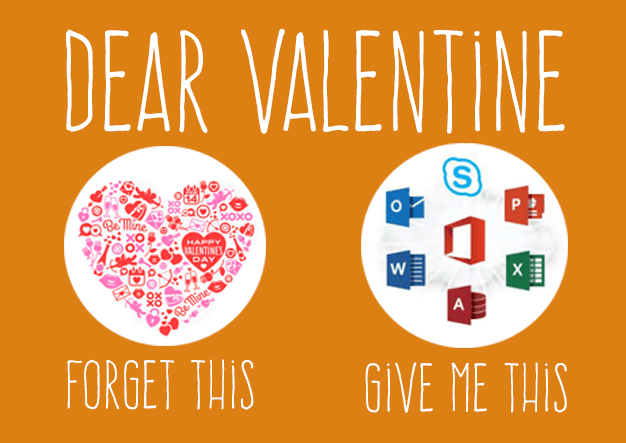
February 14, 2016
5 Reasons to Break Up with Your Google Apps & Move On To Office 365
[vc_row][vc_column][vc_column_text] 5 Reasons to Break Up with Your Google Apps […]
LEARN MORENews and Events
Office365
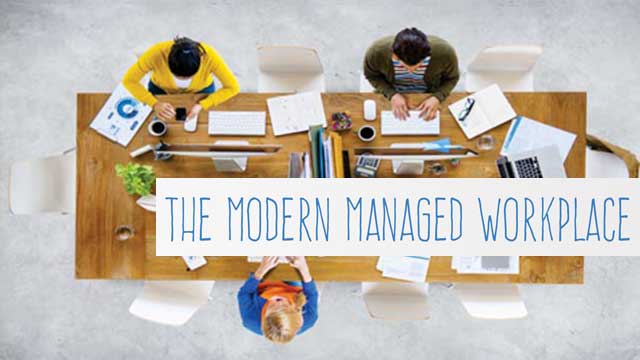
February 15, 2016
With InstantOffice your workforce will always have the latest secure, compliant productivity tools and support at their fingertips.
[vc_row][vc_column][vc_column_text] InstantOffice: The Modern, Managed Workplace InstantOffice provides a secure, […]
LEARN MOREOffice365


