
“The One Thing”: Executing a Successful Migration to Office 365 - By Jeff Lizerbram, MCSA, Solutions Architect
When it comes to the topics of self-improvement and time-management, I am a bookworm. My latest favorite is by Gary Keller and Jay Papasan entitled “The One Thing: The surprisingly simple truth behind extraordinary results” (look for it on Amazon.com). In a nutshell, the authors guide the reader through small actions that can make a huge impact. Whether it relates to business, finance, personal life or other goals, it seems to be a method that all successful individuals use, but up until recently, it has never been really articulated on HOW they use it. Well, lately, I have been putting this mindset to the test, and during some recent Office 365 migrations that I have had the opportunity to lead, it seems The One Thing mantra has led to more seamless implementations than ever before. I wanted to take this opportunity to write about how I use The One Thing to successfully execute an Office 365 migration for large enterprises.
The authors of the book explain that the core to “The One Thing” is by asking yourself a question: “What is the ONE thing I can do, such that by doing it, everything else will be easier or unnecessary?” Using this question, and relating it to the task at hand, I was able to put together an Office 365 migration plan that was efficient, effective and helped an organization get from point A to point B with minimal effort in reduced time. And as an added bonus, the plan became a template that could be used for many other projects down the line.
Migrating an organization to Office 365 can seem like a daunting task – especially if the organization involves thousands of users, thousands more of shared and resource mailboxes, and hundreds of thousands of documents that need to be transitioned to OneDrive for Business. Asking the question “What is the ONE thing I can do to migrate [your company name here] to Office 365 such by doing it, everything else will become easier or unnecessary?”, it became evident the tasks that needed to be put in place, and in priority. And given a definitive time window to complete the project (let’s say 3 months), the question can be broken down even further to help prioritize the One thing that needs to be done at any given time:
“What is the One thing I can do this quarter?”
“What is the One thing I can do this month?”
“What is the One thing I can do this week?”
“What is the One thing I can do TODAY?
...that by doing it, everything else will become easier or unnecessary?”
Thinking through the project this way allows me to prioritize what is needed to Plan, Prepare and Migrate to Office 365. For example, the one thing I can do this Quarter is have my project plan signed-off, and on-time. This Month’s One Thing might be to complete fully accurate end-user and administrator documentation, so my customer has the information to execute and support their users after the migration is completed. This week’s One Thing might be to establish the end-point Office 365 connectors so that I can test and pilot Email and File migrations to Office 365. Today’s one thing is to gather all of the administrator accounts necessary to setup the environment – if you think about it, just having the login credentials necessary makes everything else easier, doesn’t it?
So with this mindset, I’m off to do another Office 365 migration. I hope this helps, not only for other Office 365 Solution architects out there, but perhaps for people in general as a way to organize life!
About the author:
Jeff Lizerbram has over 20 years of experience working in the information technology field. As a solutions architect for Managed Solution, with an emphasis on Microsoft Cloud products, Jeff contributes strong technical expertise designing and implementing scopes of work including migrating Email, SharePoint, local file storage and Skype for Business services, as well as other critical business systems, from on-premise or other hosted platforms to Microsoft’s Office 365. Jeff is actively planning and designing projects, writes technical as well as end user facing instructional guides, and trains staff and clients. When not working on projects or working with his Managed Solution team, Jeff loves spending time with his family and exploring the great San Diego outdoors.
Other blog posts by Jeff Lizerbram:
-
6 Ways to Fall In Love with Office 365
-
Have a Happy Hybrid New Year! Hybrid Office 365
-
The Case of Mistaken Microsoft Identity
-
Still Paying for Mobile Device Management? Let Exchange ActiveSync Work for You.
-
Batten Down the Hatches! Being Proactive with Office 365
-
Manage Your Documents the “Right” Way: Office 365 Rights Management Services
-
Factoring in MFA with Office 365: Seamless Multifactor Authentication Integration
-
Show Me Your ID!
-
Is your Office 365 deployment ready for the next major Disaster – Part I
-
Is your Office 365 deployment ready for the next major Disaster – Part II
-
To the Cloud or Not to the Cloud? Why Not a Little Bit of Both?
Continued Reading
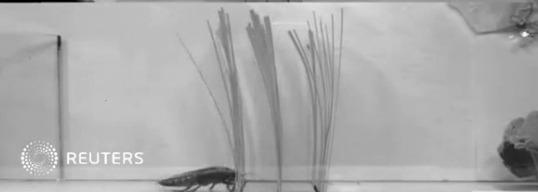
June 28, 2015
Robotic cockroach uses shell to overcome obstacles
US researchers have created a robot that can use its […]
LEARN MORENews and Events

June 29, 2015
WEBINAR ON-DEMAND: Office 365 in Healthcare
ON-DEMAND: Office 365 in Healthcare When: Webcast Available Until September […]
LEARN MOREEvents

