Today’s Tech: How A Startup Attorney Uses Cloud Computing
By Nicole Black as written on abovethelaw.com
Cloud computing used to be a foreign concept to many lawyers, but these days most lawyers are working in the cloud whether they know it or not. Cloud computing offers so many advantages over traditional on-premises software — including convenience, mobility, flexibility, affordability, and 24/7 access — that it’s hard to avoid using cloud computing for work-related purposes. That’s why so many lawyers start using cloud computing services like Dropbox to share documents — oftentimes after being prompted to by other lawyers involved in a case — without even realizing they’re collaborating on documents in the cloud.
But not all lawyers stumble into the cloud unknowingly. Some choose cloud computing with their eyes wide open, after carefully researching their options. Steven Ayr is one such lawyer.
Last year Steven joined Fort Point Legal, a Boston law firm that focuses on representing small businesses and startups, after practicing law as a solo practitioner for a number of years. As a solo, his law practice was 100% paperless and all of the firm’s data was stored in the cloud. So when he started at Fort Point Legal, he was first in line to help move the firm into the cloud: “When I got here, the firm was on its way to a cloud-based practice but I nudged it along. For a firm like ours that’s growing quickly, it’s scalable and it takes out a lot of the management costs since we don’t have to worry about having an in-house IT department. And, from a productivity and security standpoint and the built-in ability to have 24/7 access from anywhere, it just makes sense for us.”
But according to Steven, it’s not just cost savings and convenience that make the cloud so appealing; the cloud also allows them to compete with larger law firms.
“We use the cloud-based software since it’s a relatively inexpensive way for a smaller law firm to get the capabilities that used to be reserved for larger firms. Whether it’s data management or security, the cloud really is the great equalizer,” he explains. “There aren’t many law firms our size in Boston that do what we do. Instead you typically find small departments within very large firms. So web-based software levels the playing field for us.”
The firm uses a number of different cloud-based tools. First, there’s Google Apps. “We use Google Apps for our email contacts and calendars. It’s the hub of our practice. We share calendars amongst team members so we can see what’s going on with everyone’s schedule and we can create specific calendars to keep track of different issues. So, for example, we have a calendar to keep track of corporate filings throughout the year that is accessible to everyone.”
The firm also uses Asana, which provides web-based task management software. “We can forward emails into Asana and it will create a task using the body text of the email and will also add any email attachments to the newly created task. Team members can then comment the task as well. And over time you can follow each matter as it progresses and tasks are checked off.”
Dropbox is another web-based tool that the firm relies on. “We use Dropbox as our central file repository. We use it to collaborate, but it’s not ideal for collaboration since it doesn’t update in real-time like Google Drive’s collaboration. We use Dropbox Pro because of the higher level of encryption it provides, since in Massachusetts we have very strict data privacy laws. Another reason we prefer Pro is because you have access to more security features when it comes to team members, including the ability to remotely wipe devices.”
Another cloud-based tool the firm uses is Phone.com. “We recently switched from Ring Central to Phone.com because we were seeking a more user-friendly interface and better customer support. Another reason we really like this service is because there’s no limit to customization you can set up in terms of how you want phones to ring and at what time of day and in what order.”
Cloud-based tools benefit their firm in many ways. Not only do they provide convenience and save their firm money, they also make the firm more appealing to their target market. “Our startup clients would be put off if we didn’t use these tools with them. We use them regularly with clients and many of my client interactions take place online now.”
Of course there can be drawbacks when collaborating with clients online, as Steven acknowledges: “There is arguably lack of human touch when a lot of client communication occurs online. So it’s important when using cloud computing tools for client communication to be cognizant of that fact and to take steps to maintain those connections.”
His advice to lawyers seeking to use cloud computing software in their practice? Plan carefully. “Think through your needs before you start implementing different types of software. Take the time to research your options and sit through demos with sales reps. Figure out what you truly need ahead of time so you can avoid wasting time by constantly switching between systems and software.”
About Managed Solution
We're technology enthusiasts with a people-first approach. For over two decades, we've witnessed the profound impact that the right technology and support can have on businesses and individuals. Success, to us, is seeing our clients, partners, and team conquer challenges to achieve their greatest goals and build lasting connections. This relentless pursuit of inspiration drives us forward, pushing us to deliver innovative solutions that empower growth and lasting success.
Continued Reading
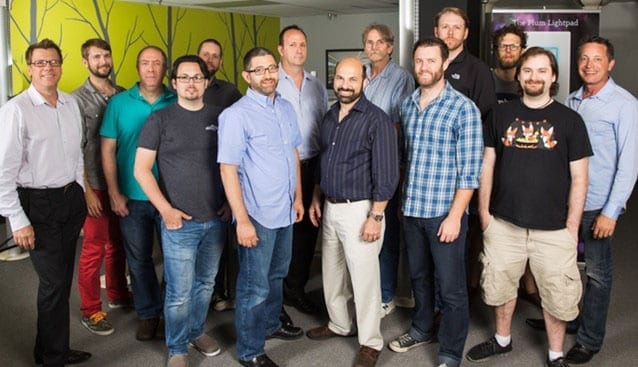
July 15, 2016
Case Study: Plum
[vc_row][vc_column][vc_column_text][vc_single_image image="10225" img_size="full" alignment="center"][vc_column_text] Case Study: Plum As written on news.microsoft.com […]
LEARN MORE
July 16, 2016
Paws Poised For Success With Microsoft Azure’s PaaS
[vc_row][vc_column][vc_column_text] Microsoft's BizSpark helping start-ups, like Pose-a-Pet, reach their goals […]
LEARN MORE
