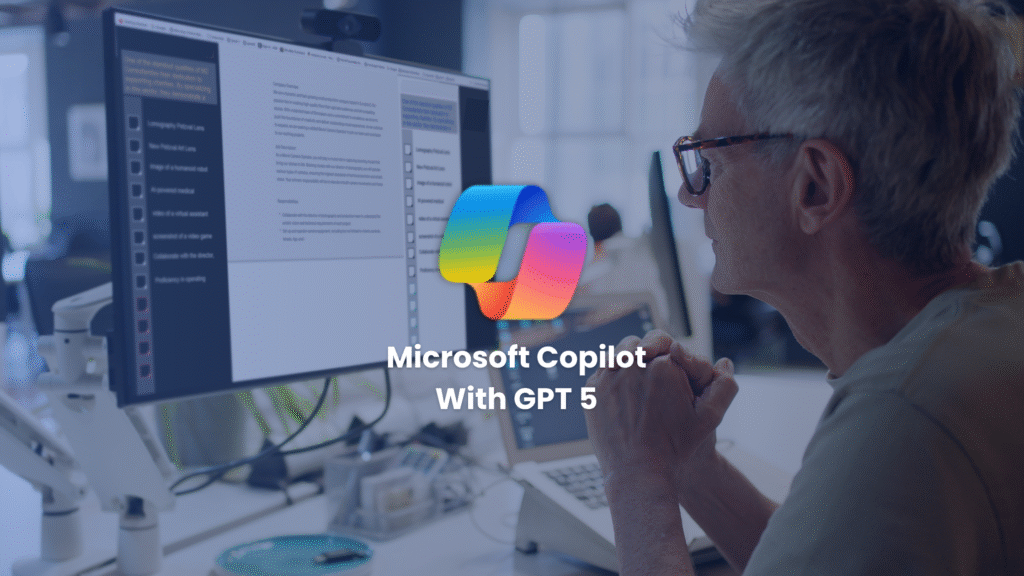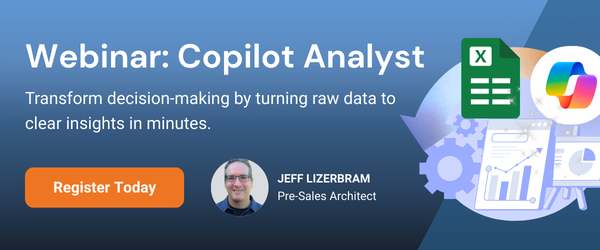Dive Into a New era of AI-Driven Productivity from Microsoft Copilot with GPT-5
Microsoft Copilot GPT-5 is here. Microsoft has officially integrated GPT-5, OpenAI’s most advanced language model, into its Copilot ecosystem, which includes Microsoft 365, Copilot Studio, and Copilot Chat. This update represents a major milestone in the evolution of workplace AI, offering users a more intelligent, responsive, and context-aware assistant that adapts to a wide range of tasks and workflows.
Whether you’re drafting reports, analyzing data, or collaborating across departments, Microsoft Copilot GPT-5 brings a new level of sophistication to how professionals interact with AI.
Table Of Contents
- What Makes GPT-5 Different?
- Key Features of GPT-5 in Microsoft Copilot
- Practical AI Prompt Use Cases to Try
- Who Can Access GPT-5 in Copilot?
- Conclusion
What Makes GPT-5 Different?
GPT-5 introduces a dual-mode intelligence system that mimics human decision-making. It can switch between two distinct processing styles depending on the complexity of the task:
- High-throughput mode is optimized for speed and efficiency, ideal for straightforward tasks like summarizing emails or generating quick replies.
- Deep reasoning mode is designed for more complex challenges, such as strategic planning, legal analysis, or synthesizing large volumes of information.
This dynamic routing system means users no longer need to manually select the right model or tool. Copilot automatically determines the best approach, saving time and improving accuracy.
Key Features of GPT-5 in Microsoft Copilot
- Intelligent Task Routing
Copilot now uses GPT-5’s internal router to assess the nature of your request. If you’re asking for a quick summary or a simple calculation, it will respond instantly using high-throughput processing. If your query involves nuanced reasoning or multiple layers of context, it will engage deep reasoning mode to deliver a more thoughtful and comprehensive answer.
- Personalized, Context-Aware Responses
GPT-5 can access and interpret data from your Microsoft 365 environment, including emails, documents, meetings, and chats. This allows it to generate responses that are not only accurate but also tailored to your specific role, projects, and communication style.
- Seamless Integration Across Microsoft 365
The GPT-5 upgrade enhances Copilot’s performance across the entire Microsoft suite. In Word, it can help you write and edit with greater precision. In Excel, it can analyze trends and suggest formulas. In Outlook, it can draft replies and prioritize your inbox. And in Teams, it can summarize meetings and suggest action items.
- Expanded Capabilities in Copilot Studio
For developers and business users, Copilot Studio now supports the creation of custom agents powered by GPT-5. These agents can handle specialized tasks, such as onboarding new employees, managing customer support tickets, or conducting internal audits.
Practical AI Prompt Use Cases to Try
Here are some AI prompt examples of how GPT-5 can be used in everyday work scenarios:
- “Summarize my communication style based on recent emails and Teams chats.”
- “Draft a post-mortem report for our last product launch, including key metrics and lessons learned.”
- “Analyze customer feedback from the last quarter and generate a summary for the executive team.”
- “Compare financial compliance frameworks like Dodd-Frank and Basel III, highlighting key differences.”
Who Can Access GPT-5 in Copilot?
Access to GPT-5 depends on your licensing tier:
- Microsoft 365 Copilot license holders receive full access to GPT-5, including priority performance and integration with work data.
- Free Copilot users have limited access to GPT-5 for general queries, with broader availability expected in future updates.
Final Thoughts
The arrival of GPT-5 in Microsoft Copilot marks a turning point in how AI supports professional work. With smarter task routing, deeper contextual understanding, and seamless integration across Microsoft tools, GPT-5 empowers users to work more efficiently and make better decisions.
Whether you’re a content creator, analyst, project manager, or developer, GPT-5 enhances your ability to focus on what matters most while letting AI handle the rest.
Join Us Live: Copilot Analyst Webinar on October 7th
Want to see GPT-5 in action and learn how analysts are using Copilot to transform their workflows?
Register now for our exclusive webinar on October 7th, where we’ll dive into real-world use cases, demo advanced features, and answer your questions live.