Managing content effectively is essential to keeping your organization running smoothly. Many teams still rely on manual or partly automated processes that can be time-consuming and error prone. Microsoft Syntex offers tools to modernize and streamline how your organization handles information.
With features like intelligent search and filtering, visual document cues through conditional formatting, and automated Power BI reporting from extracted metadata, Syntex helps you work smarter. You can also build custom workflows using Power Automate and apply retention and sensitivity labels to stay compliant with data governance policies.
Table of Contents
- What Is Microsoft Syntex?
- Use Cases and Capabilities
- Using Syntex to Prepare for Copilot
- Key Services and Features
- Roadmap to Rollout
What Is Microsoft Syntex?
Microsoft Syntex is part of the Microsoft 365 ecosystem, designed to bring AI content management directly into your everyday workflows. Built on SharePoint, Syntex uses advanced AI to read, tag, and organize content, turning unstructured documents into structured, searchable knowledge.
It works seamlessly with Microsoft 365 Copilot, enhancing productivity by surfacing relevant content and insights right when you need them whether you’re drafting a document, analyzing data, or managing projects. In fact, because of these benefits, many businesses leverage Syntex specifically to maximize their investment and user-experience in Copilot.
Under the hood, Syntex leverages the power of machine learning to automate document processing, classification, and compliance without requiring custom code or complex setup. Furthermore, with its pay-as-you-go model, you can scale capabilities as your needs grow, without upfront licensing.
Microsoft Syntex Use Cases and Capabilities
To give you a better understanding of how Syntex works we broke down the key capabilities and benefits it offers in the following use-case examples:
Automatically Generate Routine Documents with Microsoft Syntex
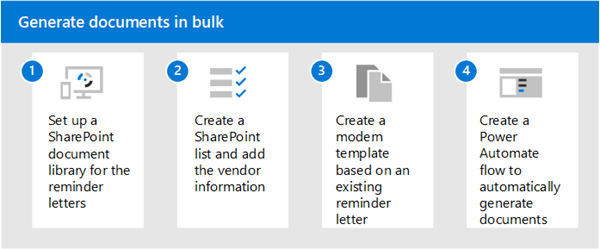
Use Case: Routine Maintenance Reports
Frontline workers typically perform inspections and manually fill out forms or paper reports. Syntex streamlines this by:
- Setting up a SharePoint document library for storing reports.
- Creating a SharePoint list where workers enter inspection data.
- Designing a modern template with fields linked to the list.
- Using Power Automate to trigger report generation when a new list item is created.
Key Features Used:
- Content assembly
- SharePoint lists
- Power Automate
Result: Reports are automatically generated based on user input, reducing manual work and ensuring consistent, digital documentation.
Generate Documents in Bulk with Microsoft Syntex
Microsoft Syntex enables organizations to quickly generate large volumes of similar documents—like contract renewal letters—using content assembly and data from sources like SharePoint lists.
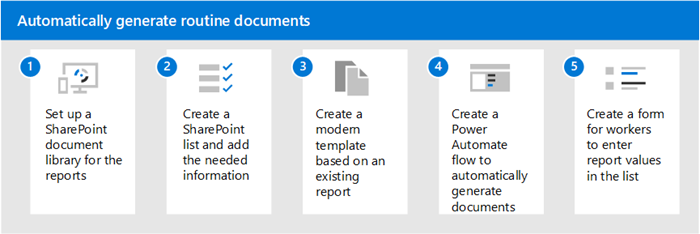
Use Case: Contract Renewals
A company needs to send renewal reminders to all vendors. Using Syntex, they:
- Create a SharePoint document library for storing the letters.
- Set up a SharePoint list with vendor details.
- Design a modern template with fields linked to the list.
- Use Power Automate to trigger document generation for each vendor.
Key Features Used:
- Content assembly
- Power Automate
Result: Documents are generated efficiently and consistently, saving time and reducing manual effort. Other data sources can also be used with the right Power Automate connectors.
Handle Incoming Documents with Ease
Microsoft Syntex streamlines the processing of incoming business documents—like insurance forms, rental contracts, and construction documentation—by automating data extraction and integration.
Key Features Used:
- Document processing models
- Power Automate
- Power BI
- Content assembly
Use Cases:
- Insurance Claims:
Syntex extracts data from paper-based forms, including handwritten content, and stores it as metadata in SharePoint. Power Automate routes the data for review, reducing manual entry and errors. Power BI dashboards provide insights into processing trends. - Rental Contract Management:
Syntex captures key details from rental agreements and supports automated correspondence (e.g., late notices) using templates. PowerApps can display active tenants and generate new documents using content assembly. - Construction Documentation:
Syntex processes W-9s and Certificates of Liability by extracting key fields like coverage type and dates. This data is used to update systems supporting construction bids, replacing manual review with automated workflows.
Result: Organizations save time, reduce errors, and improve document handling efficiency across departments.
Make Information Easier to Find
Organizations often store policies and procedures in large or scattered documents within SharePoint libraries. While experienced users may know where to find what they need, others can struggle to locate the right information.
Microsoft Syntex helps by automatically tagging documents using the SharePoint term store. These terms—and their synonyms—can be used to filter or search content more effectively. Additionally, Viva Topics can generate topic pages based on these terms, making it even easier for users to discover relevant documents without navigating complex folder structures.
Key Features Used:
- Document processing models
- Term store
- Search
- Viva Topics
Result: Users can quickly find the right policy or procedure using familiar terms or synonyms, improving efficiency and reducing time spent searching.
Find Key Content Details
Microsoft Syntex helps users centralize, organize, and retrieve content by extracting key details from documents and emails, making information easier to find and manage.
Use Case: Legal Content Management
A legal team managing patent filings and IP documents struggled with decentralized content in Outlook. By moving files to a SharePoint document library and applying Syntex, they streamlined organization and improved searchability.
How It Works
- Set up a SharePoint document library.
- Use Power Automate to move emails and attachments.
- Apply Syntex to extract metadata and organize content.
- Use content queries to find specific details quickly.
Compliance in Document Management
Microsoft Syntex helps businesses meet retention and sensitivity requirements by automating document classification and governance. Key features include:
- Document processing models
- Sensitivity labels
Use Case: Event and Conference Document Compliance
A marketing team needs to manage files from a recent event and conference. These documents must follow strict compliance rules for retention and sensitivity. With Syntex:
- Documents are automatically classified and labeled upon upload
- Retention and sensitivity labels are applied through document processing models
- Governance policies are enforced without relying on manual tagging
- Content is easier to audit, search, and manage over time
Result: This approach ensures that compliance is upheld, risk is minimized, and employees can access the right information in the right context.
How Microsoft Syntex Prepares Your Business for Copilot Deployment
As organizations gear up to integrate Microsoft Copilot into their workflows, one of the most strategic moves they can make is to implement Microsoft Syntex. Syntex enhances content management by using AI to automatically classify, tag, and extract metadata from documents across Microsoft 365. This intelligent content processing lays a critical foundation for Copilot’s success.
Here’s how Syntex helps businesses get Copilot-ready:
- Structured Content for Smarter AI: Copilot thrives on well-organized, context-rich data. Syntex transforms unstructured content like contracts, invoices, and emails into structured, searchable information. This ensures Copilot can access and interpret content accurately, delivering more relevant and actionable insights.
- Improved Data Governance: Syntex applies sensitivity labels, retention policies, and compliance rules automatically. This not only strengthens data governance but also ensures that Copilot operates within the boundaries of your organization’s compliance framework.
- Enhanced Knowledge Discovery: By tagging and linking related content, Syntex builds a more connected knowledge base. This empowers Copilot to surface the right information at the right time, improving decision-making and productivity.
- Reduced Manual Workload: Syntex automates repetitive tasks like document classification and metadata tagging. This reduces the burden on employees and ensures that content is consistently prepared for Copilot’s AI-driven assistance.
In short, Microsoft Syntex acts as a digital librarian, organizing and enriching your content ecosystem so that when Copilot is deployed, it can deliver maximum value from day one.
Overview of Key Services and Features in Microsoft Syntex
Here’s a full breakdown of the features and service included in Microsoft Syntex:
Document and Image Services
Syntex uses AI to streamline document handling and image management:
- Autofill columns with AI-generated or extracted content to reduce manual data entry
- Automatically generate standard business documents like contracts and agreements with content assembly
- Translate documents while preserving formatting using built-in translation tools
- Send and manage electronic signatures directly within SharePoint
- Tag and organize images for easier sorting and filtering
- Extract text from images using optical character recognition
- Process structured and unstructured documents to extract key information
- Apply taxonomy tags automatically for better search and organization
Storage Services
Syntex supports scalable and secure content storage:
- Microsoft 365 Archive stores inactive SharePoint content cost-effectively while maintaining compliance
- Microsoft 365 Backup enables fast recovery of sites, mailboxes, and OneDrive accounts
Video Services
- Translate video transcripts and captions into over 100 languages to support global accessibility
Additional Features
- Add annotations and comments to documents for better collaboration
- Use metadata-based content queries for faster, more accurate search
- Merge or split PDFs directly in SharePoint
- Automate tasks with simple processing rules
- Launch professional document management sites using prebuilt templates
- Manage enterprise taxonomy with advanced tools for term sets and content types
Roadmap to Rolling Out Microsoft Syntex
Getting started with Microsoft Syntex involves thoughtful planning and design to ensure it delivers value across your organization. Here’s a simplified checklist to guide of what implementation should look like:
1. Plan the End State
Define your goals for using Syntex. Consider how it can enhance search, filtering, compliance, and automation across your content workflows.
2. Identify Opportunities
Assess your current content landscape:
- Which content types are repetitive or standardized?
- Where could metadata improve efficiency?
- How much content will be processed?
3. Design Your Approach
- Develop a strategy for your information architecture, including metadata, content types, and taxonomy.
- Plan how models will be created, managed, and maintained over time.
Partnering for Success
Implementing Microsoft Syntex effectively requires more than just technology—it takes expertise. Working with a specialized Microsoft partner like Managed Solution ensures a seamless rollout, tailored to your organization’s unique needs. From planning and setup to training and optimization, our experts help you unlock the full potential of Syntex.
Ready to get started or simply want to learn more?
Chat with one of our experts to explore how Syntex can transform your content management strategy, and how we can help.

