
Microsoft Skype announced the share button, which makes sharing to Skype even easier. When you find something to share on the web, click the Skype share button. A window will come up on the page and all you need to do is sign in, pick one or more Skype friends you would like to share with, and click Send. You’ll also have the option to add a message to be sent along with the link to start the conversation.
For our developer friends with blogs and websites, you can also easily add the Skype share button to your site. Simply head over to skype.com to learn more and generate a code snippet today. There are multiple button layouts available and the sharing experience works great for both desktop and mobile sites. So get started and add the button to your site today!
Skype team has partnered with MSN.com to kick off and launch the share button worldwide. In India, they have partnered with sify.com. You can try the new experience in these sites.
Continued Reading

November 13, 2015
Next Level Nail-Art Aims To Draw Women To Technology
Next Level Nail-Art Aims To Draw Women To Technology As […]
LEARN MORENews and Events
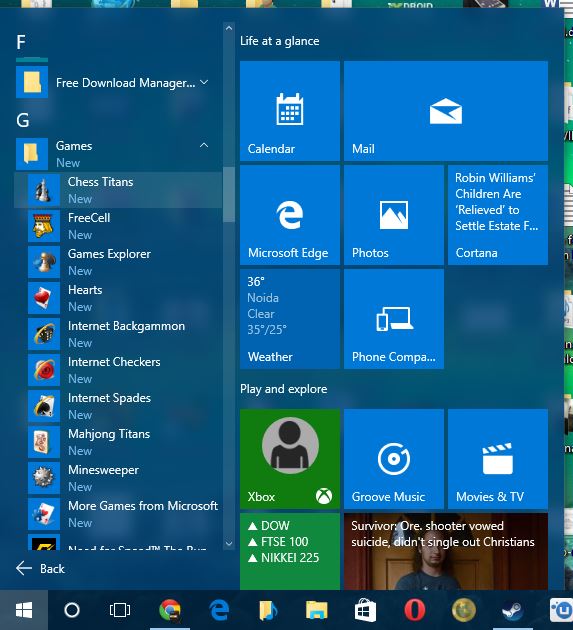
November 13, 2015
Microsoft to discontinue Windows 7 and 8.1 next November
As written by Lance Whitney on Cnet.com After October 31 […]
LEARN MOREWindows10

