What is the best collaboration tool for your business?
As many of us know, Microsoft Teams has replaced Skype for Business Online. For years, Skype has been the go-to tool for business communications. However, in more recent times, its popularity has been slipping and Microsoft is now slowly sunsetting it. As such, Microsoft has decided to make the transition to Teams which is now considered the best collaboration tool on the market.
Microsoft Teams is a unified communications platform that incorporates several features such as chat, phone calls, video, file storage, and app integration under one roof. It can integrate with all Office 365 tools and extensions as well as numerous non-Microsoft products. Another reason why Microsoft has phased out Skype in favor of Teams is its full integration into the Office 365 environment.
That said, let's take a look into what Microsoft Teams has to offer and what makes it the best communication tool on the market.
Streamlining Communication with O365 Integration
As we said, Microsoft Teams is fully integrated with Office 365. As such, it's somewhat intuitive to understand why using it would make sense if you are already using O365 for your business. Within the centralized Teams application, you can store documents, communicate with coworkers, and organize notes without having to change between different applications.
The platform also keeps the lines of communication free and flowing by maintaining an in-line conversation. This means that, if you moved away from Teams for a bit, you could pick up right where you left off in the conversation. You won't have to sift through tons of unread email threads.
Third-Party Customization
Aside from O365, Teams is also compatible with an entire host of third-party applications. For instance, you can use Twitter, Facebook Pages, or Bing News to send information to specific Teams channels. Similarly, you can use Google Analytics to regularly update your analytics teams. This simple and flexible functionality allows you to keep track of important business updates, specific for each job role.
Microsoft Teams For Voice
The Phone System feature, part of Office 365, makes it possible to use Teams to make phone calls outside of the organization. You can make or receive calls from anywhere in the world and from any other device that runs Teams and has an internet connection.
What's more, this feature also comes with several Calling Plans, depending on your business needs. Your finance team, for example, can be limited to domestic calls while the sales department has access to both local and international calling capabilities.
In addition, the feature provides call answering and initiating based on name and number, simultaneous ringing, voicemail, call history, call holding, emergency calls, etc. In terms of devices, you can use the Phone System from the Team app on your phone, laptop, tablet, conference-room speakerphones, headsets, etc.
Security and Transparency with Mobile Device Management
The Intune security tool, part of Office 365, will help keep corporate data safe when using Teams. This will allow users to access data from any device while still maintaining compliance. Intune will protect and manage your employees' devices, the mobile apps used, as well as manage all sharing rules put in place.
Another key issue for organizations is transparency. With Teams, everyone is in the loop as you won't have to worry who to put in cc or who to invite in a meeting. The platform allows you to post your message in the relevant channel, @-mention people you want to be notified, and leave it for everyone else to read if they want. This way, nobody feels left out of the conversation, increasing transparency, and enabling people in the channel to pop in the meeting. At the end of the day, we love it and truly believe it's the best collaboration tool available.
Continued Reading

January 6, 2020
What to Look For in an IT Help Desk?
If you are attempting to change your IT infrastructure and […]
LEARN MORE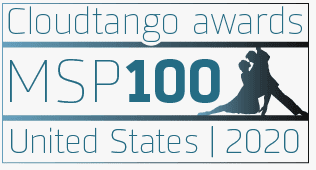
January 16, 2020
Managed Solution Named to Cloudtango’s MSP100 US award
San Diego, CA, January 11, 2019 – Managed Solution was […]
LEARN MORE
