[vc_row][vc_column][vc_column_text]
 Smart devices such as phones and tablets are constantly evolving, which means a new model comes to market every week (or so it seems). This raises the question, how do you securely dispose of your existing device? It’s amazing how many people don’t take adequate security precautions when recycling their “old” technology especially when it houses texts, emails, banking info and more. Don’t commit that mistake – follow these simple steps to drastically reduce your chances of a data breach when retiring a smartphone.
Smart devices such as phones and tablets are constantly evolving, which means a new model comes to market every week (or so it seems). This raises the question, how do you securely dispose of your existing device? It’s amazing how many people don’t take adequate security precautions when recycling their “old” technology especially when it houses texts, emails, banking info and more. Don’t commit that mistake – follow these simple steps to drastically reduce your chances of a data breach when retiring a smartphone.
Step 1 – Back it Up
Nowadays most devices come equipped with a backup feature. This makes switching to an upgraded device on the same platform pretty easy. Settings and apps are typically safe, automatically backed up and downloadable to a new device. Photos, texts, and contacts however need to be backed-up and transferred manually.
How To (iOS):
Settings > iCloud > enable syncing for all data you want to backup
For photos make sure the iCloud Photostream is enabled under Photos & Camera.
How To (Andriod):
Settings > Privacy > Select Back Up My Data
For photos you can use the Google+ app’s auto backup feature, just enable it.
How To (all devices – traditional method):
Plug device into computer and follow backup instructions.
Step 2 – Secure Wipe
After your data is backed up, you need to wipe the phone of its contents so that you can recycle it.
• Remove the SIM card and SD card (if you need to include the SD card for resale you must go into Settings and reformat the card).
• Wipe the phone using factory reset options (Android – Privacy / iOS – General)
• For Android Users – wiping the phone should be enough but if you want to take one additional precautionary step you can encrypt the phone (found under Security) and then perform the factory reset.
Step 3 – Additional Security
Perhaps you aren’t quite ready to switch to a new device but you want additional peace of mind when it comes to security. There are a number of mobile security products on the market that allow you to sync, share, restore data and/or wipe it should the device end up in the wrong hands.
Learn how to better secure your private data with Managed Solution. Call us at 800-550-3795 or fill out the contact form to the right to learn more.
[/vc_column_text][vc_raw_js]JTNDJTIxLS0lNUJpZiUyMGx0ZSUyMElFJTIwOCU1RCUzRSUwQSUzQ3NjcmlwdCUyMGNoYXJzZXQlM0QlMjJ1dGYtOCUyMiUyMHR5cGUlM0QlMjJ0ZXh0JTJGamF2YXNjcmlwdCUyMiUyMHNyYyUzRCUyMiUyRiUyRmpzLmhzZm9ybXMubmV0JTJGZm9ybXMlMkZ2Mi1sZWdhY3kuanMlMjIlM0UlM0MlMkZzY3JpcHQlM0UlMEElM0MlMjElNUJlbmRpZiU1RC0tJTNFJTBBJTNDc2NyaXB0JTIwY2hhcnNldCUzRCUyMnV0Zi04JTIyJTIwdHlwZSUzRCUyMnRleHQlMkZqYXZhc2NyaXB0JTIyJTIwc3JjJTNEJTIyJTJGJTJGanMuaHNmb3Jtcy5uZXQlMkZmb3JtcyUyRnYyLmpzJTIyJTNFJTNDJTJGc2NyaXB0JTNFJTBBJTNDc2NyaXB0JTNFJTBBJTIwJTIwaGJzcHQuZm9ybXMuY3JlYXRlJTI4JTdCJTBBJTA5cG9ydGFsSWQlM0ElMjAlMjIzNzg1ODY5JTIyJTJDJTBBJTA5Zm9ybUlkJTNBJTIwJTIyNTc4NjFiZjMtZTIxNS00OTQyLWJhOTgtZDRiZTRkM2E4MzVmJTIyJTJDJTBBJTA5Y3NzJTNBJTIwJTIyJTIyJTBBJTdEJTI5JTNCJTBBJTNDJTJGc2NyaXB0JTNF[/vc_raw_js][/vc_column][/vc_row]
Continued Reading
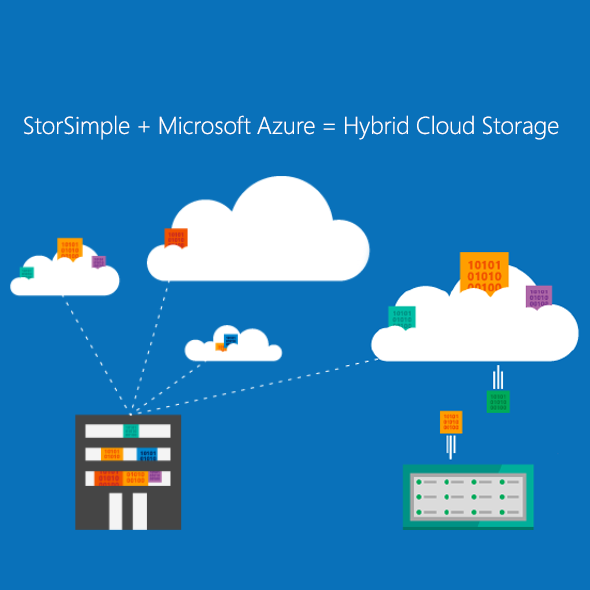
July 14, 2014
Hybrid Cloud Storage Leads to Big Savings
[vc_row][vc_column][vc_column_text] Microsoft announced that it is coming out with new […]
LEARN MORE
August 11, 2014
Microsoft Cloud Vision is One of Convergence
[vc_row][vc_column][vc_column_text] Microsoft recently concluded its Worldwide Partner Conference and it […]
LEARN MORE
