Integrating your on-premises identities with Azure Active Directory By Billmath
Today, users want to be able to access applications both on-premises and in the cloud. They want to be able to do this from any device, be it a laptop, smart phone, or tablet. In order for this to occur, you and your organization need to be able to provide a way for users to access these apps, however moving entirely to the cloud is not always an option.

With the introduction of Azure Active Directory Connect, providing access to these apps and moving to the cloud has never been easier. Azure AD Connect provides the following benefits:
-
Your users can sign on with a common identity both in the cloud and on-premises. They don't need to remember multiple passwords or accounts and administrators don't have to worry about the additional overhead multiple accounts can bring.
-
A single tool and guided experience for connecting your on-premises directories with Azure Active Directory. Once installed the wizard deploys and configures all components required to get your directory integration up and running including sync services, password sync or AD FS, and prerequisites such as the Azure AD PowerShell module.
Why use Azure AD Connect
Integrating your on-premises directories with Azure AD makes your users more productive by providing a common identity for accessing both cloud and on-premises resources. With this integration users and organizations can take advantage of the following:
-
-
Organizations can provide users with a common hybrid identity across on-premises or cloud-based services leveraging Windows Server Active Directory and then connecting to Azure Active Directory.
-
Administrators can provide conditional access based on application resource, device and user identity, network location and multi-factor authentication.
-
Users can leverage their common identity through accounts in Azure AD to Office 365, Intune, SaaS apps and third-party applications.
-
Developers can build applications that leverage the common identity model, integrating applications into Active Directory on-premises or Azure for cloud-based applications.
-
Azure AD Connect makes this integration easy and simplifies the management of your on-premises and cloud identity infrastructure.
Download Azure AD Connect and Learn More Here
Source:
https://azure.microsoft.com/en-us/documentation/articles/active-directory-aadconnect/
Continued Reading
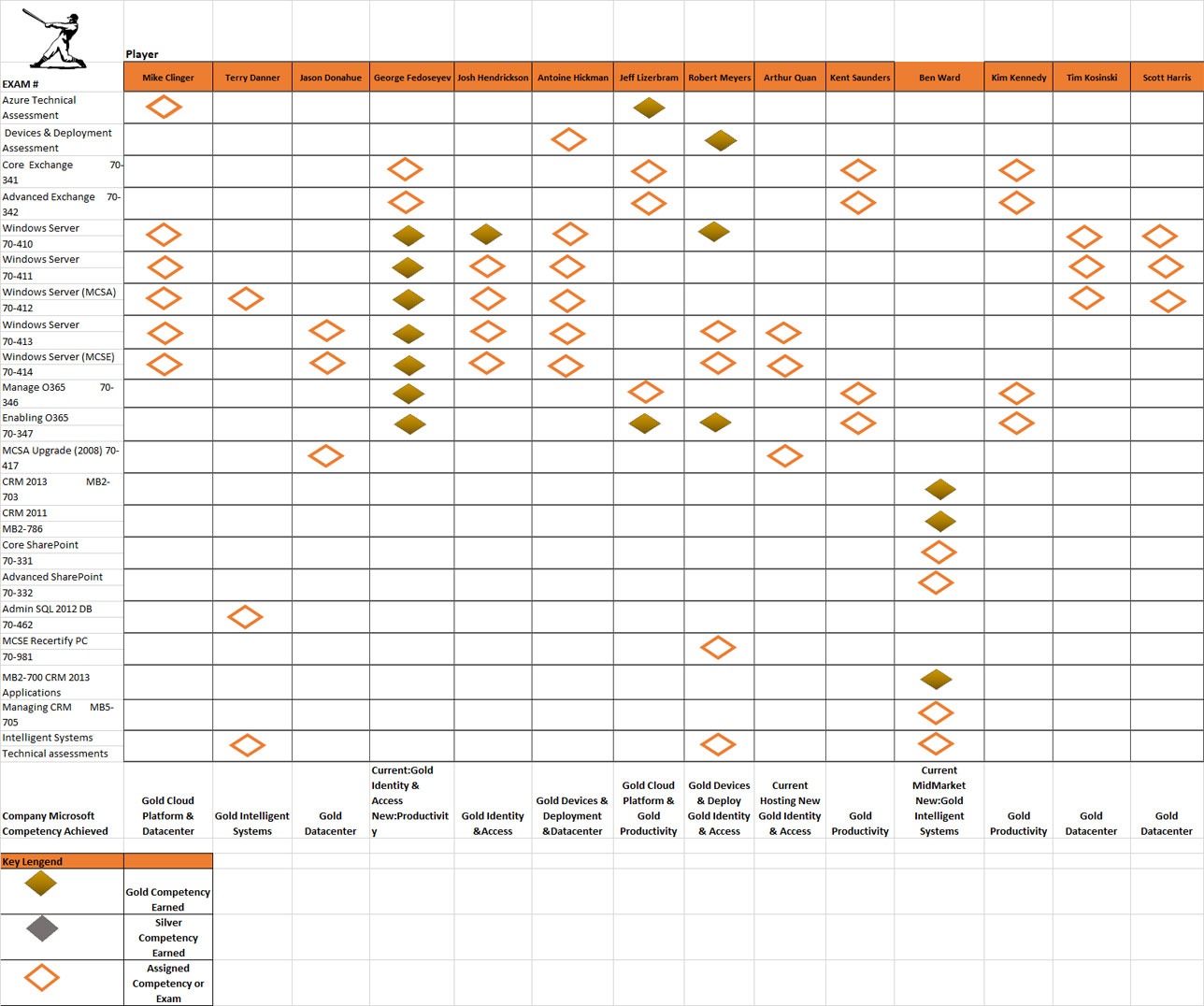
July 20, 2015
The Home Run Derby is Heating Up in July! Check Out All the New Microsoft Certs Obtained By Our Team
Managed Solution's Home Run Derby is heating up in July! […]
LEARN MOREPress Releases

July 20, 2015
The Flipped Classroom: Turning Traditional Education on its Head
Created by Knewton
LEARN MOREEducation

