Ever wonder what the IT Managed Services onboarding process looks like? There are so many ways to leverage Managed IT Services and even more Managed Service Providers that can help businesses of all kinds maximize ROI for their IT department and boost success throughout their company’s operations.
Today, we’ll be breaking down our very own Managed Services process and showcasing the facets that set us apart. Providing not only an overview of Managed IT Services for those interested in exploring outsourced IT, but a clearer understanding of the specialized value Managed Solution has to offer.
Ranked among Microsoft’s top 150 partners globally, Managed Solution belongs to the elite 1%, working closely with Microsoft to provide tailored solutions for your business needs.
By selecting a Managed Services Provider that specializes in Microsoft technology solutions you gain expertise in over 200 products and services, Microsoft Azure’s complexity requires specialized knowledge to navigate effectively.
A Microsoft specialized MSP can assess your business needs and design a tailored Azure solution, ensuring a seamless transition from on-premise to the cloud. While providing you with access to certified Azure experts eliminating the need for you to hire internal resources and providing you special discounts and simplified billing on Microsoft products.
Our scalable services provide a foundation for businesses to grow and innovate. Whether you need short-term project assistance or ongoing support, we're here to monitor, automate, manage, and optimize your IT.
This type of support is crucial for business looking for adaptability in their technology providers, allowing them to adjust their IT resources based on current demands, ensuring they can handle growth or changes in the market. You will also find that scalability can lead to lower IT costs by optimizing resource usage and minimizing the need for over staffing.
Our clients also tell us that staying scalable allows them to quickly adapt to new technologies and customer demands, all of which helps keep their business competitive.
Our approach to the IT Managed Services onboarding process is rooted in a 'people first' philosophy, recognizing that the success of any business lies in the success of the individuals behind it. The right technology can transform organizations, and as a result the lives of the employees and teams within them.
Our clients experience this through specialized, tailored delivery of powerful Microsoft and market-leading solutions to achieve their operational, security, productivity goals and beyond.
Furthermore, customer service is at the heart of what we do. With our 24/7/365 national help desk support, we ensure that your business is always equipped with the support it needs, whenever it needs it.
Whatever your IT needs are, we've got you covered. From delivering excellence to driving operational and corporate growth, our services are designed to streamline your IT processes.
Our IT Managed Services onboarding process is a testament to our commitment to excellence. From the internal signing of agreements to the installation of Continuum Agents and Anti-virus, we guide our clients every step of the way. The onboarding journey is a well-orchestrated process that ensures a smooth transition for our clients.
We approach each site individually, recognizing that every business is unique. Our systematic onboarding process spans months, focusing on reviewing, systemizing, analyzing, and strategizing to provide tailored solutions. This includes continuous ticket checks, root cause analysis, and quarterly reviews to ensure ongoing success.
Review and systemize (1 Month)
Our top IT objectives align with the modern business landscape, emphasizing delivery excellence, metrics-driven decision-making, employee experience, operational excellence, and corporate growth.
Our holistic approach, powered by Microsoft technologies and specialized expertise, consolidates identity management infrastructure, migrates to geo-redundant tenants, adopts Microsoft Office 365, and implements robust security measures, ensuring reliability, stability, and security.
Managed Solution isn't just an IT service provider; we are your dedicated partner in success. Beyond problem-solving, we help businesses thrive with Microsoft-centric strategies. Helping clients experience a proactive state of IT, high-quality service, and a Microsoft-driven, customer-centric approach that empowers your organization for the future.
Ready to get started? Chat with one of our experts today to get started on your journey to excellent IT operations. Or dive deeper into our blog page to learn even more about what Managed Services entails.
Managed Solution partners with HubSpot to offer customers more software options for sales, service, marketing, and CRM. View HubSpot Partnerships Page Here.
Here’s what you’ll get with the HubSpot app for Microsoft Dynamics 365:
...with all of these features and more, your sales team will be more productive than ever. With this app, you’ll empower your sales team with valuable data to help them prioritize their outreach, save time, build more meaningful relationships, and close more deals.
Note: Supported on cloud domains hosted on dynamics.com.
Two-way data sync
Keep both systems updated by syncing new and existing records as well as updates between HubSpot and Microsoft Dynamics 365. Sync Microsoft Dynamics 365 leads, contacts, accounts, opportunities, products and more to HubSpot. Create your own custom field mappings or make changes to your default ones with Operations Hub Starter or Professional plans.
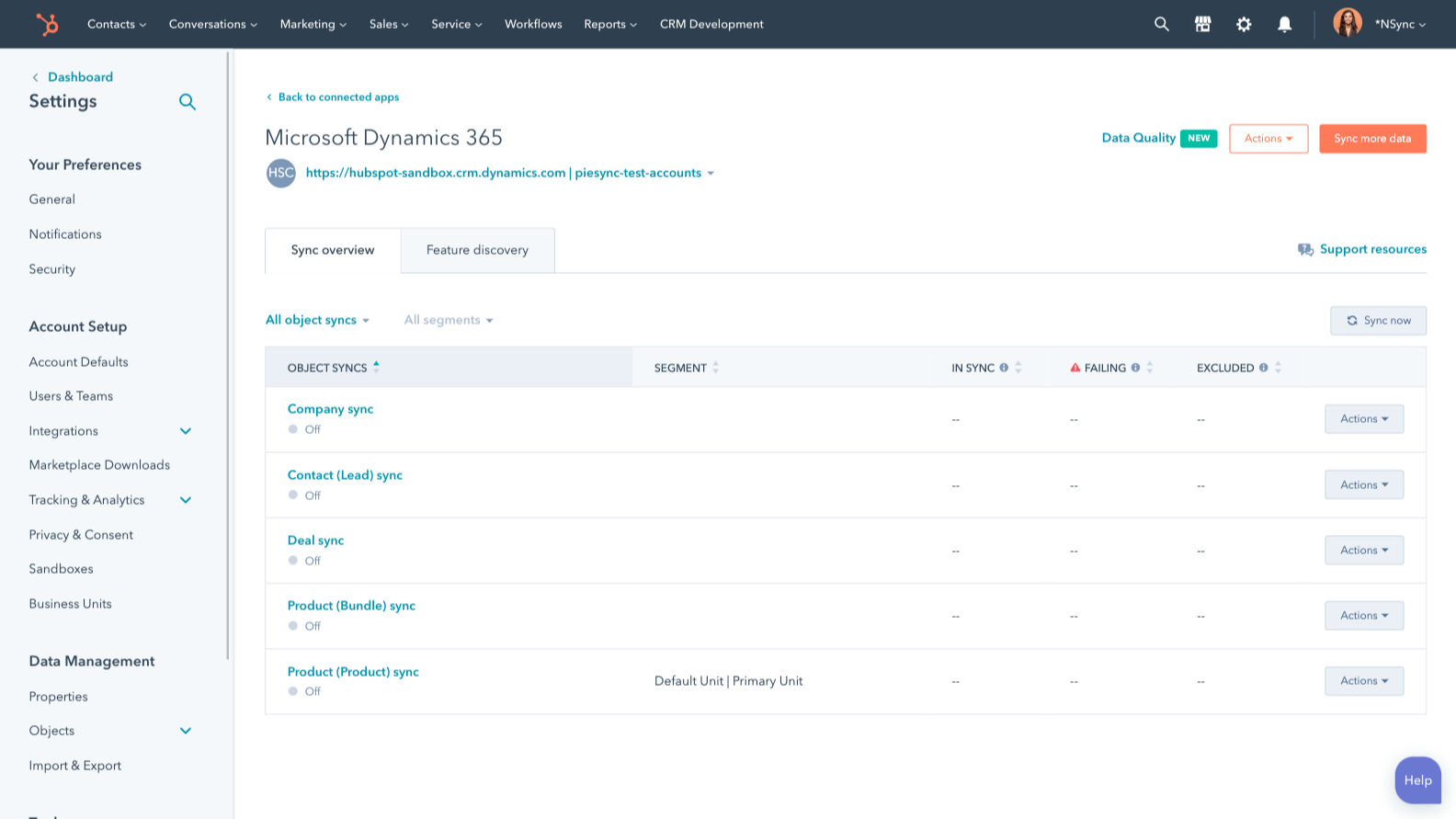
Create sales orders in Microsoft Dynamics 365
Create a Microsoft Dynamics 365 sales order and add in all the relevant information–so sales reps can kick off the next steps in the fulfillment process–without navigating away from HubSpot. Create it automatically using a HubSpot deal workflow or manually through a HubSpot deal record.
-1.png)
Custom field mappings
Custom field mappings are available with Operations Hub Starter or Professional plans. Custom mappings add the flexibility to create your own mappings or make changes to your default ones.
-1.png)
Close the loop between marketing and sales
Use details from Microsoft Dynamics 365 opportunities, leads, contacts and accounts to personalize marketing emails, segment your database, or send emails on behalf of a lead’s sales rep.
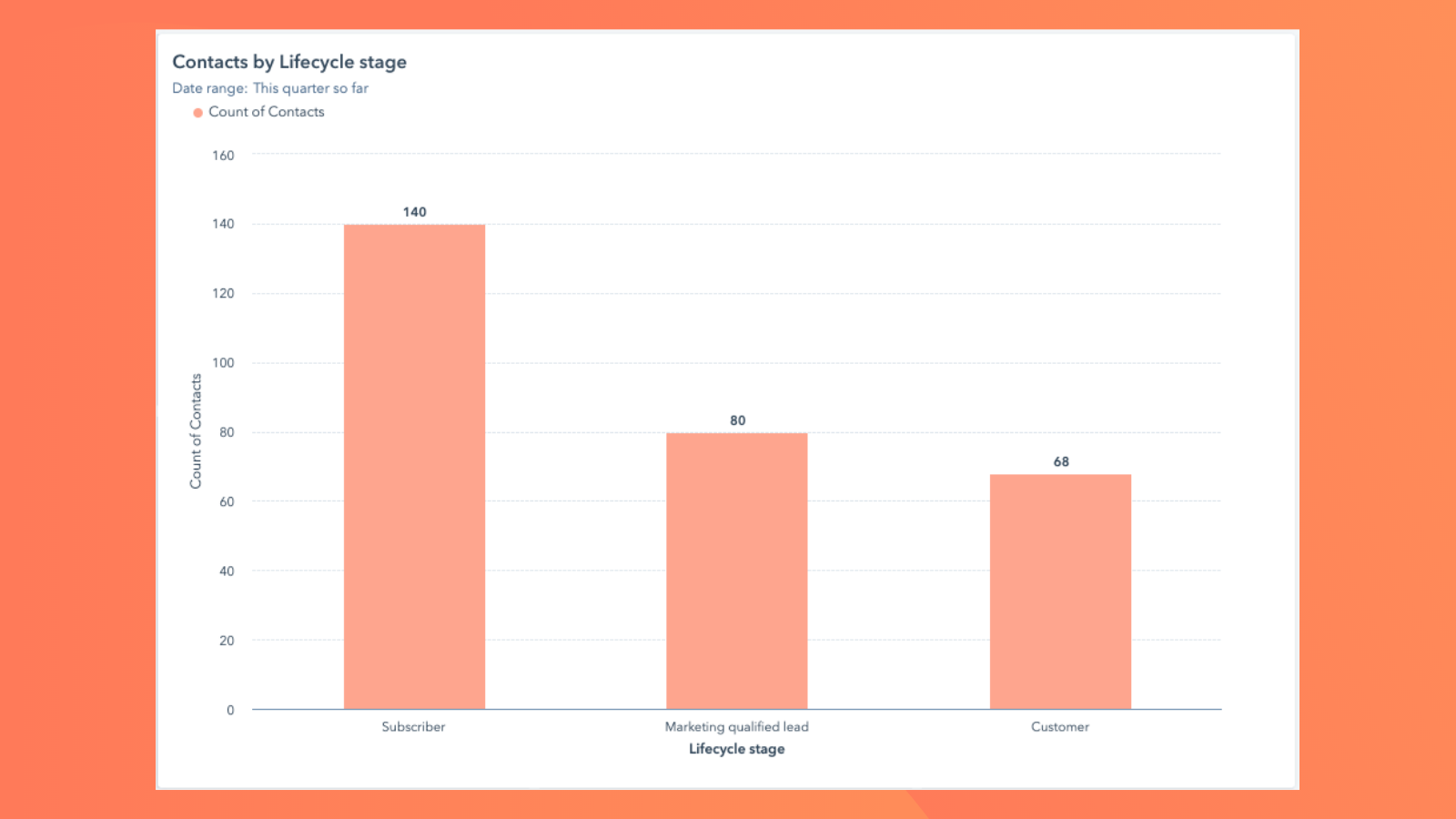
HubSpot embedded in Microsoft Dynamics 365
Utilize HubSpot tools without leaving Microsoft Dynamics 365. The HubSpot embed feature provides insights into HubSpot contact, company, and deal records and lets you enroll these records in workflows from right within Microsoft Dynamics 365.
-1.png)
CRM - Contact activity, Data Sync by HubSpot
Marketing - Contact activity, Email marketing, Lists, Workflows
CMS - List segmentation
Operations - Custom field mappings
Managed Solution, a leading technology solutions provider based in San Diego, proudly announces its participation in Giving Tuesday by making a generous donation to the San Diego Humane Society. This contribution not only reflects the company's dedication to corporate social responsibility but also secures its place on the esteemed donor wall of the San Diego Humane Society.
Giving Tuesday, celebrated globally on the first Tuesday after Thanksgiving, encourages individuals and businesses to give back to their communities and support charitable causes. Managed Solution is delighted to contribute to the vital work of the San Diego Humane Society, an organization dedicated to promoting the welfare of animals and providing compassionate care.
In a unique twist to this year's Giving Tuesday initiative, Managed Solution invited its employees to nominate non-profit organizations for consideration. CEO Sean Ferrel, known for his commitment to community engagement, has personally selected ALL five charities nominated by employees. Each charity will receive a donation in kind on behalf of the employees below.
The selected charities are:
The company encourages other businesses to embrace similar initiatives that empower employees to make a difference in the causes they care about. By supporting multiple charities, Managed Solution aims to amplify the positive impact on communities and create a ripple effect of generosity.
About Managed Solution: Managed Solution is a leading technology solutions provider based in San Diego, offering a comprehensive suite of services, including IT consulting, cloud solutions, and managed services. With a commitment to innovation and community engagement, Managed Solution strives to make a positive impact on businesses and society.
For more information about Managed Solution and its philanthropic efforts, please visit https://www.managedsolution.com/culture/.
Credit: HubSpot
...with all of these features and more, your sales team will be more productive than ever. With this app, you’ll empower your sales team with valuable data to help them prioritize their outreach, save time, build more meaningful relationships, and close more deals.
Plus, HubSpot employs a team of engineers and support staff dedicated to maintaining and improving your app.
Note: We only support cloud domains hosted on dynamics.com.
Two-way data sync
Keep both systems updated by syncing new and existing records as well as updates between HubSpot and Microsoft Dynamics 365. Sync Microsoft Dynamics 365 leads, contacts, accounts, opportunities, products and more. Create your own custom field mappings or make changes to your default ones with Operations Hub Starter or Professional plans.
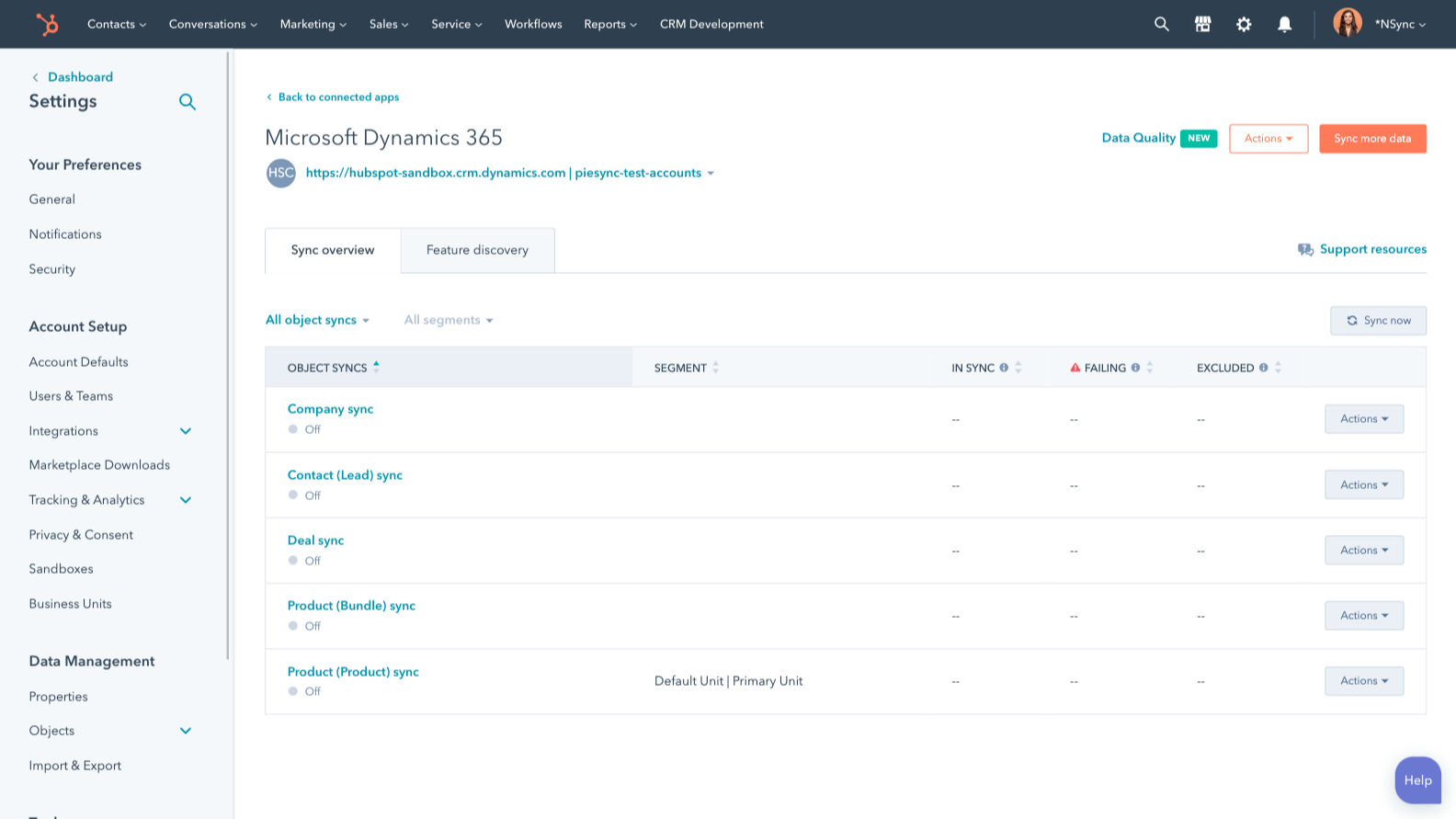
Create sales orders in Microsoft Dynamics 365
Create a Microsoft Dynamics 365 sales order and add in all the relevant information–so sales reps can kick off the next steps in the fulfillment process–without navigating away from HubSpot. Create it automatically using a deal workflow or manually through a deal record.
-1.png)
Custom field mappings
Custom field mappings are available with Operations Hub Starter or Professional plans. Custom mappings add the flexibility to create your own mappings or make changes to your default ones.
-1.png)
Close the loop between marketing and sales
Use details from Microsoft Dynamics 365 opportunities, leads, contacts and accounts to personalize marketing emails, segment your database, or send emails on behalf of a lead’s sales rep.
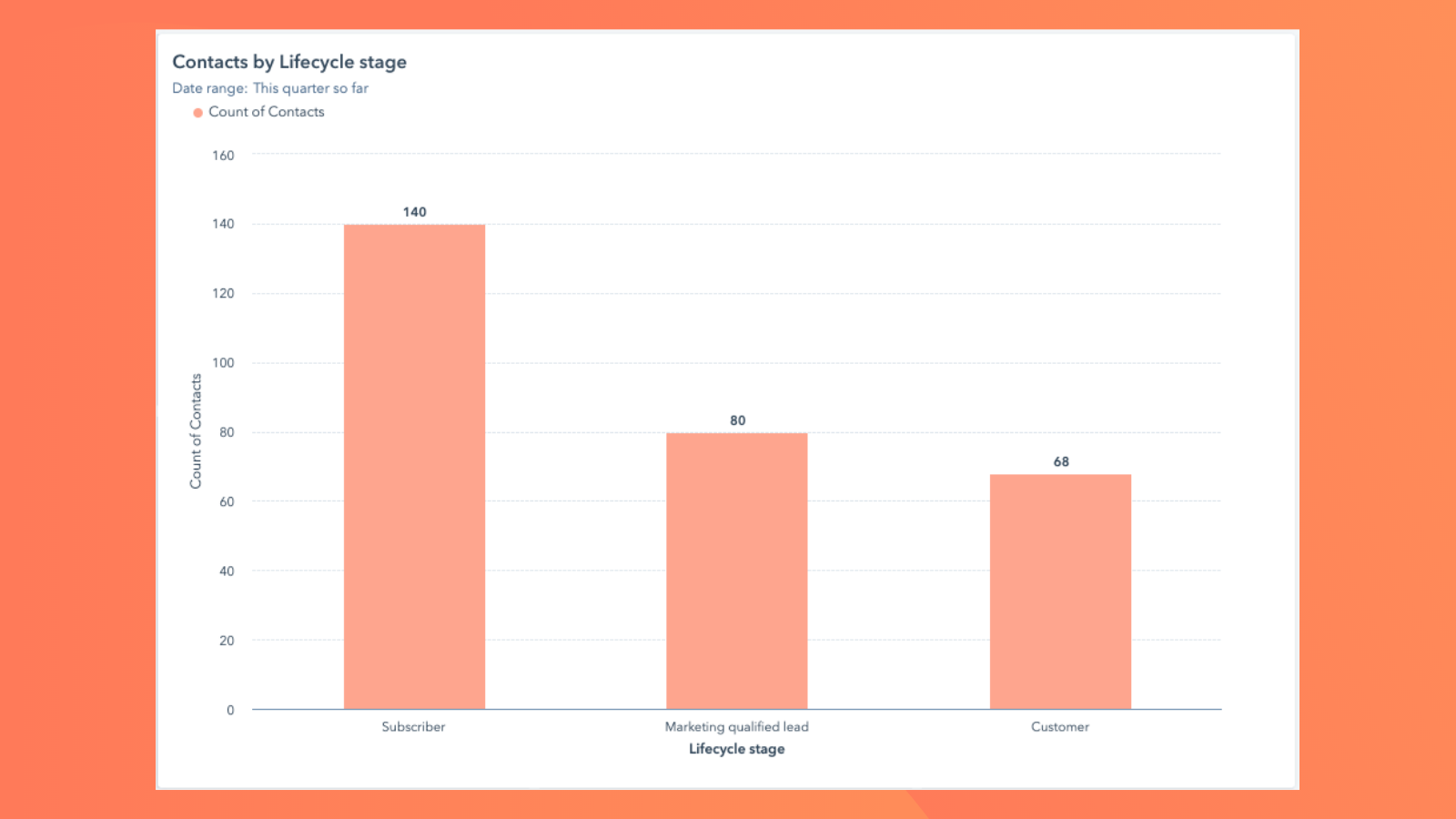
HubSpot embedded in Microsoft Dynamics 365
Utilize tools without leaving Microsoft Dynamics 365. The embed feature provides insights into contact, company, and deal records and lets you enroll these records in workflows from right within Microsoft Dynamics 365.
-1.png)
Want to learn more about HubSpot solutions for your business? Contact us here. You can also chat with one of our Microsoft experts to learn more about Microsoft 365 Dynamics!
Chat with an expert about your business’s technology needs.