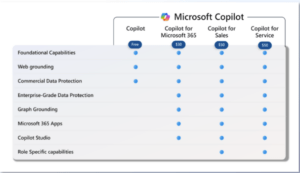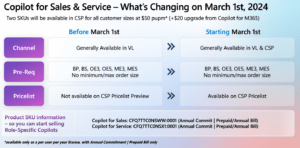Which Copilot Plan is Right for You? A Guide for Purchasing Copilot
In this in-depth guide for purchasing Copilot you'll learn about every licensing option available in detail, along with the demographics each option best suits to choose the perfect plan for you.
“The company discovered there were different “types” of Copilot users. One segment includes creators, researchers, and programmers who want rapid access to the latest generative AI tools.
Another segment includes Microsoft 365 customers who want to leverage Copilot in their apps for personal use. Plus, there are Copilot users who need access to the complete capabilities of Copilot, alongside enterprise data protection, Microsoft Graph grounding, and Copilot in Teams.
As a result, there are now different “Copilot plans” available for each type of user, starting with the introduction of Microsoft Copilot Pro”. -- Android Authority
Copilot Pricing Plans
Quick Overview: Best Plans for Different Users
Freelancers and Hobbyists: Copilot’s Free version is the perfect fit for freelancers and hobbyists who work on projects intermittently. This option allows individuals to access Copilot's capabilities without committing to a fixed monthly subscription, making it cost-effective and highly accessible for users who don’t yet have the need for Copilots complete suite of services.
Small to Medium-Sized Businesses (SMBs): SMBs with Microsoft 365 Business Standard or Business Premium subscription and small to medium-sized development teams can benefit from Copilot Pro or Microsoft Copilot for Microsoft 365.
With its predictable monthly subscription fee per user, Copilot Pro offers unlimited access to Copilot's features, enabling teams to collaborate effectively and increase productivity without worrying about variable costs.
If the organization is working heavily with Microsoft 365, then Copilot for Microsoft 365 is the best option to reap all of Copilots benefits within their existing M365 platform.
Large Enterprises: Large enterprises with Microsoft 365 E3 or E5 and complex development environments and stringent security requirements can leverage Copilot for Microsoft 365.
Customizable pricing and features, along with advanced security controls and dedicated support, make Copilot for Microsoft 365 ideal for organizations seeking enterprise-grade solutions tailored to their specific needs.
Copilot’s Free Plan VS Copilot Pro
Copilot (Free)
The "free" Copilot experience for individuals grants access to foundational capabilities, web grounding, and commercial data protection. However, users do not have access to Copilot features within tools like Word, PowerPoint, or Teams.
Free users can utilize Copilot in specific solutions, such as Bing Chat and Bing Chat Enterprise.
Considering upgrading from the free version of Copilot to the monthly Copilot Pro subscription for $20? If you're a casual Copilot user and satisfied with the performance and features of the free version, there's no pressing need to upgrade.
Copilot Pro
However, if you frequently use Microsoft Office applications, the decision becomes more nuanced. Copilot Pro unlocks AI features within Office, particularly in apps like PowerPoint, Excel, and Outlook, which can be truly transformative.
The ability to command Copilot to assist in creating a PowerPoint presentation based on a Word document or email is remarkable and can significantly save time.
If such capabilities align with your needs and preferences, then opting for a Copilot Pro subscription is advisable. While $20 per month may seem steep, we anticipate that Copilot Pro will continue to evolve with additional features over time, potentially increasing its value in the future.
Who Benefits Most from Copilots Free Plan?
The Copilot Free Plan is particularly beneficial for individuals and small teams who have occasional or moderate needs for AI-driven assistance in software development but do not require access to advanced features or integration with Microsoft Office applications.
Specifically, the following demographics would benefit the most from Copilot's Free Plan:
Freelancers and Hobbyists: Individuals who work on coding projects independently or as a hobby can benefit from the Copilot Free Plan as it provides foundational AI capabilities without the need for a paid subscription.
Students: Students learning to code or working on coding projects for academic purposes can leverage the Copilot Free Plan to access AI-powered coding assistance at no cost.
Small Development Teams: Small teams with limited resources or budgets can utilize the Copilot Free Plan to enhance their coding productivity without incurring additional expenses.
Startups and Bootstrapped Companies: Startups and bootstrapped companies in their early stages of development may find the Copilot Free Plan advantageous as it offers basic AI assistance without requiring a financial commitment.
Overall, the Copilot Free Plan caters to individuals and organizations looking to explore AI-driven coding assistance without the need for advanced features or integration with Microsoft Office applications.
Who Benefits Most from Copilot Pro?
The Copilot Pro Plan is best suited for users and organizations with more extensive needs, particularly those who rely heavily on Microsoft Office applications for their work.
The following demographics would benefit the most from Copilot's Pro Plan:
Professional Developers: Experienced developers and software engineers who work on complex projects and require advanced AI-driven assistance, such as code suggestions, refactoring, and bug fixing, would benefit greatly from the Copilot Pro Plan.
Microsoft Office Users: Individuals and teams who heavily utilize Microsoft Office applications like Word, PowerPoint, Excel, and Outlook in their workflow can unlock the full potential of Copilot's integration with Office applications with the Pro Plan. This includes features such as generating PowerPoint presentations based on Word documents or emails, which can significantly save time and enhance productivity.
Companies with Compliance and Security Needs: Enterprises with strict compliance and security requirements can benefit from the advanced security controls and dedicated support offered by the Copilot Pro Plan, ensuring that their coding activities remain secure and compliant with industry standards.
Teams Requiring Priority Support and Collaboration Tools: Organizations that require priority support and advanced collaboration tools, such as centralized billing and management, can take advantage of the Copilot Pro Plan to enhance team collaboration and productivity.
Microsoft Copilot for Microsoft 365 Plans
For users wanting to incorporate Copilot into their Microsoft 365 infrastructure, there are many different options to explore which we have broken down below:
Microsoft 365 Personal or Family Subscribers: Copilot Essentials
For individuals or families subscribed to Microsoft 365 Personal or Family, Copilot Essentials provides access to essential AI-powered features within select Microsoft 365 apps.
With Copilot Essentials, users can enjoy priority access to Copilot and experience faster performance. Additionally, Copilot Essentials accelerates image creation with Designer, making it an ideal choice for personal or household use.
Best Suited For:
Individuals or families seeking enhanced productivity within select Microsoft 365 apps.
Casual users who do not require extensive AI capabilities but value improved performance and image creation features.
Microsoft Copilot for Microsoft 365 Business Standard or Business Premium: Business Essentials
Designed for customers with a Microsoft 365 Business Standard or Business Premium subscription, Copilot for Microsoft 365 Business Essentials offers a comprehensive set of AI-powered tools tailored for small to medium-sized businesses.
Users gain access to AI-powered chat with secure access to organizational graphs, enabling efficient communication and collaboration. Additionally, Copilot is seamlessly integrated into Microsoft 365 apps such as Word, Excel, PowerPoint, Outlook, and Teams, enhancing productivity across the organization.
With the ability to customize and extend Copilot using Microsoft Copilot Studio Preview, businesses can adapt the AI assistant to meet their unique needs. Furthermore, Copilot for Microsoft 365 Business Essentials provides enterprise-grade security, privacy, and compliance features, ensuring data protection and regulatory compliance.
Best Suited For:
Small to medium-sized businesses requiring AI-powered tools for improved communication, collaboration, and productivity.
Organizations seeking enterprise-grade security and compliance features within their AI assistant.
Microsoft Copilot for Microsoft 365 E3 or E5: Enterprise Solutions
For customers with a Microsoft 365 E3 or E5 subscription, Copilot for Microsoft 365 Enterprise Solutions offers advanced AI capabilities tailored for large enterprises.
In addition to AI-powered chat and access to Copilot in Microsoft 365 apps, enterprise users benefit from customizable AI solutions through Microsoft Copilot Studio Preview.
With enterprise-grade security, privacy, and compliance features, Copilot for Microsoft 365 Enterprise Solutions ensures data protection and regulatory compliance at scale.
Best Suited For:
Large enterprises with complex workflows and extensive AI requirements.
Organizations seeking highly customizable AI solutions with robust security and compliance features.
Additional Licensing Options
On March 1st of 2024, Microsoft released the following additional licensing options for Copilot. These licenses for Copilot Sales and Copilot Service will be available for CSP.
Read the graph below to learn more or contact our procurement team at quotes@managedsolution.com.
Choosing the right Copilot pricing plan depends on your specific needs and the Microsoft 365 subscription you currently hold. Whether you're an individual user, a small business, or a large enterprise, there's a Copilot plan tailored to enhance your productivity, collaboration, and security within the Microsoft 365 ecosystem.
We hope this guide for purchasing copilot will help you evaluate your requirements carefully and select the Copilot plan that best aligns with your goals and priorities.
If you're ready to unlock the full potential of AI-driven productivity tools within Microsoft 365, reach out to our procurement team at quotes@managedsolution.com to learn more, and explore the Copilot pricing plans today with one of our experts.
Continued Reading

February 14, 2024
Fall in Love with ConnectWise Sidekick: Why AI and Managed Services are a Perfect Match
Fall in Love with ConnectWise Sidekick: Why AI and Managed […]
LEARN MORE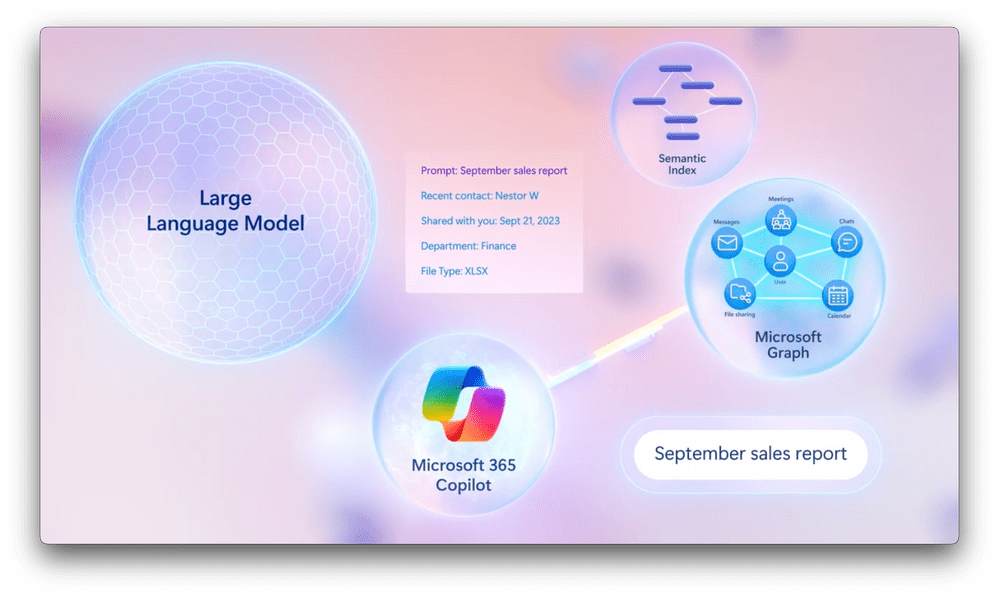
March 19, 2024
How to Connect External Data with Copilot
How to Connect External Data with Copilot In the […]
LEARN MORE