[vc_row][vc_column][vc_column_text]
OneNote 2016 Quick Start Guide
New to OneNote 2016 or upgrading from a previous version? Use this guide to learn the basics. Become an expert in:
1. Accessing your work across all devices
2. Organizing information tables
3. Creating wiki-style hyperlinks
4. Copying text from pictures
5. Sharing your notebooks with others>/h5>
And much more!
Love Office 365 and other Microsoft products? See what Managed Solution and Microsoft can do for your company!
[/vc_column_text][/vc_column][/vc_row][vc_row][vc_column][vc_column_text][vc_cta_button2 h2="Download the OneNote 2016 Quick Start Guide here!" txt_align="center" title="Download" color="orange" size="lg" position="bottom" link="url:http%3A%2F%2Fwww.managedsolution.com%2Fwp-content%2Fuploads%2F2016%2F07%2FONENOTE-2016-QUICK-START-GUIDE.pdf||"][/vc_cta_button2][/vc_column_text][/vc_column][/vc_row]
Continued Reading
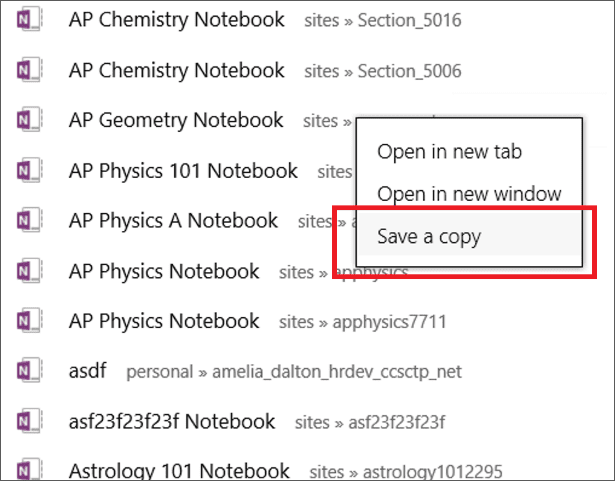
July 13, 2016
Take your OneNote Class Notebooks wherever you go!
[vc_row][vc_column][vc_column_text] Take your OneNote Class Notebooks wherever you go with […]
LEARN MOREEducation
Office365

July 14, 2016
IT is Complex, Mobile Security Doesn’t Have to Be
[vc_row][vc_column][vc_column_text] State of BYOD and Mobile Security Report: Latest Insights, […]
LEARN MOREProductivity Tools


