
Skype for Business Customer story
Globe University is constantly looking for ways to improve student learning experiences and extend the reach of its instructors. Globe adopted Skype for Business Server 2015 for lecture delivery, staff communications, and voice capabilities across its 19 locations. Faculty and staff appreciate the product’s better cross-platform support, more intuitive interface, and integration with Microsoft Office 365, which will be used by the university’s students.
"From online and remote learning to connected faculty members to recruiting, we’ve made Skype for Business absolutely critical to our business.” -Adam Hite, Globe University - Director of IT
Business Needs
Teaching without borders
Globe University is as expansive as its name. People seeking careers in everything from business administration to veterinary technology turn to this family-owned system of five career colleges, universities, and training centers. With campus locations spread across five states, Globe looks for ways to share knowledge among its faculty and staff and to make it easier for students to take the classes they want without having to travel.
That’s why the university participated recently in the early adopter program for Skype for Business Server 2015, the successor to Microsoft Lync Server 2013. By upgrading its communications solution, Globe can make its instructors more available, streamline internal operations, and enable colleagues to work together more easily, whether they need to track down the right resource to answer a prospective student’s questions or solve an IT issue for a remote faculty member.
There’s plenty of communications and collaboration among the university’s colleges. “We have a common curriculum and a shared faculty, so we offer some of the same courses at multiple schools,” says Dave Hagel, Director of Technology Services at Globe University. “Instead of having to shuttle among multiple campuses to reach their many interested students, our instructors use Skype for Business as a powerful, convenient technology to teach and transfer knowledge. A seasoned instructor who is an expert in her field can teach a course from one of our campus classrooms, and students from all over our college system can watch her lectures. By using Skype for Business, we can make the best instructors available to the greatest number of students without inconveniencing either instructors or students. This gives the college the flexibility to teach more efficiently, reach students in remote locations, and increase the quality of educational opportunities.”
Solution
A tradition of advanced communications
Globe University has long been an early adopter of unified communications technologies, going back to its implementation of Microsoft Office Communications Server 2007. The university’s first step was to upgrade 10 Globe datacenter servers to Skype for Business, which is now used by 1,500 faculty and staff. “With the in-place upgrade path, we had an easy move to Skype for Business,” says Adam Hite, Director of IT at Globe University. Globe plans to set up a hybrid environment in which staff and faculty can use either Skype for Business on-premises if they need enterprise voice capabilities or the online version available with Microsoft Office 365.
The university plans to roll out Office 365 to approximately 15,000 students. The goal is for students using Office 365 to be able to use Skype for Business to collaborate on class projects, get help from classmates, and work more closely as a team, even if they don’t sit in the same classroom on a daily basis.
The university’s Skype for Business environment works with Microsoft Exchange Server 2013 and Microsoft SharePoint Server 2013, which means that employees can view each other’s presence information from within their messaging and collaboration systems. Globe also plans to have Skype for Business interoperate with its customer relationship management (CRM) solution, public-facing website, and learning management system.
Benefits
Flexibility and collaboration
Many of the university’s faculty and staff have already embraced Skype for Business instant messaging, presence, and conferencing functionality, and some employees also opt for its voice capabilities instead of using the university’s PBX telephony system. Elaine Settergren, Online Librarian at Globe University, relies on Skype for Business to curate electronic resources, support instructors and other colleagues, and help students with research. “I use Skype for Business all day, every day, to help faculty figure out the best ways to incorporate digital library content into their courses, coordinate the efforts of our dispersed library staff, and respond to calls from students,” says Settergren. “If another librarian or faculty member needs help finding information for a student, she checks to see if I’m available; then we both can put on headsets for an audio call, share our screens, or quickly exchange instant messages.”
Globe also uses Skype for Business to conduct virtual faculty and staff meetings to minimize travel. Settergren, who works at home—more than an hour away from many of her campus-based colleagues—uses Skype for Business to participate in nearly all her meetings, from weekly team check-ins to faculty conferences with more than 100 attendees. “We share presentations right from Microsoft PowerPoint as well as share desktops, which helps us work more consistently as a team, advise on best practices, and resolve issues quickly,” says Settergren. “Without Skype for Business, I wouldn’t be as responsive to my colleagues, and our team couldn’t provide the same level of student and faculty support.”
Enhanced community interactions
Globe University has noted significant improvements in Skype for Business, particularly on Apple iOS devices—important because every student and faculty member at the university is given an iPad. “We considered the cross-platform capabilities good in Lync Server 2013, but they’re even better in Skype for Business,” says Hite. “It’s more reliable, the web interface is cleaner and more intuitive, and we get a richer experience for presentations. Because Skype for Business is so much more compatible with our devices, I expect its adoption to rise quickly among faculty.”
University employees also appreciate the flexibility to choose the right communication mechanism for each interaction. “For example, a member of our IT help desk may start by instant messaging with an instructor who’s having trouble, then decide to share desktops to get a better sense of the problem,” says Hagel. “The freedom to shift among modes of communication also helps faculty members assist students effectively during online office hours.”
Faster service and responsiveness
Globe uses Skype for Business to care for prospective students, as well as current ones. At the university’s call center, an agent receives a call, learns the caller’s areas of interest, and uses presence to identify a colleague with relevant expertise who’s available to speak to the caller. “We consider presence through Skype for Business an integral part of our business,” says Hagel. “Calls can be transferred to the right person right away, so prospective students get information immediately. If they had to leave a message and wait for a call back, they might lose interest. We want to capture their attention and keep it by being responsive to all their needs, and Skype for Business helps us do that.” In fact, the university’s international recruiting team plans to take advantage of Skype for Business to interview prospective students from other countries, who can easily participate using the Skype consumer product.
With its upgraded platform in place, Globe is poised to run even more cohesively across its 30 locations, increasing the quality and convenience of its educational experience. “From online and remote learning to connected faculty members to recruiting, we’ve made Skype for Business absolutely critical to our business,” says Hite. “Not only does everyone use it, but they’re using it in new, creative ways to serve our students.”
Source: https://customers.microsoft.com/Pages/CustomerStory.aspx?recid=21336
Read customer success stories to learn how Managed Solution helps businesses implement technology productivity solutions.
Continued Reading

June 23, 2015
Registration Now Open for AWS re:Invent 2015 - Las Vegas October 6 - 9, 2015
Registration Now Open for AWS re:Invent 2015 - Las Vegas […]
LEARN MORENews and Events
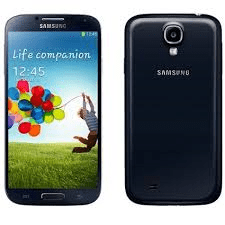
June 24, 2015
Millions of Samsung Galaxy phones may be vulnerable to hackers
If you’re one of the millions of users of a […]
LEARN MORESecurity and Compliance

