
The ABCs of cloud security
By Thomas Hansen, Vice President of Worldwide SMB, Microsoft
Small businesses are adopting cloud services at a rapid pace – be it for payroll, accounting, work from anywhere, collaboration, storage or email needs. And it’s understandable that many still have questions about how safe the cloud is or how cloud providers actually take care of their data. However, the cloud is actually the single safest places for small businesses to keep their sensitive data.
Some may think this is a bold statement, but the reality is small businesses might find themselves at greater risk if they run their businesses on outdated technology or keep all their sensitive information in a server in the back room or in a laptop. And with Windows 10 on the horizon, we’re actively addressing modern security threats with advancements to strengthen identity protection, information protection and threat resistance.
No doubt cloud security is a huge topic. For this post, I’d like to focus on three things that help keep your data secure.
A is for Access
In one sense, security is simple: it’s about controlling access.
You want to provide your employees, partners and other authorized parties access to the files they need, while ensuring that unauthorized parties can’t get to them. And just because your business may be classified as small, it doesn’t mean it’s not a target for hackers. In fact, some smaller companies are actually more vulnerable to attack because criminals know these businesses don’t take substantial preventative measures. One of the benefits of working with vendors like Microsoft is that we invest in security and take preventative measures, so you don’t have to worry about it. Dedicated teams track how security threats and attacks change over time, so we can evolve our approach too.
For example, when data moves from your computer into the Microsoft cloud, it’s encrypted. This means that even if it was somehow intercepted, it can’t be accessed by anyone who doesn’t also have the encryption key specific to that file.
We put these processes in place so you don’t have to worry about the security of your data. Instead, you can focus on tasks more critical to the success of your business.
Once your file arrives on the cloud drive, it’s stored on one of thousands of servers in a secure, state-of-the-art facility. The only people who have physical access to the servers holding your data are those doing occasional maintenance on them — and they have no way of knowing whose data is on which disk. This actually provides a huge security advantage over hosting your data on on-premises servers, which are probably exposed to hundreds of people on a monthly basis – your employees, visitors to your office, etc.
B is for Better (Encryption)
Encryption is just one of the ways we make life tough for malicious hackers. Just as the military constantly hones its skills through drilling and training, we’re constantly testing and updating our protections. We maintain a “blue team” dedicated to continually improving the security of our products and services. And to make sure those defenses are up to standard, we employ a ”red team” of hired hackers who use the latest techniques to try and penetrate our cloud environments. When a potential security issue is spotted, the blue team moves to resolve it as quickly as possible, so attackers don’t have a chance to exploit it.
We put these processes in place so you don’t have to worry about the security of your data. Instead, you can focus on tasks more critical to the success of your business.
C is for Control
C could also be for “Customer,” because the truth is that security begins with you and your employees. As a cloud provider, there are many things we have control over that help keep your data safe. But there are many things that only you have control over, and a secure cloud environment depends on small businesses using best practices for security with their employees and vendors. For example:
•Use strong passwords, change them often, and use unique passwords for different applications. This way, in the event that one account gets compromised, your other applications are safe. Also, with new Windows 10 feature Windows Hello, we’re taking control and security one step farther by allowing instant access to your devices through biometric authentication – using your face, iris or fingerprint to unlock your devices.
•Make sure that your file permissions are set up so that the right people see the right data, require strong passwords within your organization and vet your employees and partners for any potential security concerns.
In addition, when you move your business to a Microsoft cloud solution, you control who in your organization can access data, right down to the file level. We enable automatic data loss prevention services that make sure your employees are in compliance with your organization’s privacy policies before they send files out, but control over which files they can see in the first place is in your hands.
The cloud introduced a new era in IT security, where all of us – from technology providers and policy makers to business owners and employees – have a role to play. I encourage you to take advantage of everything the cloud has to offer your business and to make smart choices to protect your business.
Source: http://blogs.microsoft.com/work/2015/07/07/the-abcs-of-cloud-security/
Continued Reading
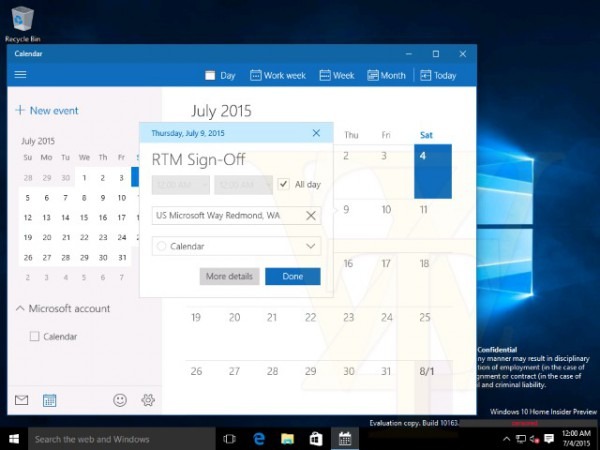
July 7, 2015
Windows 10 RTM Sign-Off Happening Later This Week
Microsoft is planning to release Windows 10 on July 29th. […]
LEARN MOREWindows10
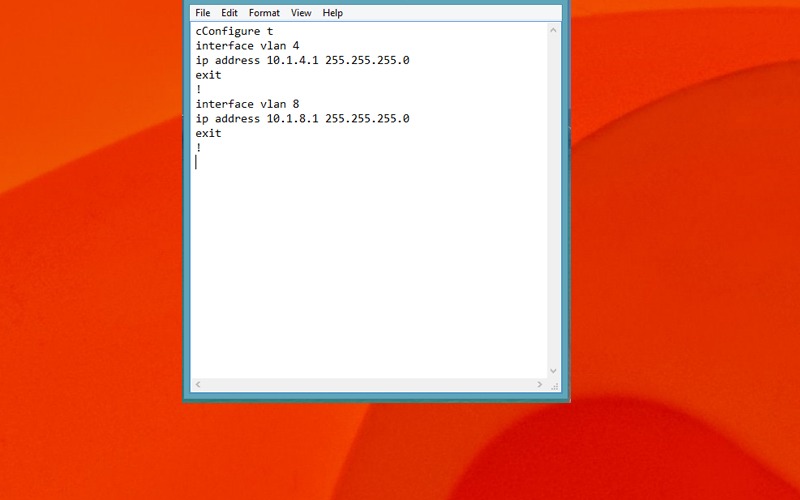
July 9, 2015
Technical: How much time do base configurations save?
Technical: How much time do base configurations save? by Terry […]
LEARN MOREinthetechknow

