Worldwide use of Office 365 Cloud PBX Now Simplified
By NextHop Team as written on blogs.technet.microsoft.com
Today, we’re excited to announce the availability of Skype for Business Cloud Connector Edition.
Cloud Connector Edition makes it possible to connect any existing telephone circuit to Cloud PBX in Office 365 using a single server and minimal configuration. This allows for the user’s phone capability to be managed out of Office 365 while their phone calls continue to use their existing phone number, circuits and PSTN provider contract. Cloud Connector Edition can be downloaded directly from Microsoft at http://aka.ms/getCCE
The availability of Skype for Business Cloud Connector Edition comes in addition to the existing capability of on-premises PSTN connectivity for existing Lync Server and Skype for Business Server deployments. For existing customers who have Skype for Business Server 2015 or Lync Server 2013 deployed, you can get started planning this topology here. What’s great about Cloud Connector Edition is that now Office 365 customers without Skype for Business on-premises can bring their PSTN circuits to Cloud PBX with minimal infrastructure investment.
Delivered as a set of packaged virtual machines for deployment on-premises, Skype for Business Cloud Connector Edition uses with the same binaries as the full server, but packaged to just the components necessary for cloud connectivity. So while Edge Server manages connectivity to Office 365 and Mediation Server connects to the next-hop SIP Peer, other components for registration and meetings are excluded. The result is faster to deploy, easier to configure and operated from the cloud.
Because the same software components are being used as the server, the interoperability between Cloud Connector Edition and your existing PSTN circuits is the same as with Skype for Business Server. An extensive array of Gateways, SBCs, IP-PBXs and IP telephony service providers have been tested with Lync Server and Skype for Business and this same infrastructure is supported. You can find the infrastructure qualified with Skype for Business here. For PSTN infrastructure that hasn’t yet been tested with Skype for Business, you can use a Gateway or Session Border Controller from our partners including AudioCodes and Sonus.
Everyone who has a subscription to Cloud PBX can get started today with the Skype for Business Cloud Connector Edition and download directly from Microsoft at http://aka.ms/getCCE. Of course our large network of partners stand ready to help customers plan their deployments and can be found at http://partnersolutions.skypeforbusiness.com . For customers who are interested in deploying themselves, the complete guide to planning your deployment can be found on TechNet here.
Thanks so much!!
Jamie Stark
@nomorephones
Continued Reading
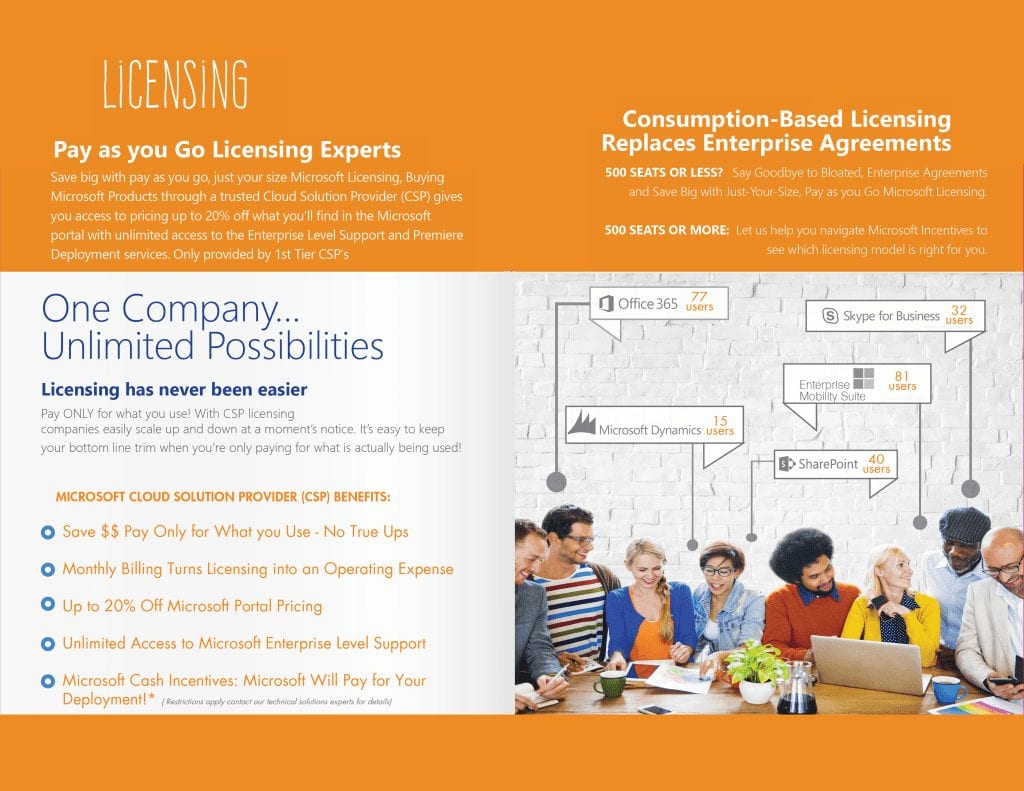
April 11, 2016
THIS WEDNESDAY: Join us for a Networking Breakfast @Microsoft Store Chandler Fashion Center to learn more about Enterprise Agreement Changes learn how your business could save money by switching to pay as you go Microsoft licensing.
Part II Demystifying Licensing: Pay As You Go Guide to […]
LEARN MOREEvents

April 12, 2016
At the heart of great teams is great communication
[vc_row][vc_column][vc_column_text] At the heart of great teams is great communication […]
LEARN MOREConsulting Services


