[vc_row gmbt_prlx_parallax="up" font_color="#ffffff" css=".vc_custom_1471635500560{padding-top: 170px !important;padding-right: 0px !important;padding-bottom: 190px !important;padding-left: 0px !important;background: rgba(55,82,161,0.66) url(https://managedsolut.wpengine.com/wp-content/uploads/2016/08/world-photo-day-header-managed-solution.jpg?id=11267) !important;background-position: center !important;background-repeat: no-repeat !important;background-size: cover !important;*background-color: rgb(55,82,161) !important;}"][vc_column][vc_column_text]
WORLD PHOTO DAY
Sharing photos easily with OneDrive
Three easy steps to share your favorite snapshots
[/vc_column_text][/vc_column][/vc_row][vc_row][vc_column][vc_column_text]
Article and images by Kelly Cronin
Photographers around the world, both professional and amateur, are sharing some of their favorite pictures in honor of #WorldPhotoDay. This can sometimes be a tedious task, with image attachment restrictions on emails, formatting difficulties, and accessibility settings. With Office 365, photo sharing is simplified.
OneDrive
OneDrive has some powerful features to help you find what you need, co-author documents, and keep your files and photos organized.
Using OneDrive to share photos is as easy as 1, 2, 3...
[/vc_column_text][/vc_column][/vc_row][vc_row][vc_column width="2/3"][vc_column_text][vc_single_image image="11289" img_size="700x550"][/vc_column_text][/vc_column][vc_column width="1/3"][vc_column_text]
1) SNAP
Taking a good photograph isn't always easy. The first step to sharing great photos is capturing the perfect moment with your camera. Sometimes what you see behind the lens is even better than what you see in real life. Once you've snapped your photo and made any edits you needed, you're ready for step two.
[/vc_column_text][/vc_column][/vc_row][vc_row][vc_column width="2/3"][vc_column_text][vc_single_image image="11291" img_size="450x600" alignment="center"][/vc_column_text][/vc_column][vc_column width="1/3"][vc_column_text]
2) UPLOAD
After a long day of shooting pictures, the best part is opening up your computer and seeing how they all turned out. Upload your photos directly to your OneDrive. With multiple upload capabilities and easy folder creation, you can quickly sort and view all of your pictures in one location.
[/vc_column_text][/vc_column][/vc_row][vc_row][vc_column width="2/3"][vc_column_text][vc_single_image image="11272" img_size="725x500"][/vc_column_text][/vc_column][vc_column width="1/3"][vc_column_text]
3) SYNC & SHARE
Choose which photos are worth sharing by individually sharing, or create a new folder with your favorite shots and share that folder with the lucky viewers. Pick and choose who gets to see your photos - and where, with controlled accessibility. If you want to send messages or post your pics on Instagram, you can sync your OneDrive folder to your phone via the OneDrive app, eliminating the need for emailing yourself individual pictures.
[/vc_column_text][/vc_column][/vc_row]
Continued Reading
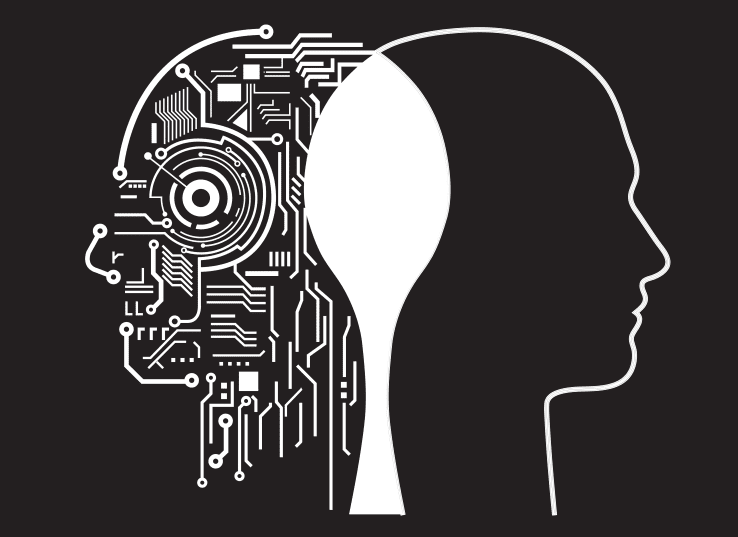
August 19, 2016
Using artificial intelligence to create invisible UI
[vc_row][vc_column][vc_column_text] Using artificial intelligence to create invisible UI By Martin […]
LEARN MORE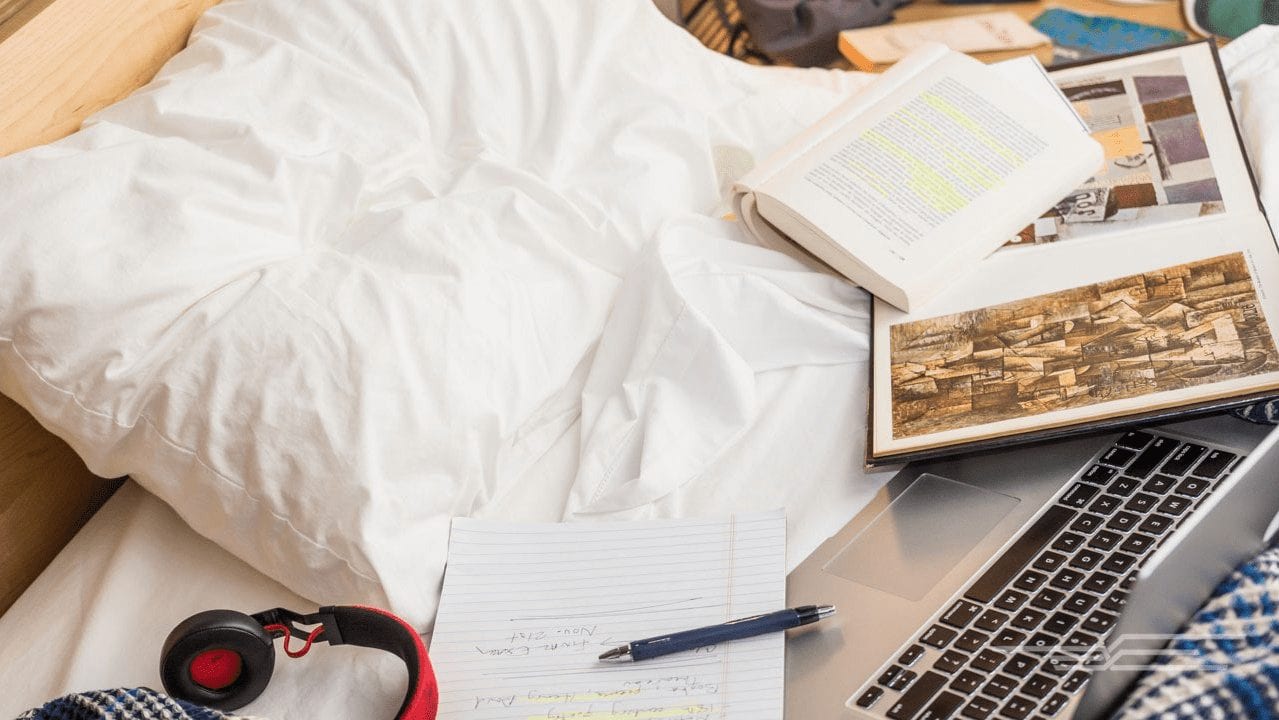
August 22, 2016
New vs. old in back-to-school gear
[vc_row][vc_column][vc_column_text] New vs. old in back-to-school gear As written on […]
LEARN MORE
