Whenever you’re dealing with the implementation of a new system inside your company’s workflow, you need to know that everybody won’t respond in the same way. The level of enthusiasm shown during the process will vary from one department to another, and also from one employee to another. Knowing how to prepare for Office 365 migration will benefit you immensely.
The best way to prepare for the Office 365 migration process is to start by analyzing in advance the necessary steps to be taken to assure a smooth and efficient transition. If you have made your plan in advance, the change will go faster both from a technical standpoint, as well as from the employee performance side. If you don't know where to get started, we can help with your Office 365 migration.
Want to explore the Microsoft tools to determine if it’s the right for you? Request a Customer Immersion Experience where our certified experts come on-site (free of charge) for a hands-on, exploratory demo with Microsoft’s suite of productivity tools.
How to prepare for Office 365 migration
1. Choose the best-suited migration method for your business
Many businesses don’t consult with specialists in this field when it comes to migrating to Office 365, and they don’t realize that this process can differ from company to company. As you would expect, a smaller company will undergo a faster migration, as opposed to a bigger company which will undertake a more extended transition period.
It is where you need to choose the right migration plan for your business because it could be easier than you would expect. Microsoft supports three migration types: cutover, IMAP migration and a hybrid migration (a mix between the two kinds of movement mentioned above.)
2. Give a fair estimation of how long the migration period will last
Business owners, or directors, can often estimate the duration of a process and be far off, due to their (understandable) constant desire to cut costs and to make everything more efficient. Although this method is not necessarily a bad one, when it comes to a technical process, like the migration to Office 365, a fair estimation could go a long way, and it could also be more cost-efficient than initially expected.
A normal migration to Office 365 usually experiences a throughput of 10 Gigabytes – 14 Gigabytes per hour, so you should calculate in advance the volume your company possesses and calculate a decent time estimate.
3. Leave it to specialists to secure the job
After the initial assessments are complete, be sure to leave your specialized IT department to do the job, or hire external professional consultants in this field if you want to ensure that none of your valuable data is lost during the process.
Sometimes it pays to hire external help, due to their experience of handling several migrations to Office 365 processes for companies operating with various amounts of data. It means an outside IT department could offer more support and solve any unexpected problems that may appear at a faster and more efficient pace.
Need to rely on an expert? We're a Gold Certified Microsoft Partner and have performed thousands of Office 365 migrations. Learn more about our services and how we can help you get started today.
Continued Reading
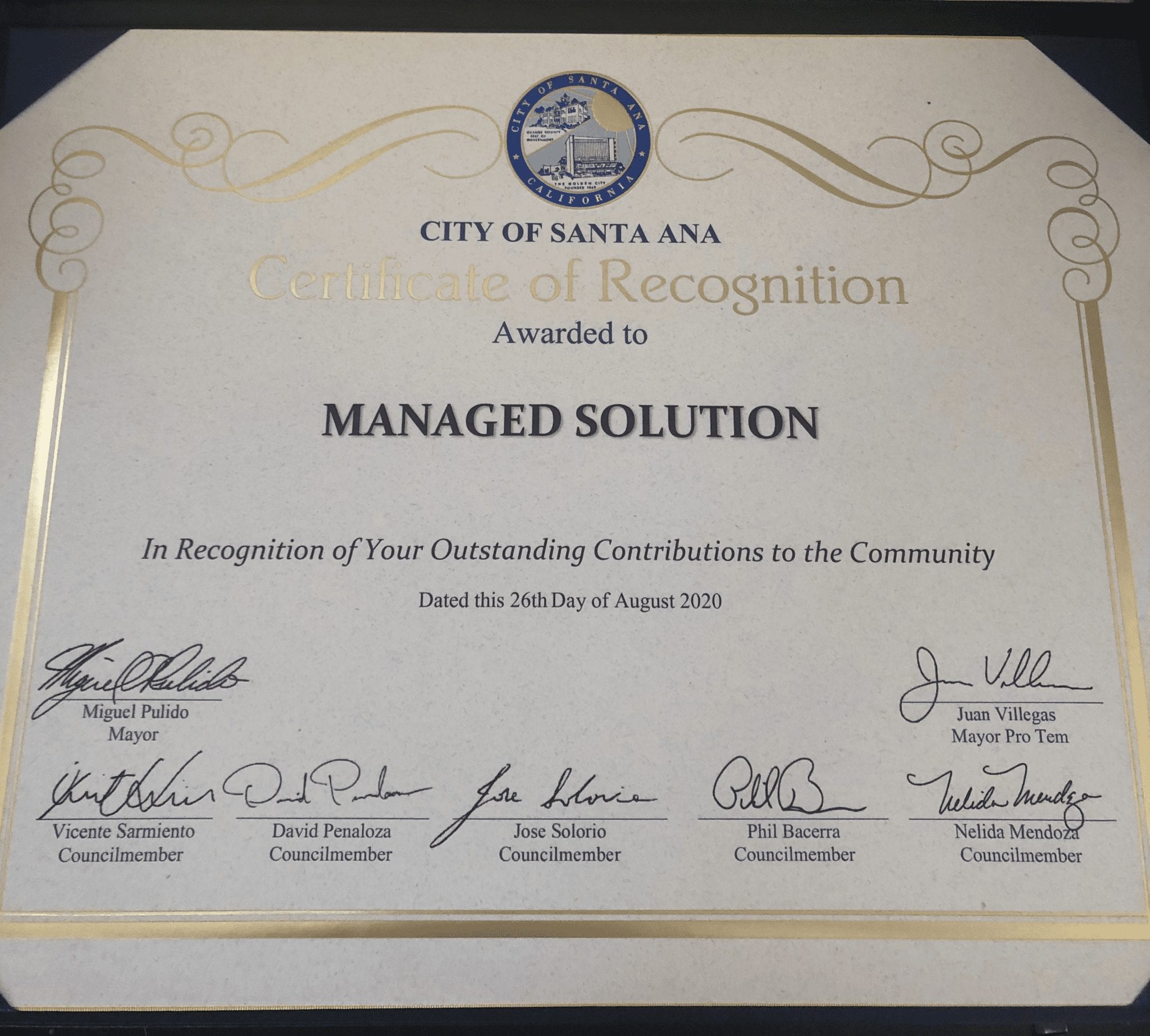
September 15, 2020
Employee Gives Back: Managed Solution is Recognized for Outstanding Contribution in the Community
SANTA ANA, CA – Philanthropy has been integral to Managed […]
LEARN MORE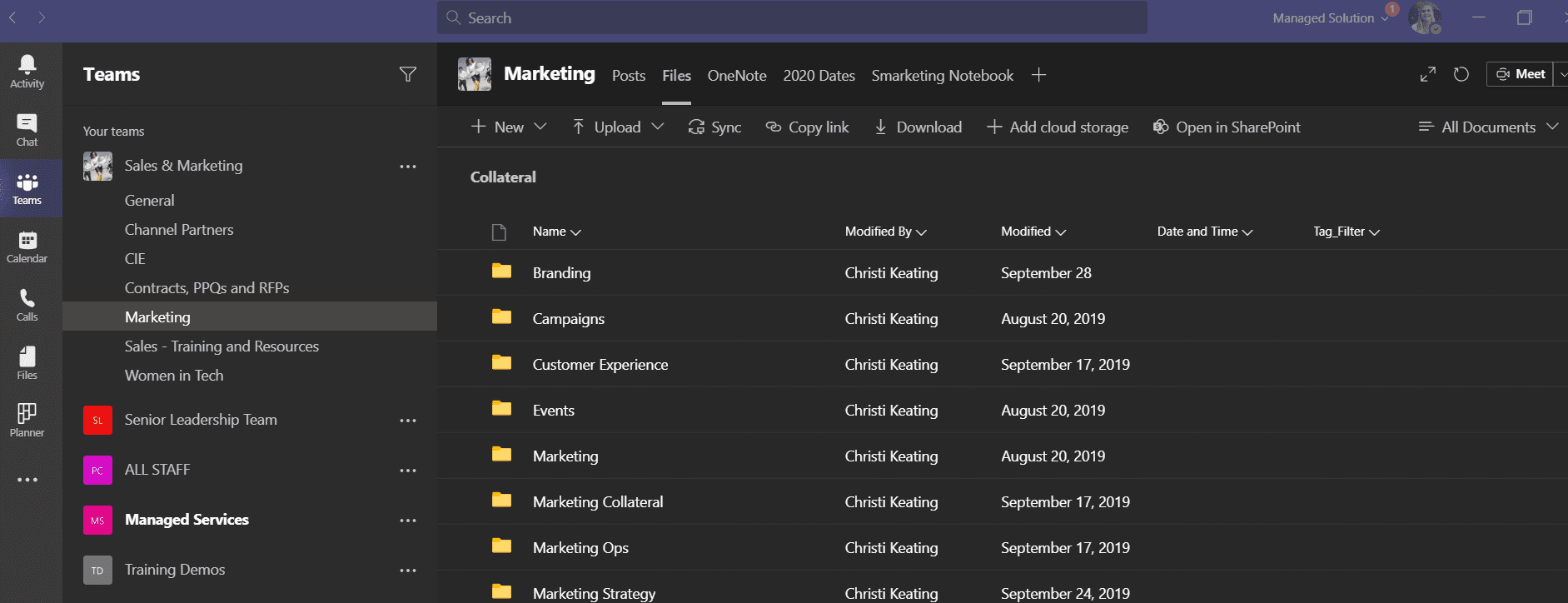
October 6, 2020
Moving from Skype to Microsoft Teams: Benefits, Features, and Steps to Get Started
By Bryan Timm While Skype is putting people in touch […]
LEARN MORE
